HP Storage Mirroring V5 Software User Manual
Page 49
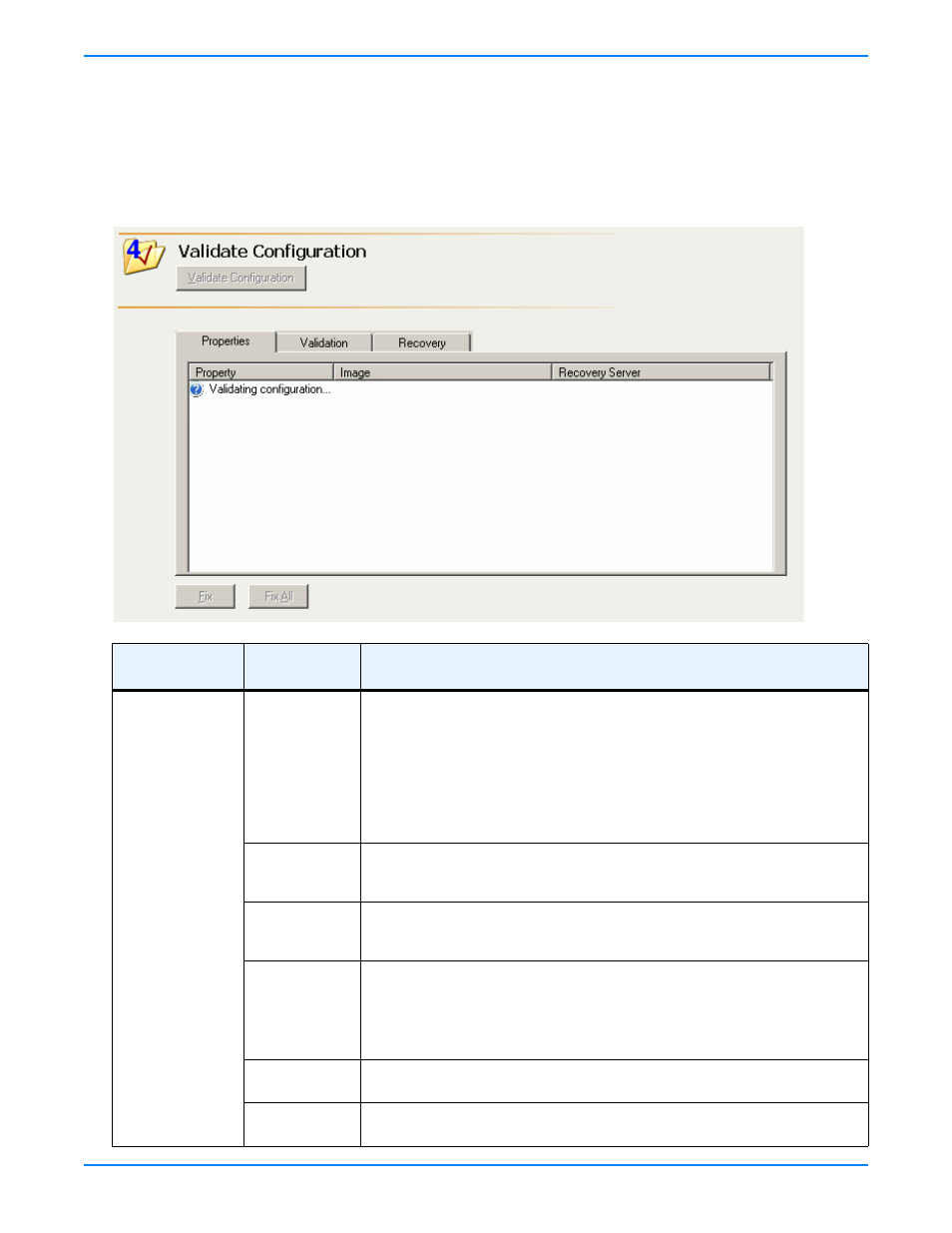
6
-
4
6.
If desired, you can view and/or modify the optional recovery settings by clicking
Configure Recovery
. For details on each
of the optional settings, see
Configuring optional settings
on page 6-5.
7.
Before starting the recovery, you must validate the configuration of the recovery server to make sure it is suitable for
the image of the original source. Click
Validate Configuration
. The validation results will be displayed in the Validation
tab at the bottom of the window. Errors are designated by a white X inside a red circle. Warnings are designated by a
black exclamation point (!) inside a yellow triangle. A successful validation is designated by a white checkmark inside a
green circle. Some incompatibilities are errors and will disqualify the recovery server as a suitable server. Other
incompatibilities are warnings. You must resolve any errors before you can begin the recovery process.
Incompatibility
Level
Requirement
Configuration
Error
Logical
volumes
The recovery server and the image of the source must have the same
number of logical volumes.
The logical volumes must have the same drive letters. For example, if the
original source had drives C: and D:, the recovery server cannot have
drives D: and E:. In this case, the recovery server must also have drives C:
and D:.
Each volume on the recovery server must have at least 500 MB of free
space to store temporary data during the recovery process.
File system
format
The recovery server and the image of the source must have the same file
system format. For example, you cannot have NTFS on the image of the
source and FAT on the recovery server.
System Path
The recovery server and the image of the source must have the same system
path. The system path includes the location of the Windows files, Program
Files, and Documents and Settings.
Operating
System
The recovery server and the image of the source must have the same
operating system. For example, you cannot have Windows 2000 on the
recovery server and Windows 2003 on the image of the source.
The two servers do not have to have the same level of service pack or
hotfix.
Network
adapters
The recovery server and the image of the source must have the same number
of NICs.
Administrative
shares
The Recovery Manager must be able to access administrative shares on the
target maintaining the image of the source and on the recovery server.
