Windows event viewer – HP Storage Mirroring V5 Software User Manual
Page 155
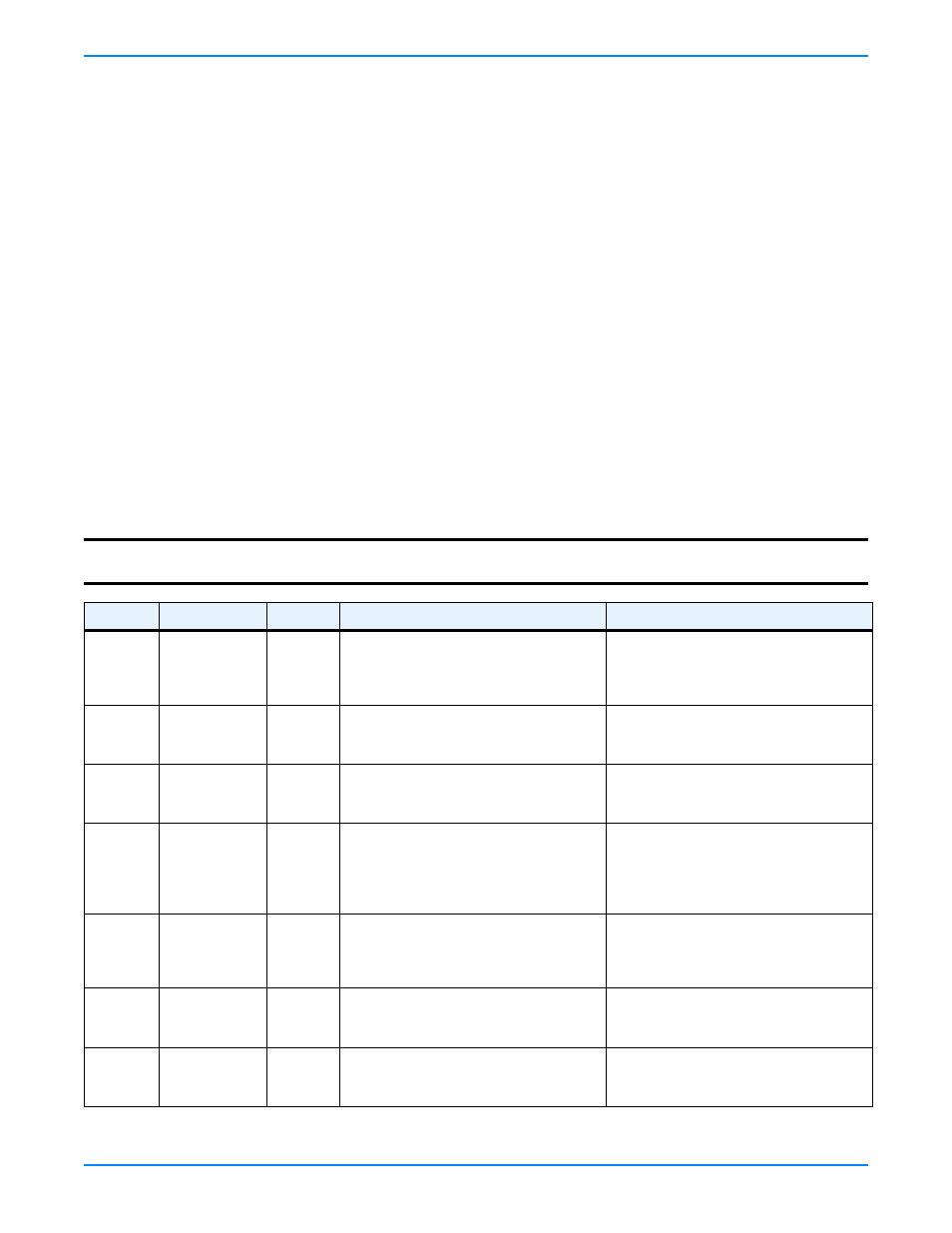
19
-
9
Windows Event Viewer
In the Windows operating system, an event is a significant occurrence in the system or in an application that requires
administrators to be notified. The operating system writes notifications for these events to a log file that can be displayed using
the Windows Event Viewer. Three different log files are generated: system, security, and application logs. Storage Mirroring
related events are sent to the application log and are available for viewing through the Event Viewer.
1.
To access the Event Viewer, select
Programs
,
Administrative Tools (Common)
,
Event Viewer
.
2.
To view the events logged for applications, select
Log
,
Application
. The following information is displayed for each event
in the Event Viewer window:
Date
—The date the event occurred.
Time
—The time the event occurred.
Source
—The software that logged the event, which can be either an application or a component of the system, such
as a driver.
Category
—A classification of the event.
Event
—Shows an event number to identify the specific event. The Event helps product-support representatives track
events in the system.
User
—Specific text that exactly matches text in the User name field. This field is not case sensitive.
Computer
—The exact name of the computer where the logged event occurred. This field is not case sensitive.
3.
To view additional details, double-click an event. The additional information is displayed in the Event Detail screen:
Type
—A classification of the event by the Windows operating system, such as Error, Warning, Information, Success
Audit, or Failure Audit.
Description
—A description of the event.
NOTE:
For additional information on customizing the Event Viewer (such as sorting the display, filtering the display,
and so on), see your Windows reference guide or the Windows online help.
ID
Category
Severity
Event Message
Required Response
1
Activation
Key
Error
This evaluation period has expired.
Mirroring and replication have been
stopped. To obtain a license, please
contact your vendor.
Contact your vendor to purchase
either a single or site license.
2
Activation
Key
Info.
The evaluation period expires in %1
day(s).
Contact your vendor before the
evaluation period expires to purchase
either a single or site license.
3
Activation
Key
Info.
The evaluation period has been
activated and expires in %1 day(s).
Contact your vendor before the
evaluation period expires to purchase
either a single or site license.
4
Activation
Key
Warning
Duplicate activation codes detected on
machine %1 from machine %2.
If you have an evaluation license or a
site license, no action is necessary. If
you have a single license, you must
purchase either another single license
or a site license.
5
Activation
Key
Error
This product edition can only be run
on Windows 2000 Server or Advanced
Server running the Server Appliance
Kit.
Verify your activation code has been
entered correctly and contact technical
support.
1000
DTCounters
Error
An exception occurred: %1
Run the installation and select Repair.
Contact technical support if this event
occurs again.
1001
DTCounters
Error
The Storage Mirroring counter DLL
could not initialize the statistics handler
object to gather performance data.
Run the installation and select Repair.
Contact technical support if this event
occurs again.
