HP Storage Mirroring V5 Software User Manual
Page 160
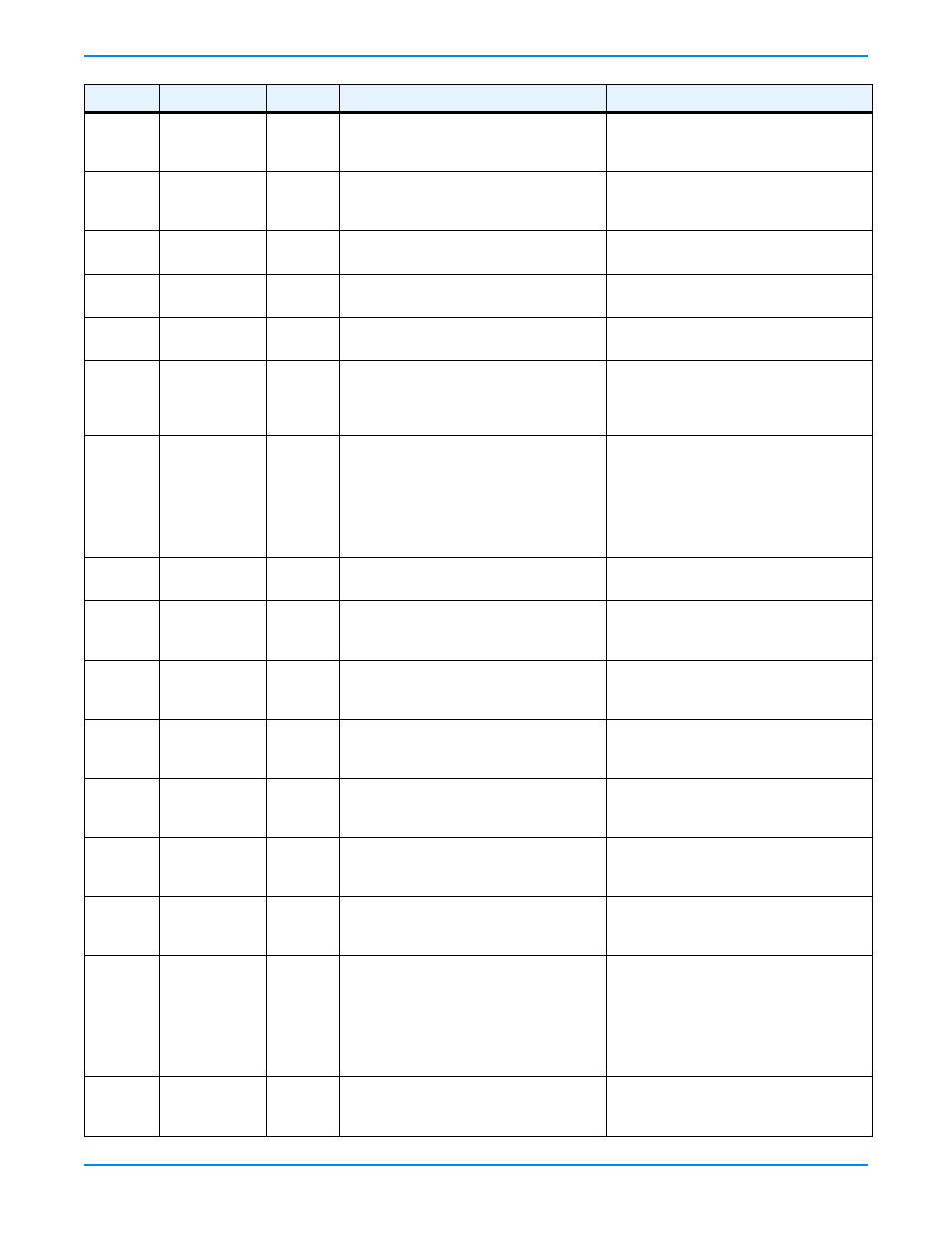
19
-
14
4061
Service
Info.
Service has stopped a verification task
to %1 (%2) for Replication Set %3, ID:
%4
No action required.
4062
Service
Info.
Service has completed a verification
task to %1 (%2) for Replication Set %3,
ID: %4
No action required.
4063
Service
Info.
Bandwidth limit to %1 (%2) has
changed to %3.
No action required.
4064
Service
Info.
Bandwidth limit to %1 (%2) is now in
the "%3" period at %4.
No action required.
4065
Service
Info.
Target data state for connection %1
from %2 (%3) has changed because %4.
No action required.
4066
Service
Error
The product code requires a virtual
server environment. The product
functionality has been disabled.
The activation code you are using is for
the Virtual Machines edition. This code
will not work on non-virtual server
environments.
4067
Service
Error
No replication ops have been received
from the driver for an extended period
of time.
Check other messages for errors with
the Storage Mirroring drivers, and
correct as required. If there are no
driver messages, verify that your drives
are connected to the source. If this
error persists, contact technical
support.
4096
System
Warning
Unknown registry parameter specified.
Parameter is named "%2."
Delete the parameter and report this
issue to technical support.
4097
System
Error
Failed to load nsi-filter. The last Word
in the Data Window is the NT status
code.
Contact technical support.
4097
System
Error
IoRegisterFsRegistrationChange()
failed. The last Word in the Data
Window is the NT status code.
Contact technical support.
4098
System
Error
Failed to create device "%2." The last
Word in the Data Window is the NT
status code.
Contact technical support.
4098
System
Error
Failed to create a device. The last
Word in the Data Window is the NT
status code.
Contact technical support.
4099
System
Error
Failed to register with nsi-filter. The
last Word in the Data Window is the
NT status code.
Contact technical support.
4099
System
Error
Failed to attach to a device. The last
Word in the Data Window is the NT
status code.
Contact technical support.
4100
Activation
Key
Error
Product activation code is invalid.
Please check that it is typed correctly
and is valid for the version of the
operating system in use.
If you are in the process of installing
Storage Mirroring, verify that you are
using a 16 character alpha-numeric
code. If Storage Mirroring is already
installed, confirm that the code entered
is correct. If the code appears to be
correct, contact technical support.
4100
System
Error
Failed to open file. The Status and
IoStatusBlock status are in the data
window.
Contact technical support.
ID
Category
Severity
Event Message
Required Response
