HP Storage Mirroring V5 Software User Manual
Page 47
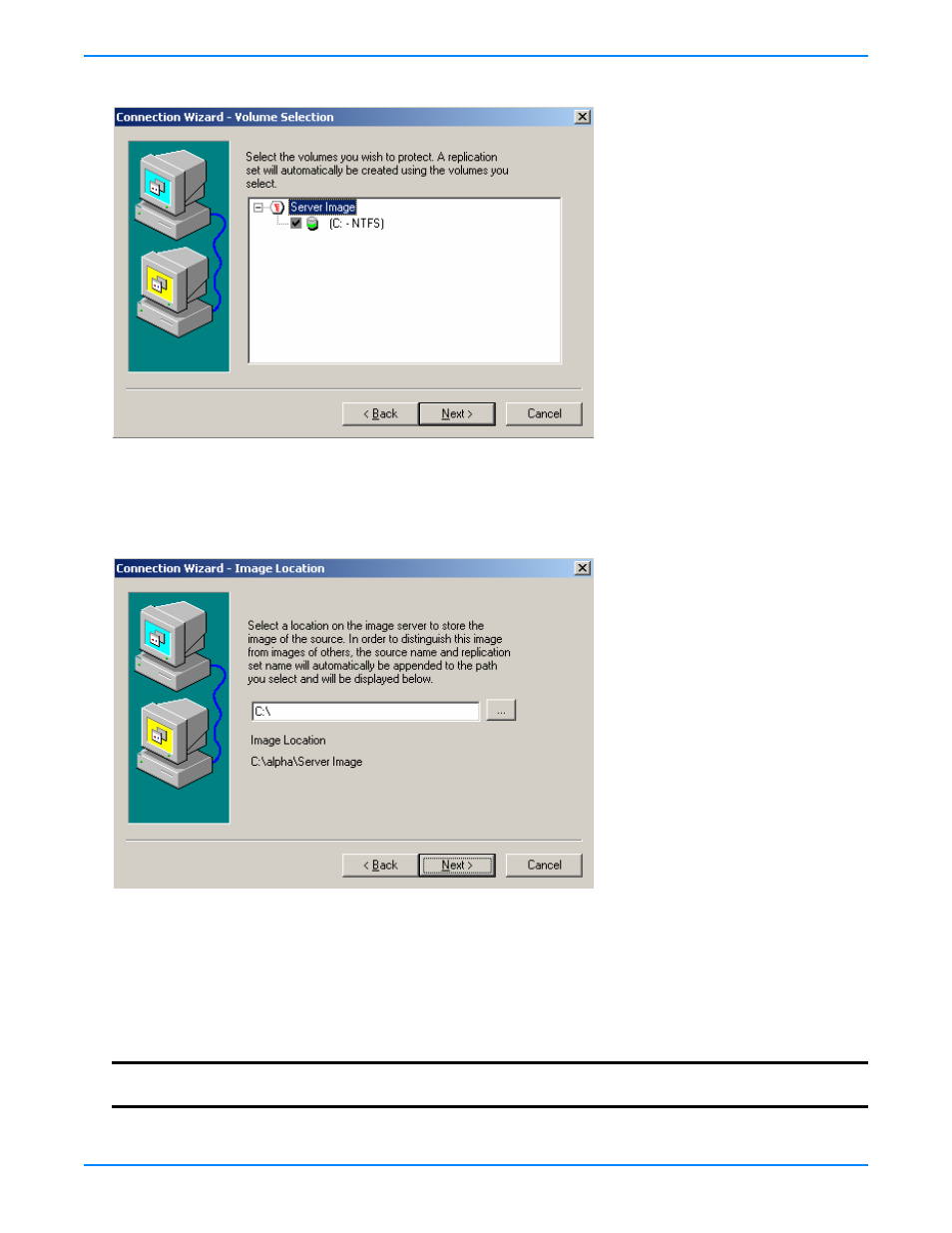
6
-
2
6.
By default, all volumes are automatically selected for protection.
You can deselect those volumes that you do not want to protect by clearing the checkbox, although if those volumes
contain application data, the integrity of your installed applications will not be maintained. You cannot clear the checkbox
for the boot volume because that is where the system state information is stored. A replication set will automatically be
created using the volumes you select. Click
Next
to continue.
7.
The system state and data from the source, called an image, will be stored on the target, known as the image server, and
used in the event the source fails.
You need to select a location on the target image server to store the image of the source. In order to distinguish this
image from images of other servers, the source name and replication set name will automatically be appended to the
path you select and will be displayed on-screen. Click
Next
to continue.
8.
Review your selections on the summary screen. If your Connection Wizard settings are correct, establish your
connection by completing one of the two options below:
If you do not want to set advanced options, click
Finish
. The Connection Wizard will close, the connection will be
established, and mirroring and replication will begin.
If you want to set advanced options, click
Advanced Options
. The Connection Wizard will close and the Storage
Mirroring Connection Manager will open. The
Servers
tab will be completed.
Monitor your connection through the Management Console.
NOTE:
Do not modify the replication set name assigned to the data and system state connection. The Server
Recovery Option functionality is dependent on the default assigned name.
