Understanding the source connection resource, Establishing the connection -1 – HP Storage Mirroring V5 Software User Manual
Page 77
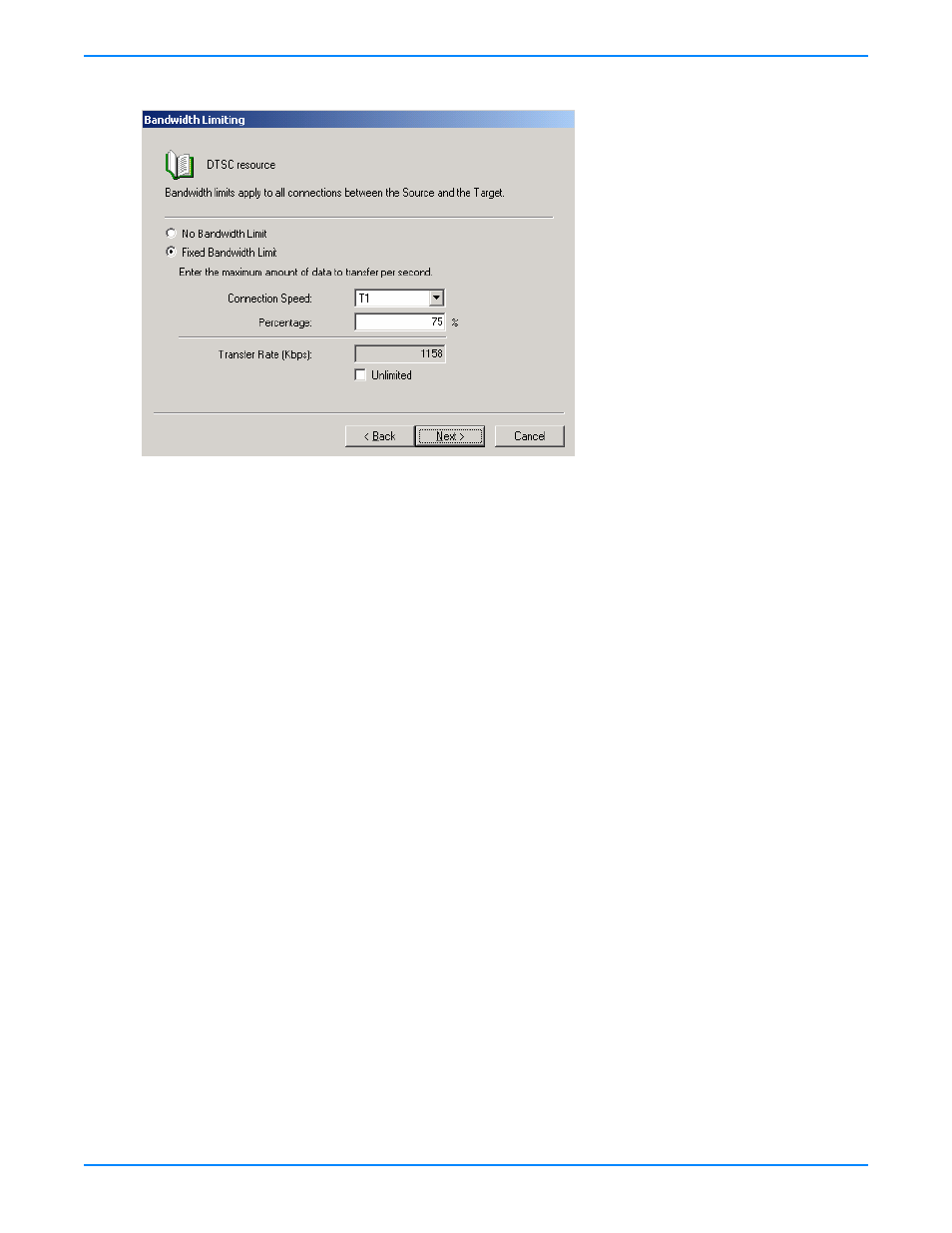
10
-
5
h.
Specify your Storage Mirroring bandwidth limiting parameters.
No Bandwidth Limit
—Data will be transmitted using all available bandwidth.
Fixed Bandwidth Limit
—Data will be transmitted according to the user-specified bandwidth configuration. By
default, the
Unlimited
checkbox is enabled. This configuration is identical to selecting
No Bandwidth Limit
. If
you want to limit your bandwidth usage, clear this checkbox. To limit the bandwidth usage, enter the maximum
amount of data you want to transfer per second. You can indicate it by specifying your
Connection Speed
and
the
Percentage
of the bandwidth that you want to use or by entering the
Transfer Rate
value directly.
i.
Click
Next
to continue.
j.
Specify your Storage Mirroring orphan file parameters. By default, the orphan files feature is disabled. To enable it,
select
Move/Delete Orphan Files
. Specify if you want to delete or move the files. If you select the move option,
identify the location where these orphan files will be located. Click
Next
to continue.
k.
Specify your Storage Mirroring compression parameters. By default, compression is disabled. To enable it, select
Enable Compression
. Depending on the compression algorithms available for your operating system, you may see a
slider bar indicating different compression levels. Set the level from minimum to maximum compression to suit your
needs.
l.
Click
Finish
to complete the creation of the Storage Mirroring Source Connection resource.
8.
Bring the Storage Mirroring Source Connection resource and the virtual server resources online.
Understanding the Source Connection Resource
When the Storage Mirroring Source Connection resource is brought online (or taken offline) a command shell environment
is created and a Storage Mirroring DTCL script is executed. The script either establishes a Storage Mirroring connection or
disconnects the Storage Mirroring connection, depending on the node. If you are using the Storage Mirroring Source
Connection resource, the cluster object will control these scripts as the cluster service switches between nodes. If you do
not use the Storage Mirroring Source Connection resource, there is no mechanism to bring a Storage Mirroring connection
online. The non-owning node does not know that a connection was present because the connection information is not
replicated between systems. Therefore, if that non-owning node becomes the owner, the connection would need to be
manually re-established. So it is important to always use the Storage Mirroring Source Connection resource when the source
is a cluster configuration.
You can modify the features of the Storage Mirroring Source Connection resource by right-clicking the resource and selecting
Properties
. The same features will be available on the tabs as was presented when the resource was created.
Outlined briefly below are the steps used in the Storage Mirroring DTCL scripts. The processing results of the scripts can be
found in the file
dtsc.log
in the same directory where Storage Mirroring is installed.
Online script used to establish a connection
1.
Identify the elements used in the script: source, target, replication set, and so on.
2.
Login to the target.
