Verifying your data, Manual verification, Verifying your data -13 – HP Storage Mirroring V5 Software User Manual
Page 102: Manual verification -13
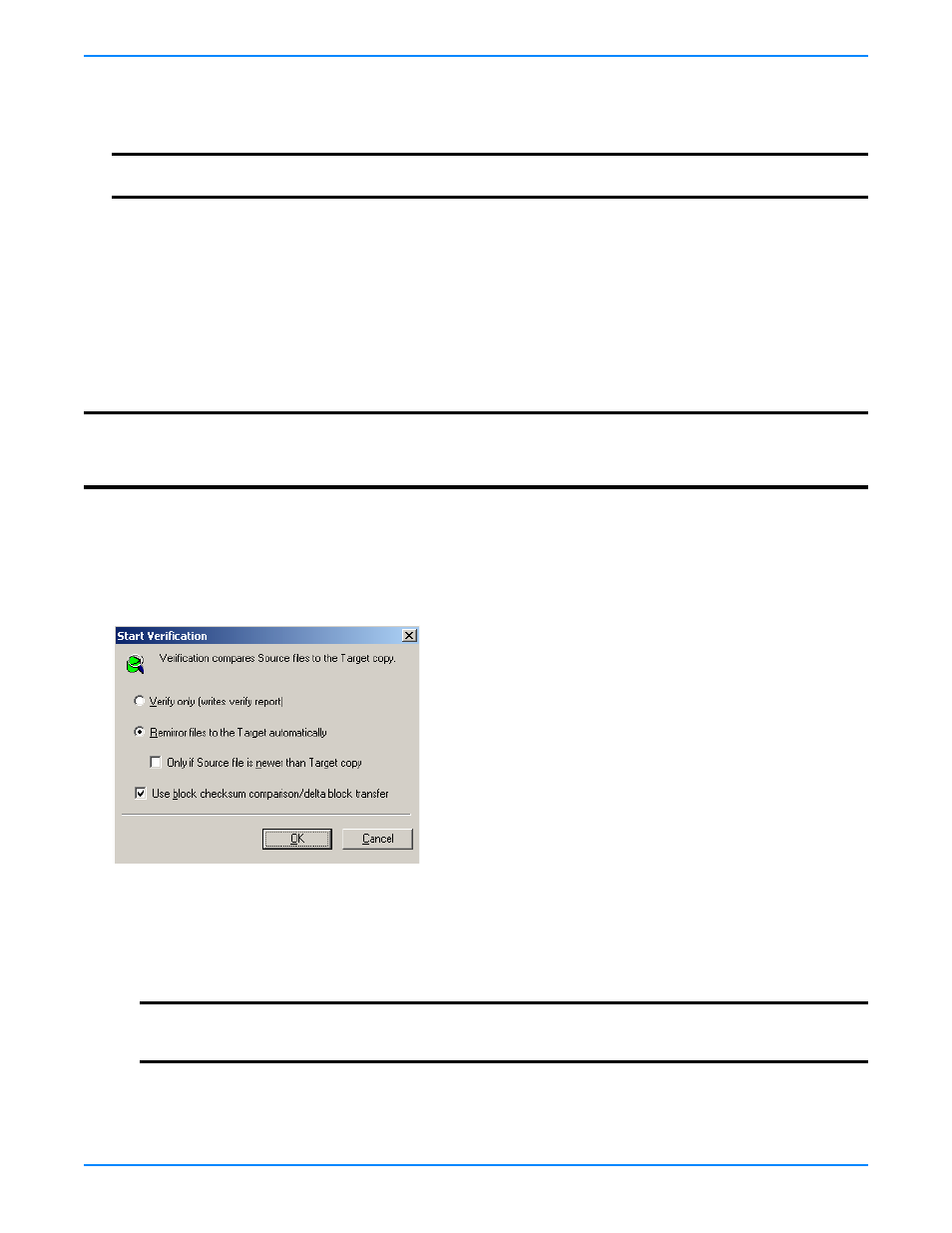
14
-
13
4.
By default, the orphan files feature is disabled. To enable it, mark
Move/Delete Orphan Files
.
5.
Specify if you want to
Delete Orphaned Files
or
Move Orphaned Files to
a different location. If you select the move
option, identify the location where these orphan files will be located.
6.
Specify if you want to
Remove All Orphans
or
Remove Orphans not modified within the following time period
. If you
select the time-based option, only orphans older than the time you specify will be removed.
7.
Click
OK
to save the settings.
Verifying your data
Verification is the process of confirming that the data on the target is identical to the data on the source. Verification creates
a log file detailing what was verified as well as which files are not synchronized. If the data is not the same, Storage Mirroring
can automatically initiate a remirror. The remirror ensures data integrity between the source and target.
Manual verification
A manual verification can be run anytime a mirror is not in progress.
1.
Right-click the connection on the right pane of the Management Console and select
Verify
.
2.
Select the verification options that you would like to perform.
Verify only—
This option verifies the data and generates a verification log, but it does not remirror any files that are
different on the source and target.
Remirror files to the Target automatically
—This option verifies the data, generates a verification log, and remirrors
to the target any files that are different on the source.
Only if Source file is newer than Target copy
—If you are remirroring your files, you can specify that only files that
are newer on the source than the target be remirrored.
NOTE:
If you are moving files, make sure the directory you specify to move the files to is not included in the
destination of the replication set data so that the orphan files are only moved once.
NOTE:
Because of the way the Windows Cache Manager handles memory, machines that are doing minimal or light
processing may have file operations that remain in the cache until additional operations flush them out. This
may make Storage Mirroring files on the target appear as if they are not synchronized. When the Windows
Cache Manager releases the operations in the cache on the source, the files will be updated on the target.
NOTE:
If you are using a database application, do not use the newer option unless you know for certain you
need it. With database applications, it is critical that all files, not just some of them that might be newer,
get mirrored.
