Understanding when to take a snapshot – HP Storage Mirroring V5 Software User Manual
Page 108
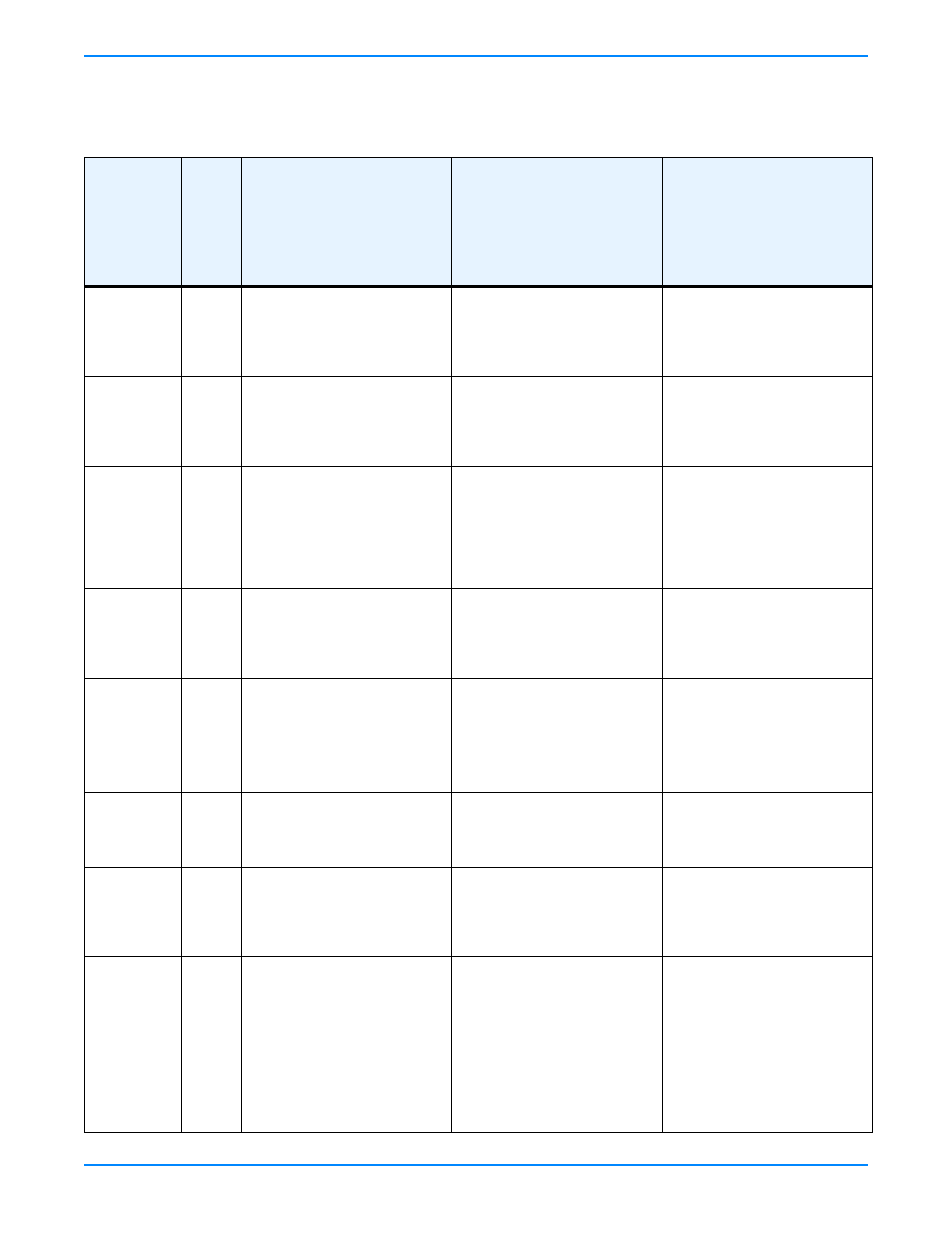
14
-
19
Understanding When to Take a Snapshot
A snapshot may not necessarily be useful if the data on the target is in a bad state. You only want snapshots of data that is in
a good state. Therefore, you need to understand when the data is in a good or bad state.
Action
State
Description
Automatic Action
Taken for Scheduled
and Automatic
Snapshots
User Interaction
Required for Manual
Snapshots
Mirror
Started
Bad
Mirroring has started, but is
not complete. The data on the
source and target will not be
synchronized until the mirror is
complete.
Scheduled and automatic
snapshots will be delayed until
the mirror is complete before
taking a snapshot.
Wait until the mirror is
complete and the data is in a
good state, then take a manual
snapshot.
Mirror
Stopped
Bad
Mirroring has stopped without
completing. The data on the
source and target will not be
synchronized until the mirror is
complete.
Scheduled and automatic
snapshots will be delayed until
the mirror has been restarted
and is complete before taking a
snapshot.
Restart the mirror, wait until it
is complete and the data is in a
good state, and then take a
manual snapshot.
Mirror
Complete
Good
Because the mirror is
complete, the data on the
source and target is
synchronized. Storage
Mirroring will take a snapshot
while the data is in a good
state.
Scheduled and automatic
snapshots will occur normally.
Manual snapshots can be taken
normally.
Write
Operation
Retried
Good
An operation cannot be
written to the hard drive on
the target. For example, the file
could be in use by another
application on the target.
Scheduled and automatic
snapshots will occur normally,
although the operation that is
being retried will not be
included in the snapshot.
Manual snapshots can be taken
normally, although the
operation that is being retried
will not be included in the
snapshot.
Write
Operation
Dropped
Bad
An operation could not be
written to the hard drive on
the target, even after multiple
retries. For example, the file
could be in use by another
application on the target.
An automatic snapshot will be
taken just prior to the
operation being dropped.
Scheduled snapshots will be
delayed until the target data is
back in a good state.
Start a mirror, wait until it is
complete and the data is in a
good state, and then take a
manual snapshot.
Write
Operation
Succeeded
Good
An operation that was retrying
on the target has been
successfully written to the hard
drive.
Scheduled and automatic
snapshots will occur normally.
Manual snapshots can be taken
normally.
Target
Restarted
with
Connection
Persistance
Good
The target service was able to
persist connection information
prior to restarting.
Scheduled and automatic
snapshots will occur normally.
Manual snapshots can be taken
normally.
Target
Restarted
without
Connection
Persistance
Bad
The target service has been
restarted and was unable to
persist connection information,
therefore, operations that
were in the queue have been
lost.
An automatic snapshot will be
taken after the target restarts,
if the target data was in a good
state prior to the target restart
and the connection is
configured to auto-remirror on
auto-reconnect.
Scheduled snapshots will be
delayed until the target data is
back in a good state.
Start a mirror, wait until it is
complete and the data is in a
good state, and then take a
manual snapshot.
