Dfo utility command syntax – HP Storage Mirroring V5 Software User Manual
Page 129
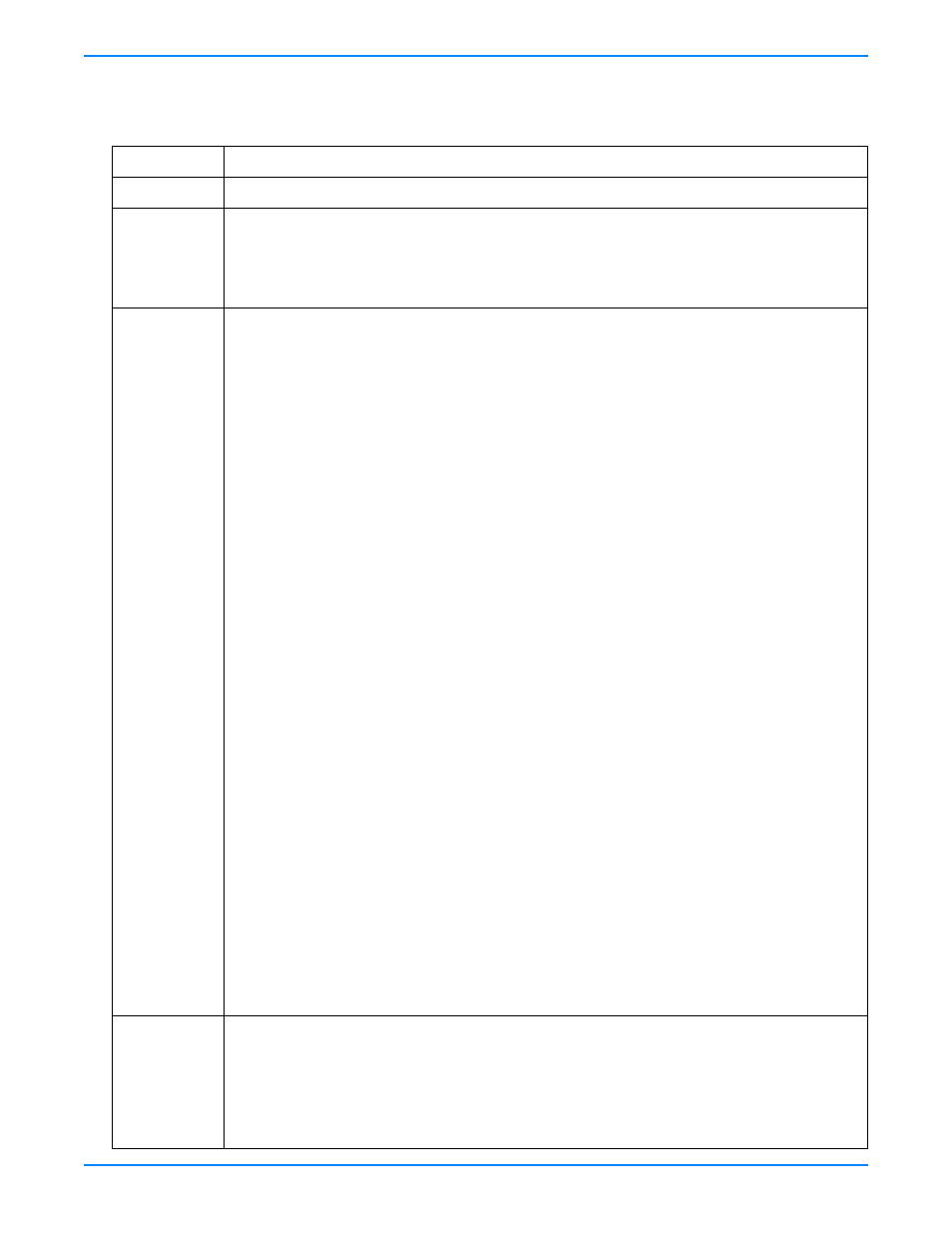
16
-
7
5.
Add the appropriate DFO command to your failover script using the following command syntax.
DFO Utility Command Syntax
Command
dfo
Description
Used in script files to failover the DNS server name
Syntax
dfo [/DNSSRVNAME <
dns_server_name
>] /SRCNAME <
source_fqd_name
> /SRCIP <
source_ip
>
/TARIP <
target_ip
> /TARNAME <
target_fqd_name
> [/RECORDTYPE <
rec_type
>]
[/USERNAME <
user_name
> /PASSWORD <
password
>] [/DNSZONE <
zone_name
>]
[/DNSDOMAIN <
domain_name
>] [/LOGFILE <
file_name
>] /FAILBACK [
fb_switch
]
[/SETPASSWORD <
user_name
> <
password
>] [/GETPASSWORD] /TRUSTEE <
trustee_name
>
[/VERBOSE] [/TEST] [/DEBUG] [/HELP]
Options
DNSSRVNAME
dns_server_name
—The name of the source domain/zone's primary DNS server. If
not specified, the local machine will be used.
SRCNAME
source_fqd_name
—The source machine's fully qualified domain name
SRCIP
source_ip
—The source machine's IP address
TARIP
target_ip
—The target machine's IP address
TARNAME
target_fqd_name
—The target machine's fully qualified domain name (required only for
failback)
RECORDTYPE
rec_type
—The type of DNS resource records to modify or list. Values record types
are
ALL
,
MSEXCHANGE
,
A
,
CNAME
,
MX
, or
PTR
. By default, all record types are included.
USERNAME
user_name
—The domain name of the user account. If not specified, the account
running the utility will be used.
PASSWORD
password
—The password associated with the user account
DNSZONE
zone_name
—The name of the DNS zone or DNS container, used to refine queries
DNSDOMAIN
domain_name
—The name of the DNS domain, used to refine queries
LOGFILE
file_name
—The name of the log file
/FAILBACK
—Denotes a failback procedure, performed after a failed source is recovered or
restored (required for failback)
<
fb_switch
>
—By default, the DFO will only failback records in the
dfo_failback_config.dat
file. This option allows you to enter search criteria to identify the records to change back, even if
they are not in the configuration file. This option is also used if the
dfo_failback_config.dat
file is missing.
SETPASSWORD
user_name
password
—Stores user credentials in an encrypted file for later use. This
option must be run separately from a modify or list activity.
GETPASSWORD
—Retrieves previously stored user credentials. This option can only be used if the
credentials were previously stored with the setpassword option.
TRUSTEE
trustee_name
—The domain account for the source machine (
domain\machine$
). DFO
attempts to deny write permissions to the DNS A record on failover for the account identified as
the trustee. “Deny write permissions” is then removed from the DNS A record on failback. This
keeps the source server from reclaiming its DNS A record if it comes back online prior to
failback.
VERBOSE
—Logging and display level set to maximum detail
TEST
—Runs in test mode so that modifications are not made, only listed
DEBUG
—Forces DFO to write the DNS resource record as-is to the
dfolog.log
file prior to
any DFO modify or list activity.
HELP
—Displays the syntax of the DNS Failover utility
Examples
dfo /dnssrvname gamma.domain.com /srcname alpha.domain.com /srcip
206.31.4.10 /verbose
(Lists all resource records on the specified DNS server that match
the source criteria)
dfo /dnssrvname gamma.domain.com /srcname alpha.domain.com /srcip
206.31.4.10 /tarip 210.11.12.13 /verbose
(Modifies all resource records on the
specified DNS server that match the source criteria, using the credentials of the account running
the utility to connect to the DNS server)
