Wins replication -4, Wins replication, Sample post-failover script for wins replication – HP Storage Mirroring V5 Software User Manual
Page 126: Sample post-failback script for wins replication
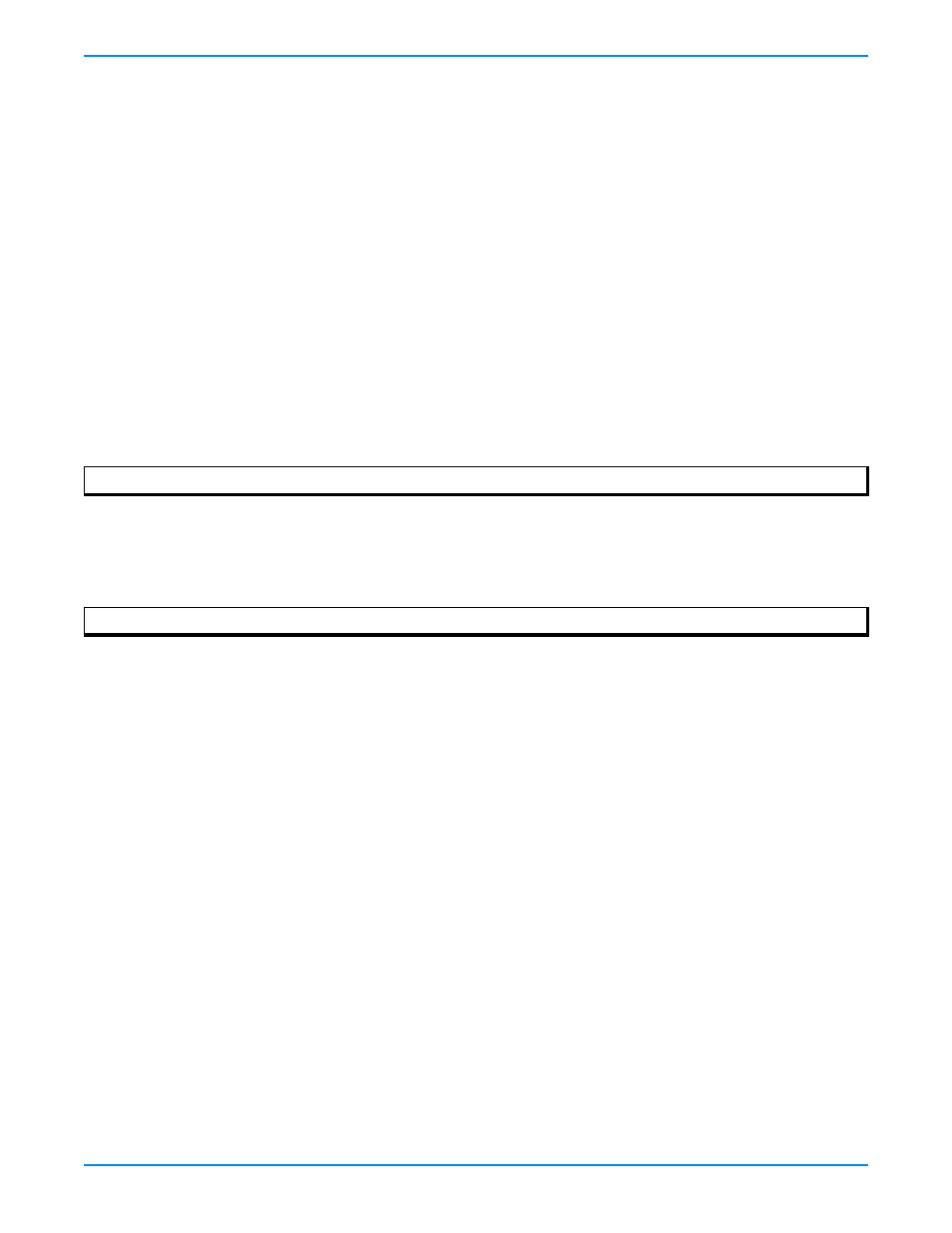
16
-
4
WINS replication
WINS replication can be added to your failover and failback scripts by using the Windows NETSH command with the WINS
set replicate context. Add the following command to your failover and failback scripts.
netsh wins server target’s_primary_wins_server_IP_address set replicateflag 1
Substitute the IP address of the target’s primary WINS server for the variable target’s_primary_wins_server_IP_address.
For example, suppose you had the following environment.
Source name
—Alpha
Source IP address
—192.168.1.108
Target name
—Beta
Target IP address
—116.123.2.47
Target’s Primary WINS server
—116.123.2.50
First secondary WINS server on the network
—192.168.1.110
Second secondary WINS server on the network
—150.172.114.74
You would add the following to your failover script to force the target’s primary WINS server to replicate its updated
information to the other secondary WINS servers on the network.
Sample Post-Failover Script for WINS Replication
You would add the same line to your failback script to force the target’s primary WINS server to replicate its updated
information again. This would replicate information for the source’s name and the source’s original IP address to the other
secondary WINS servers on the network.
Sample Post-Failback Script for WINS Replication
See your Windows documentation or the Microsoft web site for more details on the NETSH command.
netsh wins server 116.123.2.50 set replicateflag 1
netsh wins server 116.123.2.50 set replicateflag 1
