Monitoring tools, Chapter 19: monitoring tools – HP Storage Mirroring V5 Software User Manual
Page 147
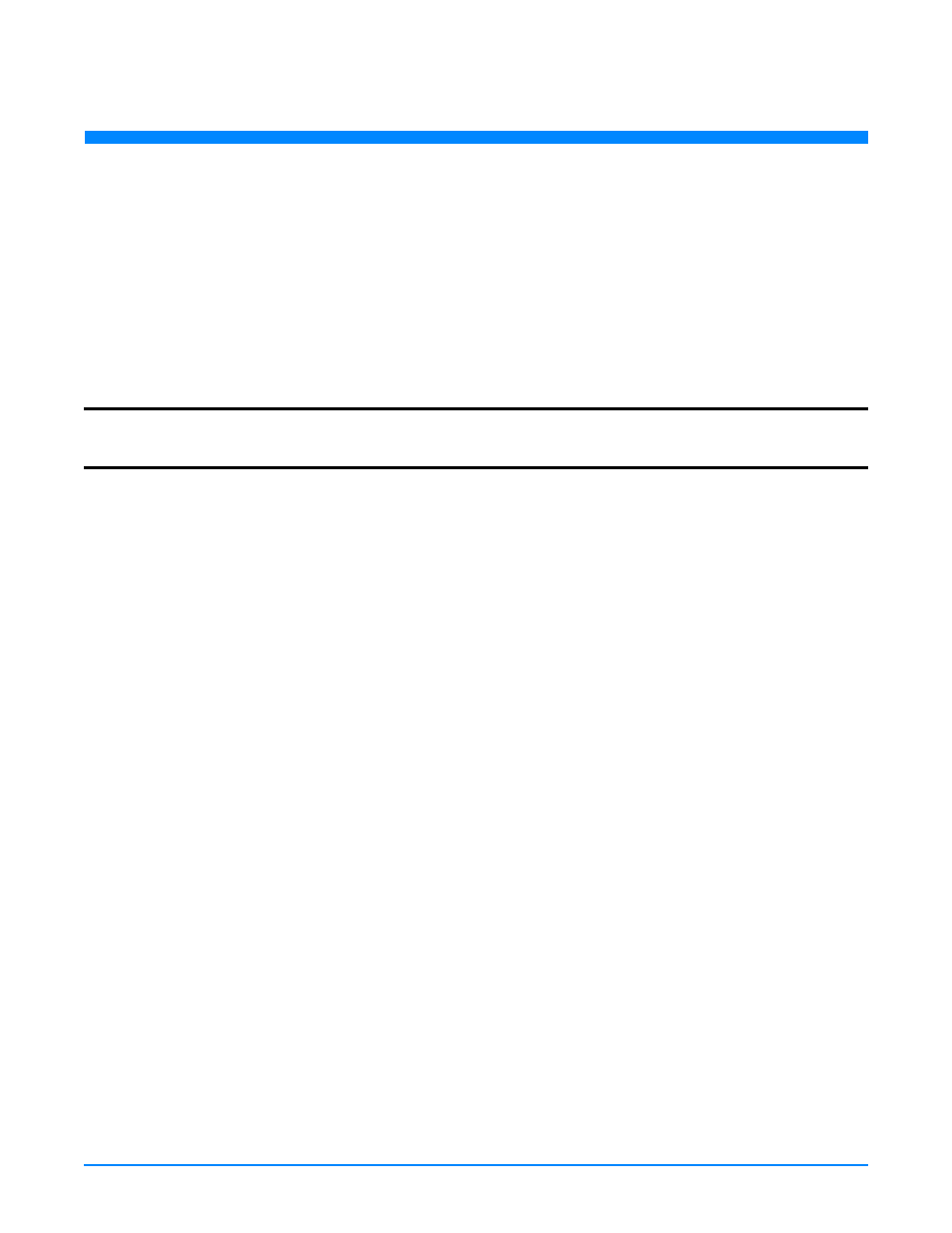
19
- 1
19
X
Monitoring Tools
Monitoring Tools
In addition to the monitoring capabilities within the Storage Mirroring clients, you can monitor Storage Mirroring processing
using other tools.
Log files are generated for various Storage Mirroring components recording alerts (notifications, warnings, and errors).
These log files can be viewed using a standard text viewer, and their output can be filtered using the Storage Mirroring
LogViewer utility. See
Log Files
on page 19-2.
The Windows Event Viewer also receives alerts (notifications, warnings, and errors), but only from the Storage Mirroring
service. These alerts are logged to the Event Viewer Application log. See
Windows Event Viewer
on page 19-9.
DTStat is a utility that reports statistical information. See
DTStat
on page 19-23.
The Windows Performance Monitor also reports statistical information. See
Windows Performance Monitor
on page
19-30.
SNMP reports alerts and statistics. See
SNMP
on page 19-32.
NOTE:
Regardless of the monitoring tool you are using, you may see replication operations during a mirror, even if
you are not currently replicating any data. These operations are pre-allocating space in order to avoid
fragmentation on the target. These operations are normal.
