HP Storage Mirroring V5 Software User Manual
Page 189
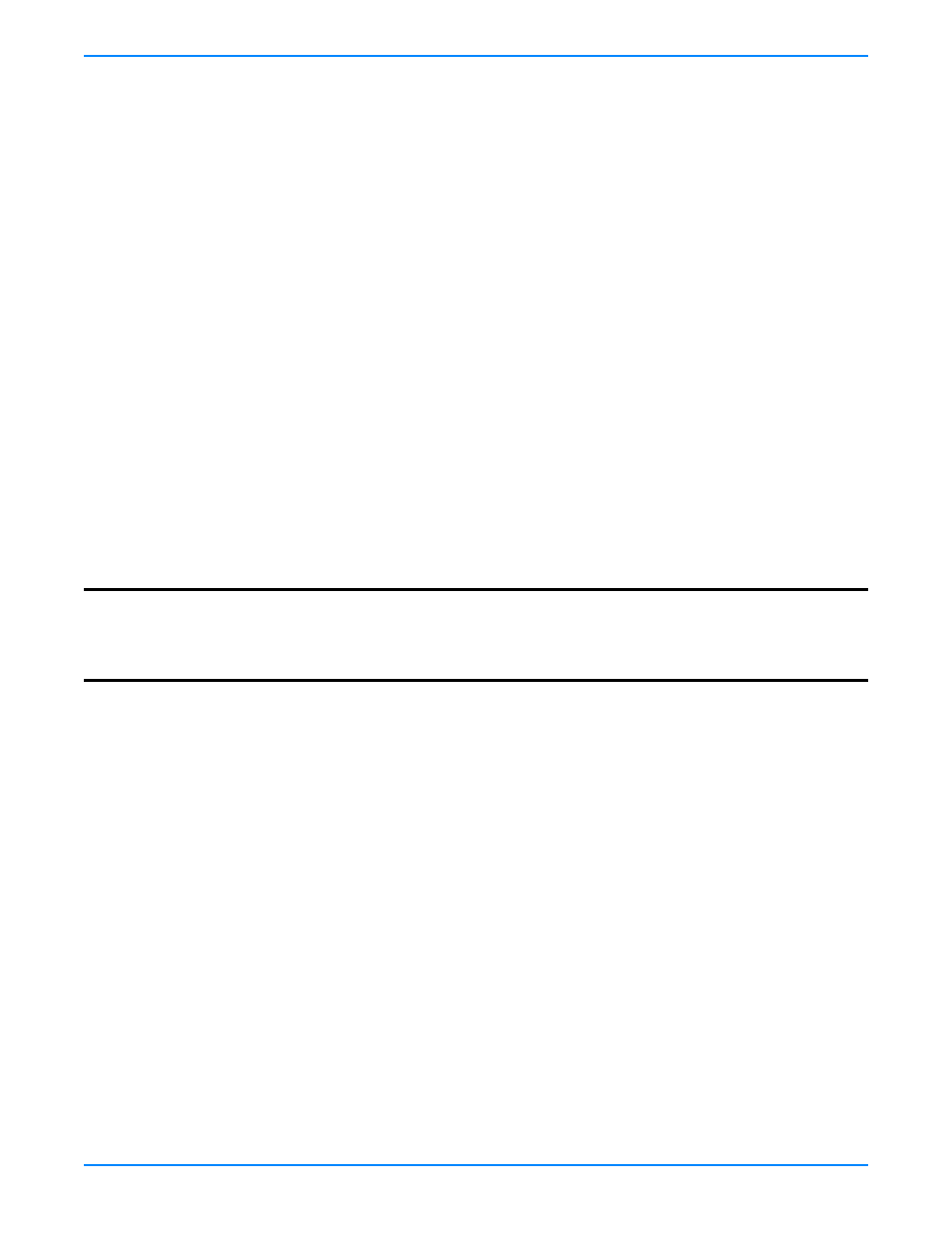
20
-
7
Maximum system memory for queue
—This is the amount of Windows system memory, in MB, that will be used to store
data in queues. When exceeded, queuing to disk will be triggered. This value is dependent on the amount of physical
memory available but has a minimum of 32 MB. By default, 128 or 512 MB of memory is used, depending on your operating
system. If you set it lower, Storage Mirroring will use less system memory, but you will queue to disk sooner which may
impact system performance. If you set it higher, Storage Mirroring will maximize system performance by not queuing to
disk as soon, but the system may have to swap the memory to disk if the system memory is not available.
Since the source is typically running a production application, it is important that the amount of memory Storage
Mirroring and the other applications use does not exceed the amount of RAM in the system. If the applications are
configured to use more memory than there is RAM, the system will begin to swap pages of memory to disk and the
system performance will degrade. For example, by default SQL Server will use all of the available system memory when
needed, and this may happen during high-load operations. These high-load operations cause Storage Mirroring to need
memory to queue the data being changed by SQL Server. In this case, you would need to configure the applications so
that they collectively do not exceed the amount of RAM on the server. Perhaps on a server with 1 GB of RAM running
SQL Server and Storage Mirroring, you might configure SQL Server to use 512 MB and Storage Mirroring to use 256
MB, leaving 256 MB for the operating system and other applications on the system. Many server applications default to
using all available system memory, so it is important to check and configure applications appropriately, particularly on
high-capacity servers.
Any changes to the memory usage will not take effect until the Storage Mirroring service has been restarted on the
server.
Maximum disk space for queue
—This is the maximum amount of disk space, in MB, in the specified
Folder
that can be
used for Storage Mirroring disk queuing, or you can select
Unlimited
which will allow the queue usage to automatically
expand whenever the available disk space expands. When the disk space limit is reached, Storage Mirroring will
automatically begin the auto-disconnect process. By default, Storage Mirroring will use an unlimited amount of disk space.
Setting this value to zero (
0
) disables disk queuing.
Minimum Free Space
—This is the minimum amount of disk space in the specified
Folder
that must be available at all
times. By default, 50 MB of disk space will always remain free. The
Minimum Free Space
should be less than the amount
of physical disk space minus
Maximum disk space for queue
.
Alert at following queue usage percentage
—This is the percentage of the disk queue that must be in use to trigger an
alert message in the Windows Event Viewer. By default, the alert will be generated when the queue reaches 50%.
NOTE:
Scanning the Storage Mirroring queue files for viruses can cause unexpected results. If anti-virus software
detects a virus in a queue file and deletes or moves it, data integrity on the target cannot be guaranteed. As
long as you have your anti-virus software configured to protect the actual production data, the anti-virus
software can clean, delete, or move an infected file and the clean, delete, or move will be replicated to the
target. This will keep the target from becoming infected and will not impact the Storage Mirroring queues.
