HP Storage Mirroring V5 Software User Manual
Page 70
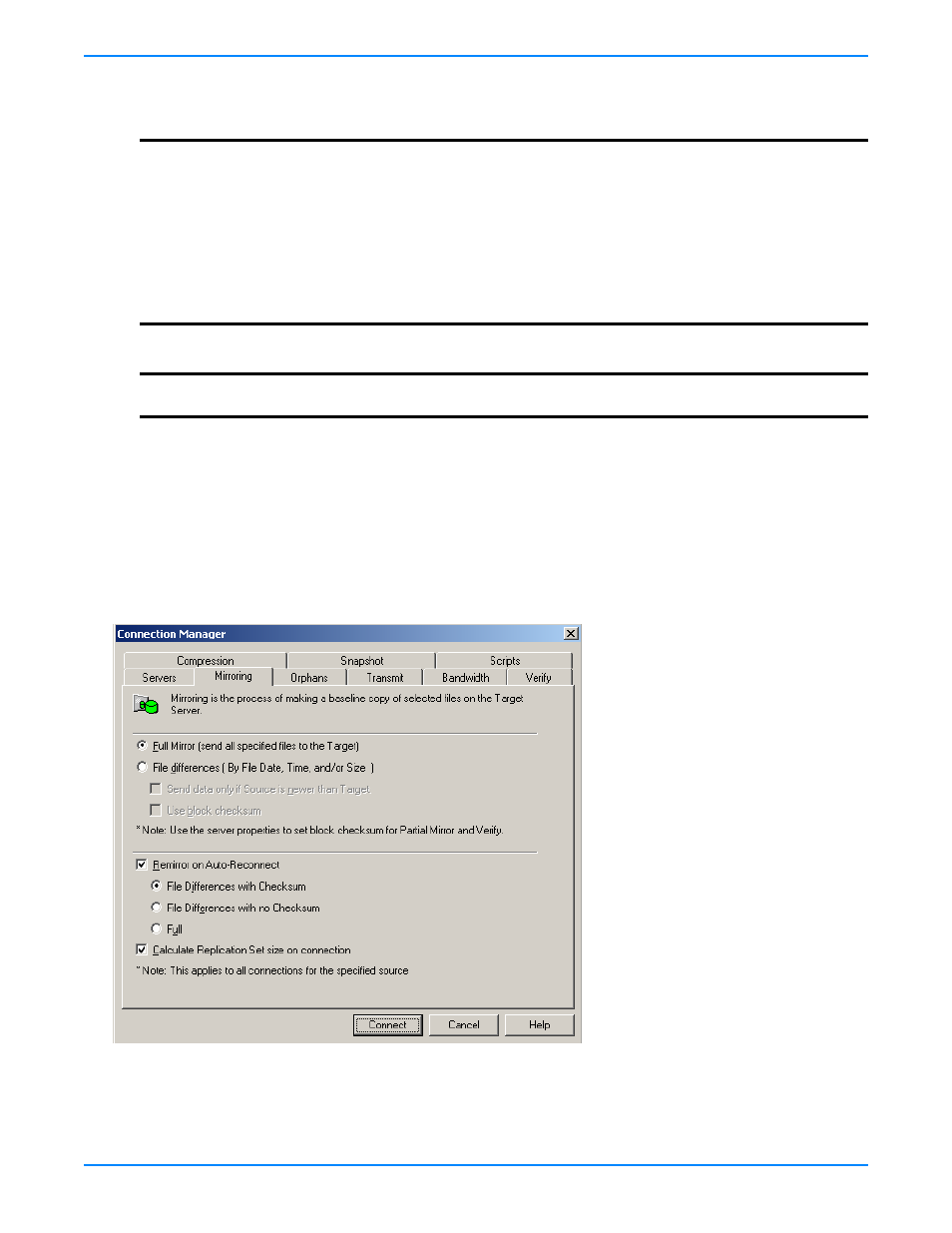
9
-
3
Custom Location—If the predefined options do not store the data in a location that is appropriate for your
network operations, you can specify your own custom location where the replicated files will be sent. Click the
target path and edit it, selecting the appropriate location.
Start Mirror on Connection—Mirroring can be initiated immediately when the connection is established. If
mirroring is not configured to start automatically, you must start it manually after the connection is established.
Start Replication on Connection—Replication can be initiated immediately when the connection is established.
If replication is not configured to start automatically, you must start it manually after the connection is established. If
you disable this option, you will need to perform a mirror prior to beginning replication to guarantee integrity.
Block Target Path(s) on Connection
—You can block writing to the data located in the target paths. This keeps the
data from being changed outside of Storage Mirroring processing. If you are going to use failover, any target paths
that are blocked will automatically be unblocked during the failover process so that users can modify data on the
target after failover. During a restoration, the paths are automatically blocked again. If you failover and failback
without performing a restoration, the target paths will remain unblocked. You can manually block or unblock the
target paths by right-clicking on a connection.
3.
If desired, you can configure mirror settings before establishing your connection. Select the
Mirroring
tab on the
Connection Manager.
Full Mirror
—All files in the replication set will be sent from the source to the target.
File Differences
—Only those files that are different based on date, time, and/or size will be sent from the source to
the target.
NOTE:
If you are mirroring and replicating dynamic volumes or mount points, your location on the target
must be able to accommodate the amount of data that you are replicating.
If you are mirroring and replicating sparse files and your location on the target is a non-NTFS 5
volume, the amount of disk space available must be equal to or greater than the entire size of the
sparse file. If you are mirroring and replicating to an NTFS 5 volume, the amount of disk space
available must be equal to or greater than the on-disc size of the sparse file.
If you are mirroring and replicating multiple mount points, your directory mapping must not create
a cycle or loop. For example, if you have the
c:
volume mounted at
d:\c
and the
d:
volume
mounted at
c:\d
, this is a circular configuration. If you create and connect a replication set for
either
c:\d
or
d:\c
, there will be a circular configuration and mirroring will never complete.
WARNING:
Data integrity cannot be guaranteed without a mirror being performed. This option is recommended
for the initial connection.
