Feed and cut the paper – HP Designjet T1300 ePrinter User Manual
Page 57
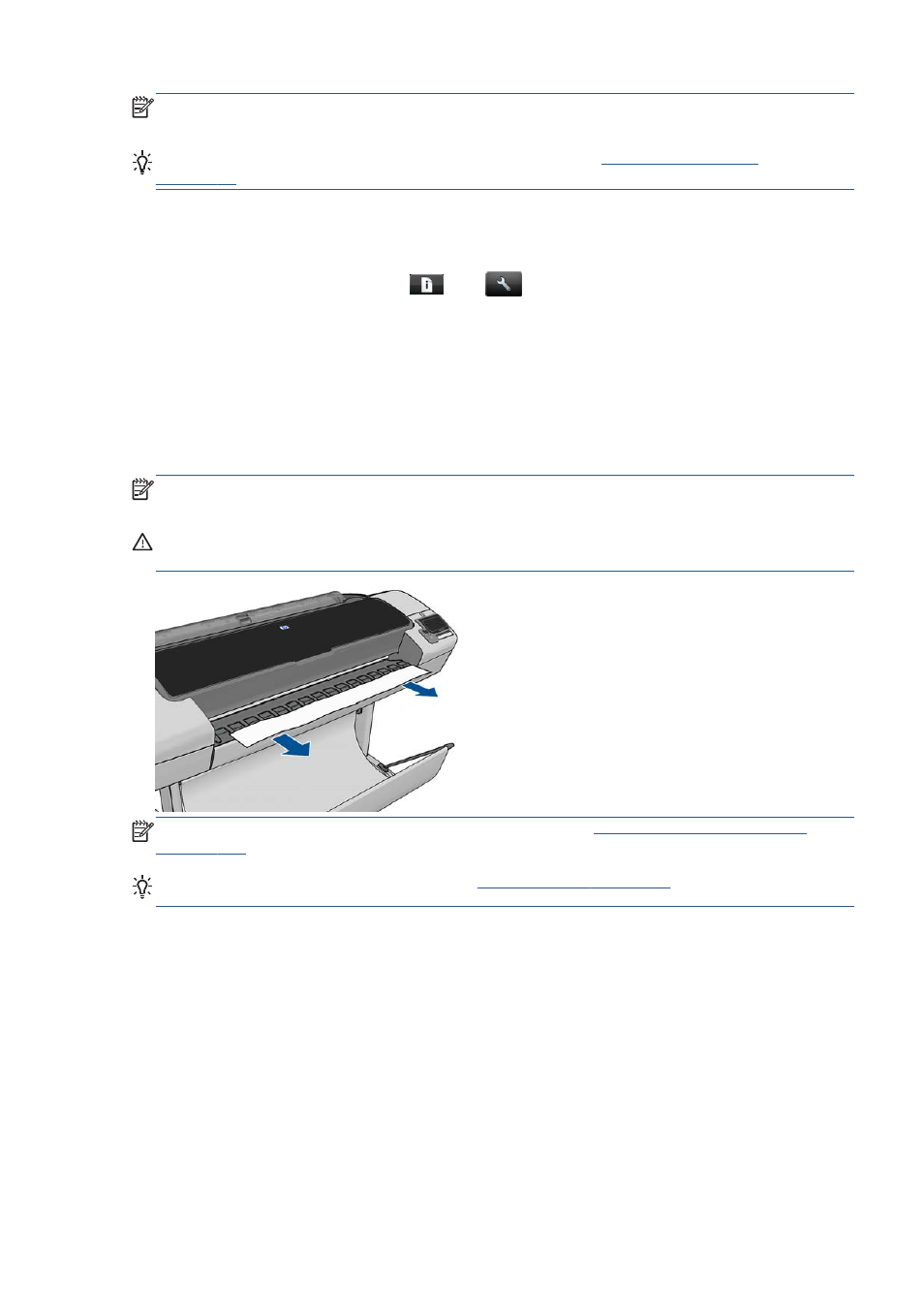
NOTE:
If the cutter is turned off, it will not cut the paper between jobs, but it will continue to cut the
paper on loading, unloading and switching between rolls.
TIP:
To cut roll paper while the automatic cutter is disabled, see
Feed and cut the paper
If you go to the front panel and press
, then
, then Paper > Form feed and cut, the
printer advances the paper and makes a straight cut across the front edge. There are several possible
reasons why you might want to do this.
●
To trim the leading edge of the paper if it is damaged or not straight.
●
To feed and cut the paper when the automatic cutter has been disabled.
●
To cancel the waiting time and print the available pages immediately, if the printer is waiting to
nest more pages (T1300 series only).
NOTE:
The printheads are serviced after each print, and the paper cannot be cut until the process
completes, so you may notice a delay.
CAUTION:
Remove the cut piece from the output tray. If strips or short prints are left in the output tray
the printer could jam.
NOTE:
Photo and coated paper requires careful handling, see
The print is scuffed or scratched
.
TIP:
To move the paper without cutting it, see
ENWW
Feed and cut the paper
49
