Cannot access the hp utility, Cannot access the embedded web server, Cannot connect to the internet – HP Designjet T1300 ePrinter User Manual
Page 201: T through to the hp utility, see, Cannot access the
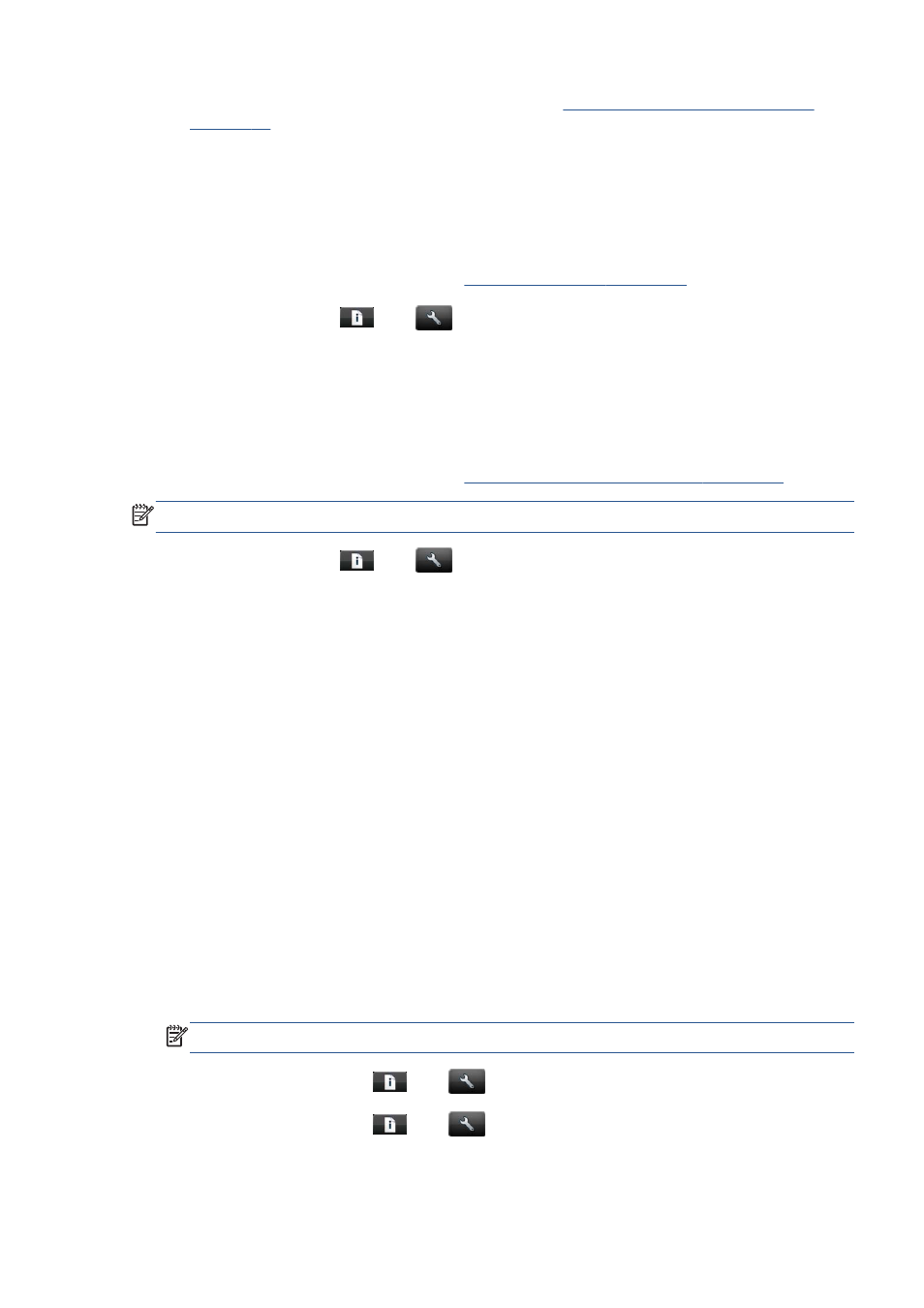
●
Ensure that the graphic language setting is correct, see
Change the graphic language setting
.
●
If the printer is connected by USB cable, try disconnecting and reconnecting the USB cable. Also
try using a different USB port on the computer.
Cannot access the HP Utility
If you have not done so already, please read
Access the HP Utility on page 33
From the front panel, press
, then
, then Setup > Connectivity > Advanced > Web
Services > Printer utility software > Enabled.
If you still cannot connect, switch the printer off and back on with the
Power
key on the front panel.
Cannot access the Embedded Web Server
If you have not done so already, please read
Access the Embedded Web Server on page 33
.
NOTE:
If you connect directly to your printer with a USB cable, use the HP Utility.
From the front panel, press
, then
, then Setup > Connectivity > Advanced >
Embedded Web Server > Allow EWS > On.
If you are using a proxy server, try bypassing the server and accessing the Web server directly.
●
In Internet Explorer 6 for Windows, go to Tools > Internet Options > Connections > LAN
Settings, and check the Bypass proxy server for local addresses box. Alternatively, for
more precise control, click the Advanced button and add the printer's IP address to the list of
exceptions, for which the proxy server is not used.
●
In Safari for Mac OS, go to Safari > Preferences > Advanced and click the Proxies:
Change Settings button. Add the printer's IP address or its domain name to the list of
exceptions, for which the proxy server is not used.
If you still cannot connect, switch the printer off and back on with the
Power
key on the front panel.
Cannot connect to the Internet
If your printer has difficulty in connecting to the Internet, it may start the Connectivity Wizard
automatically. You can also start the wizard manually at any time.
●
From the Embedded Web Server: select Support > Connectivity troubleshooting >
Connectivity wizard.
NOTE:
You cannot change connectivity settings from the Embedded Web Server.
●
From the front panel: Press
, then
, then Connectivity > Connectivity wizard.
●
From the front panel: Press
, then
, then Internal prints > Service information
prints > Print connectivity config. In this case, the results are printed out.
ENWW
Cannot access the HP Utility
193
