Check printer status, Clean the exterior of the printer, Maintain the ink cartridges – HP Designjet T1300 ePrinter User Manual
Page 145: Move or store the printer
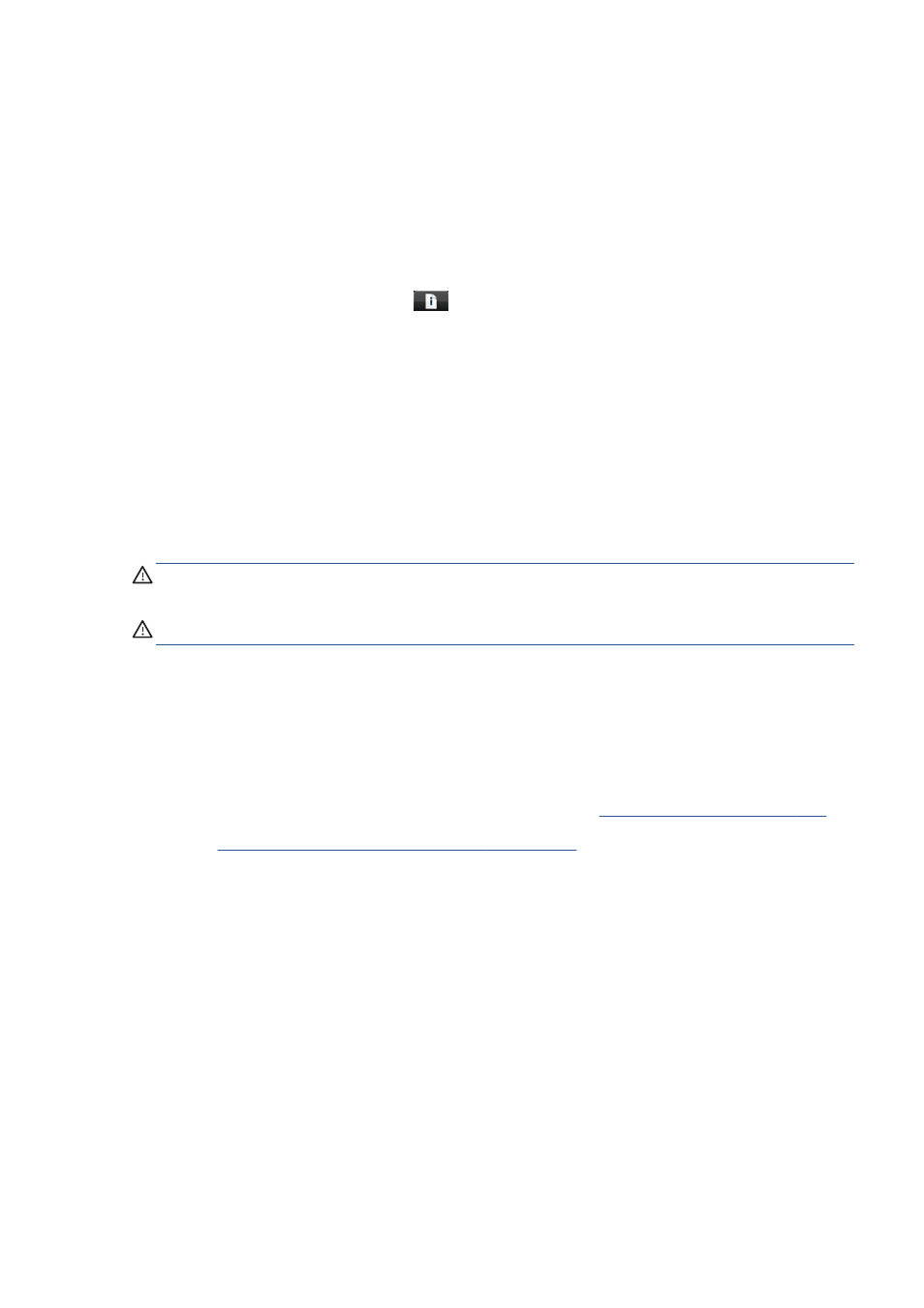
Check printer status
You can check the current status of the printer in various ways:
●
If you start the HP Utility and select your printer, you see a page of information describing the
status of the printer and its paper and ink supplies.
●
If you access the Embedded Web Server, you see information about the general status of the
printer. The Supplies page in the Main tab describes the status of the paper and ink supplies.
●
At the front panel, you can press
for information about paper, ink levels, ink cartridges, and
printheads. If there is a current problem, you are taken automatically to the area with the most
urgent problem.
If there are any current alerts, the upper row of the home screen shows the top-priority alert. Press
the alert message to see a list of all current alerts.
Clean the exterior of the printer
Clean the outside of the printer and all other parts of the printer that you regularly touch as part of
normal operation with a damp sponge or a soft cloth and a mild household cleaner such as non-
abrasive liquid soap.
WARNING!
To avoid an electric shock, make sure that the printer is turned off and unplugged
before you clean it. Do not let water get inside the printer.
CAUTION:
Do not use abrasive cleaners on the printer.
Maintain the ink cartridges
During the normal lifetime of a cartridge, no specific maintenance is required. However, in order to
maintain the best print quality, replace a cartridge when it reaches its expiration date. The printer's
front panel notifies you when any cartridge reaches its expiration date.
You can also check a cartridge's expiration date at any time: see
Check printer status on page 137
.
See also
Handling ink cartridges and printheads on page 125
.
Move or store the printer
If you need to move or store the printer, prepare it correctly to avoid possible damage to it. To prepare
the printer, follow the instructions below.
1.
Do not remove the ink cartridges or printheads.
2.
Make sure that no paper is loaded.
3.
Make sure that the printer is idle.
4.
Disconnect any cables connecting the printer to a network or a computer.
ENWW
Check printer status
137
