Printer software – HP Designjet T1300 ePrinter User Manual
Page 18
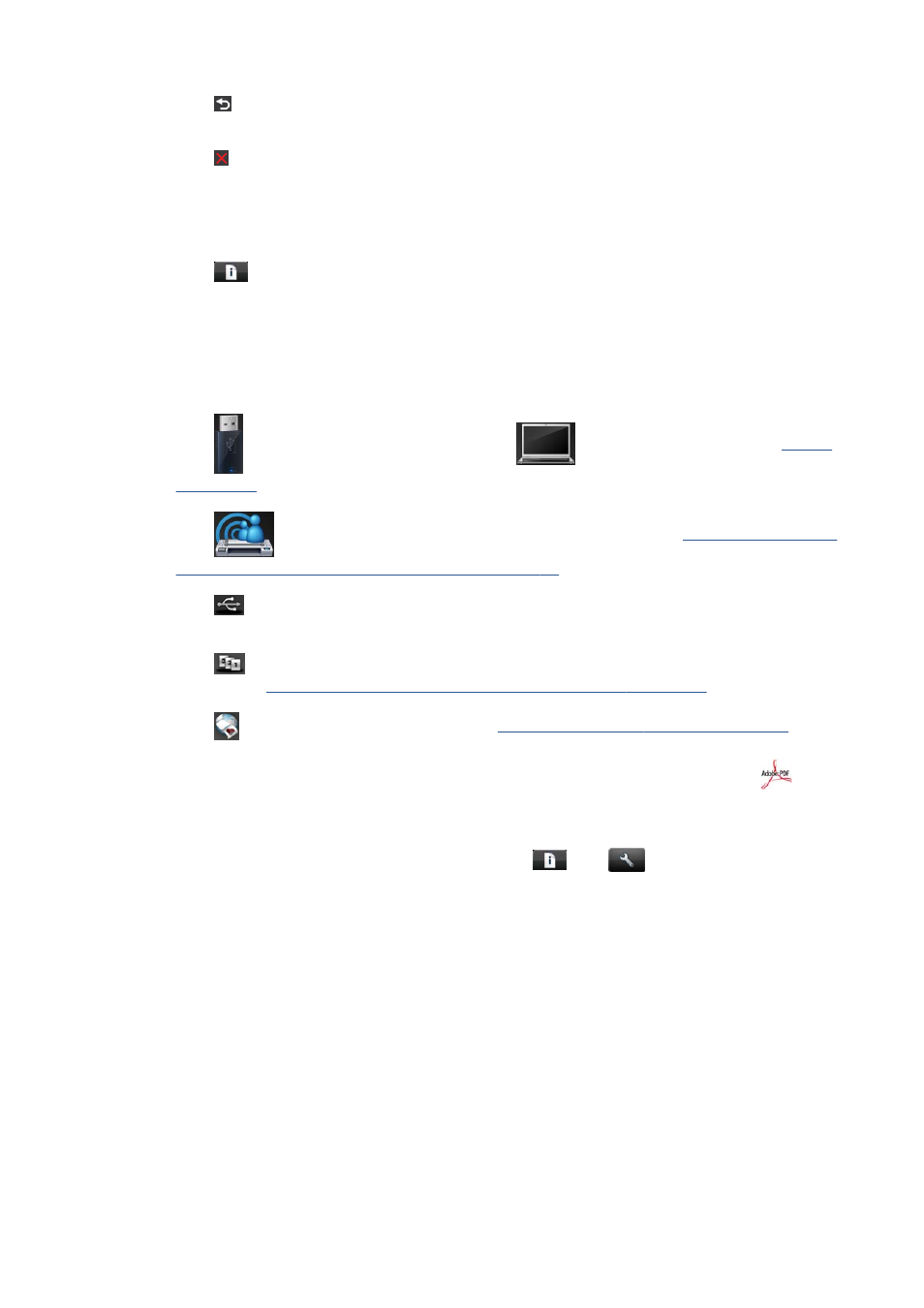
●
Press to go back to the previous screen. This does not discard any changes made in the current
screen.
●
Press to cancel the current process.
Home screen dynamic icons
The following items are displayed only on the home screen.
●
Press
to view information about printer status, change printer settings, or initiate actions such
as loading paper or replacing ink supplies. A smaller warning icon appears if there are actions
that need to be performed.
●
To the right of the above button is a message showing the printer status or the most important
current alert. Press this message to see a list of all current alerts, with an icon indicating the
severity of each alert.
●
Press
to print a file from a USB flash drive, or
to print from a computer. See
●
Press
to print from your HP Designjet ePrint & Share account. See
ePrint & Share using the printer’s front panel on page 73
.
●
Press
to view information about the USB flash drive(s). This icon appears only when one or
more USB flash drives are inserted.
●
Press
to view and manage the job queue. A smaller warning icon appears if there are jobs
on hold. See
Job queue management (T790 PS and T1300 series) on page 77
●
Press
to access available applications. S
●
While a PostScript or PDF job is printing (PostScript printers only), the Adobe PDF icon
is
displayed; pressing it has no effect.
If the printer is left idle for some time, it goes into sleep mode and switches off the front-panel display.
To change the time that elapses before sleep mode, press
, then
, then Setup > Front
panel options > Sleep mode wait time. You can set a time between 1 and 240 minutes.
The printer wakes from sleep mode and switches on the front-panel display whenever there is some
external interaction with it.
Information about specific uses of the front panel can be found throughout this guide.
Printer software
The following software is provided with your printer:
●
The HP-GL/2 and HP RTL driver for Windows
●
The PCL3GUI raster driver for Mac OS (non-PostScript printers)
●
PostScript drivers for Windows, Mac OS and Linux (PostScript printers)
10
Chapter 1 Introduction
ENWW
