Use and maintenance, Troubleshooting, Accessories, support and specifications – HP Designjet T1300 ePrinter User Manual
Page 11: Glossary, Index
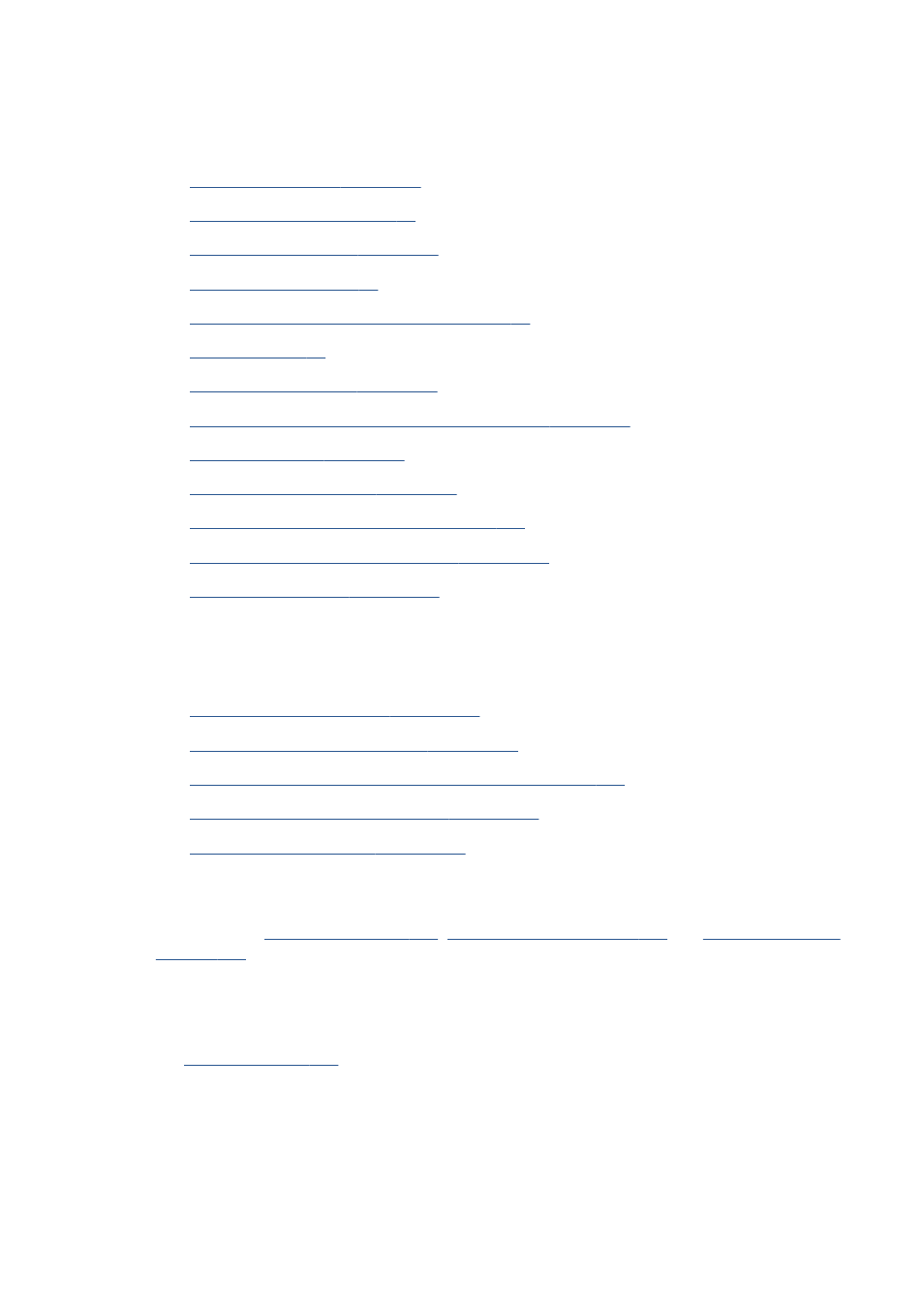
Use and maintenance
These chapters help you carry out normal printer procedures and include the following topics.
●
Installing the software on page 14
●
Setting up the printer on page 23
●
Personalizing the printer on page 32
●
●
Working with two rolls (T1300 series) on page 50
●
●
Web-connected printing on page 69
●
Job queue management (T790 PS and T1300 series) on page 77
●
●
Practical printing examples on page 98
●
Retrieving printer usage information on page 121
●
Handling ink cartridges and printheads on page 125
●
Maintaining the printer on page 136
Troubleshooting
These chapters help you solve problems that may occur while printing and include the following topics.
●
Troubleshooting paper issues on page 151
●
Troubleshooting print-quality issues on page 164
●
Troubleshooting ink cartridge and printhead issues on page 182
●
Troubleshooting general printer issues on page 190
●
Front-panel error messages on page 196
Accessories, support and specifications
These chapters,
, contain reference information, including customer care, the printer specifications and
part numbers for paper types, ink supplies and accessories.
Glossary
The
contains definitions of printing and HP terms used in this documentation.
Index
In addition to the table of contents, there is an alphabetical index to help you to find topics quickly.
ENWW
Using this guide
3
