Web services issues, Automatic file system check, Web services issues automatic file system check – HP Designjet T1300 ePrinter User Manual
Page 202
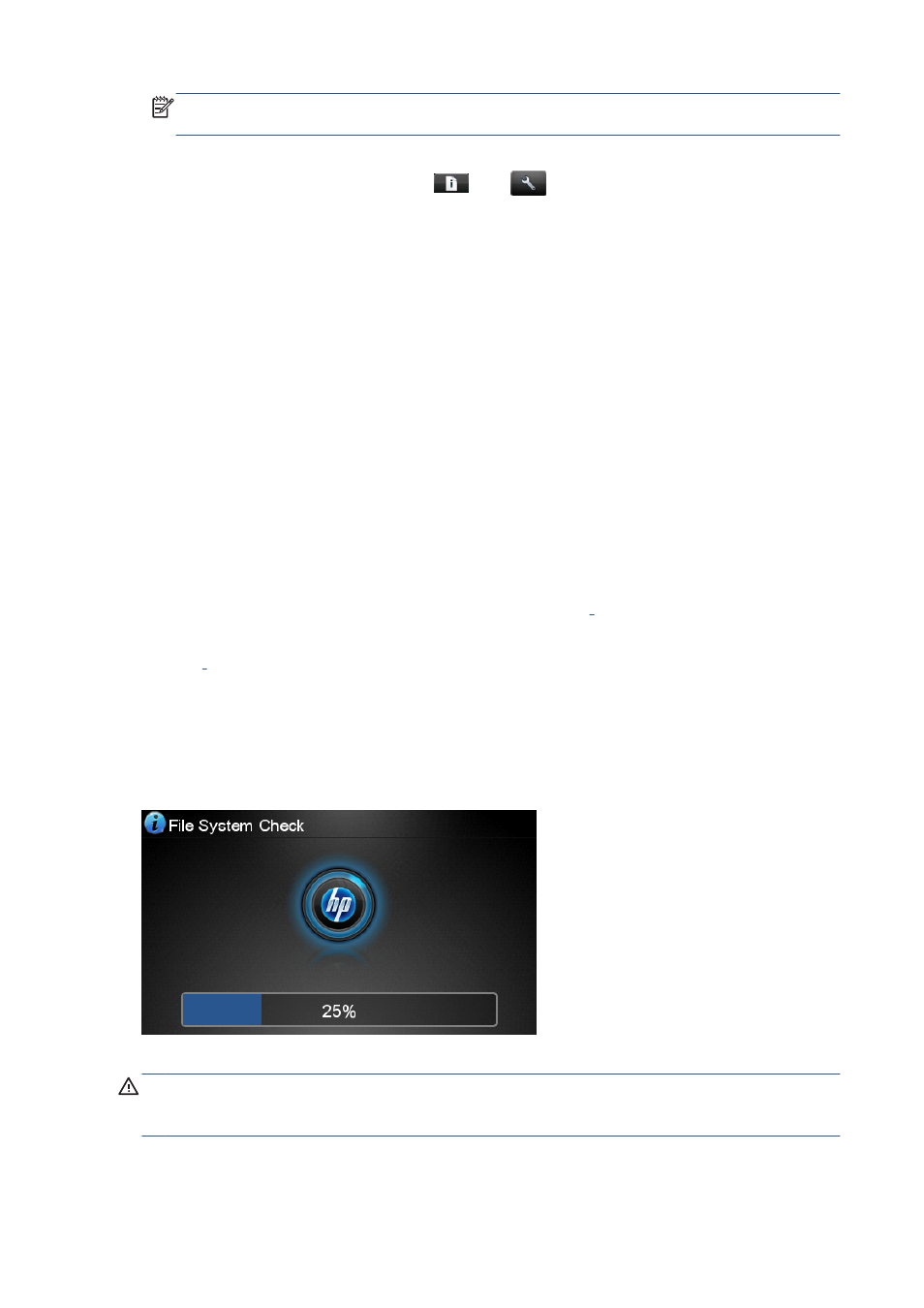
NOTE:
The results printed out are from the last run of the Connectivity wizard, so you must
already have run the Connectivity wizard in order to get any results.
The Connectivity Wizard performs a series of tests automatically. You can also choose to perform
individual tests. From the front panel, press
, then
, then Connectivity > Diagnostics &
troubleshooting > Diagnostics & troubleshooting. The following options are available.
●
All tests
●
Network connectivity test: Check the printer's connection to the local area network.
●
Internet connectivity test: Check the printer's connection to the Internet.
●
HP Designjet ePrint & Share test: Check the printer's connection to HP Designjet ePrint &
Share.
●
HP ePrint Center test: Check the printer's connection to the HP ePrint Center.
●
Firmware update test: Check the printer's connection to HP's firmware update servers.
If any test fails, the printer describes the problem and recommends how to solve it. You can modify
settings and rerun the test, unless you are using the Embedded Web Server or the settings are
protected.
Web Services issues
For any issues with HP ePrint, please refer to the HP ePrint Center:
For any issues with HP Designjet ePrint & Share, please refer to the HP Designjet ePrint & Share
website:
Automatic file system check
When you turn on the printer, you will occasionally see a front panel display similar to the one shown
below.
A file system check is taking place; it can take up to 40 minutes. Please wait until it finishes.
CAUTION:
If you turn the printer off before the file system check has finished, the file system could be
seriously damaged, making the printer's hard disk unusable. In any case, the file system check will
restart from the beginning whenever you turn the printer on again.
A file system check is scheduled every 90 days, in order to maintain the hard disk's file system
integrity.
194
Chapter 19 Troubleshooting general printer issues
ENWW
