Storage enclosure i/o module – HP StoreAll Storage User Manual
Page 73
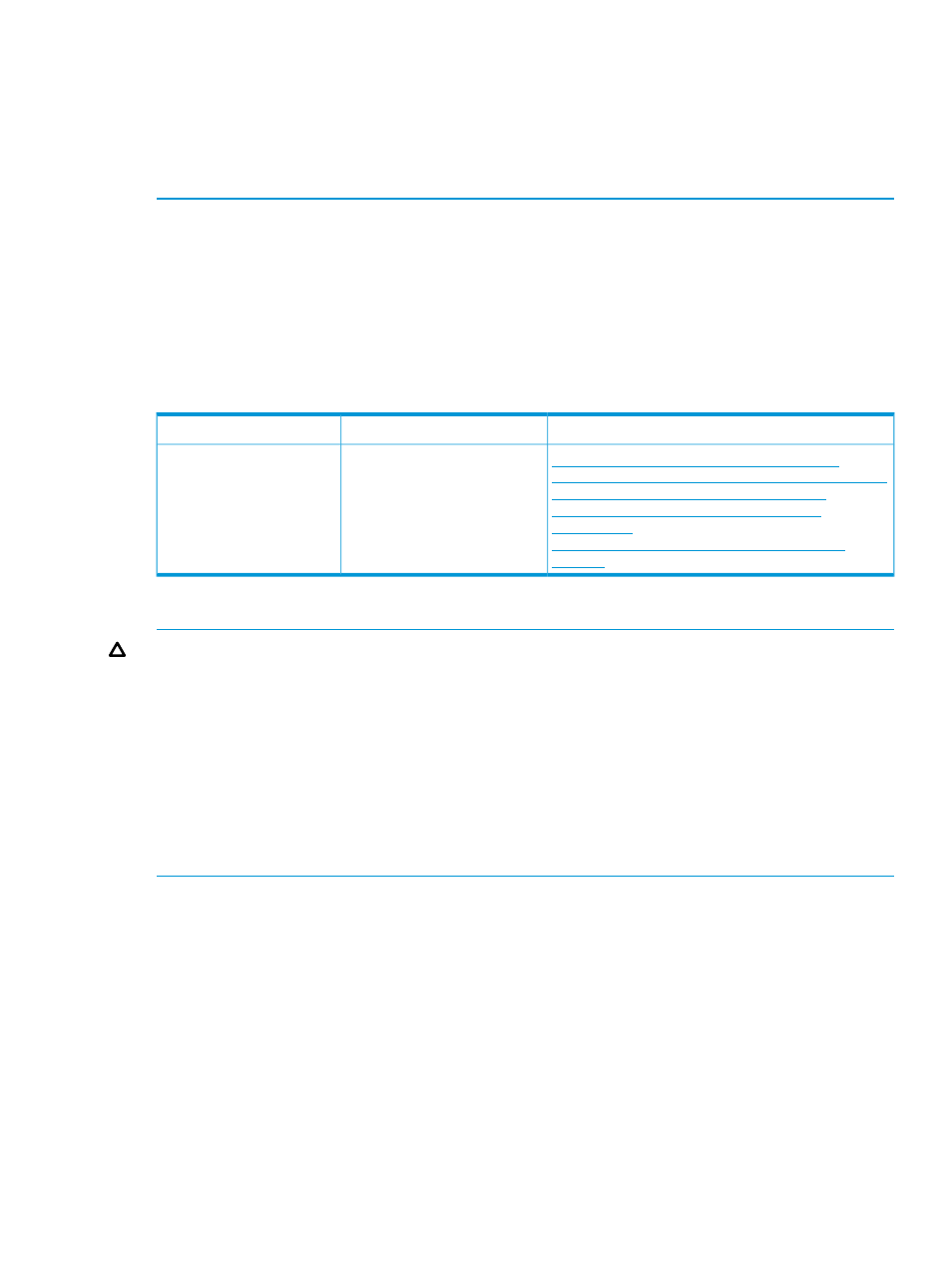
SUMMARY:
--------------------------------------------------------------------------------
Device Description Reboot Flash Status
Reqd.
--------------------------------------------------------------------------------
Storage_Ctlr HP SAS Storage Controller No Success
--------------------------------------------------------------------------------
Base firmware version requirement for SAS storage controller
The firmware update of the SAS storage controller component will fail if the component’s active
firmware version is lower than a base firmware version (the version that is required for the tool to
perform the online flash).
In these flash failure cases, you have to manually bring the component to at least the base firmware
version by using the procedure mentioned in
and then use the Firmware
Management Tool to upgrade from there.
Table 27 Base firmware version of SAS storage controllers
Manual procedure to bring to base version
Base firmware version
Storage controller model
TS201R014
MSA G3 P2000 Controller
Storage enclosure I/O module
CAUTION:
Take care of the following prerequisite measures before performing a firmware update
operation on the enclosure I/O module:
•
To avoid spurious failure indications and potential system crashes, you must suspend hardware
monitoring during the update process. You should execute hpspmonControl --pause on
both servers in the couplet before performing the flash operation. You should then make sure
to execute hpspmonControl --resume on both servers in the couplet after the flash
operation is complete.
•
Do not cycle power or restart devices during a firmware update.
•
Ensure that the storage system configuration is not being reconfigured during a firmware
update.
Updating firmware
73
