Set of components, Updating firmware, Syntax – HP StoreAll Storage User Manual
Page 26: Description
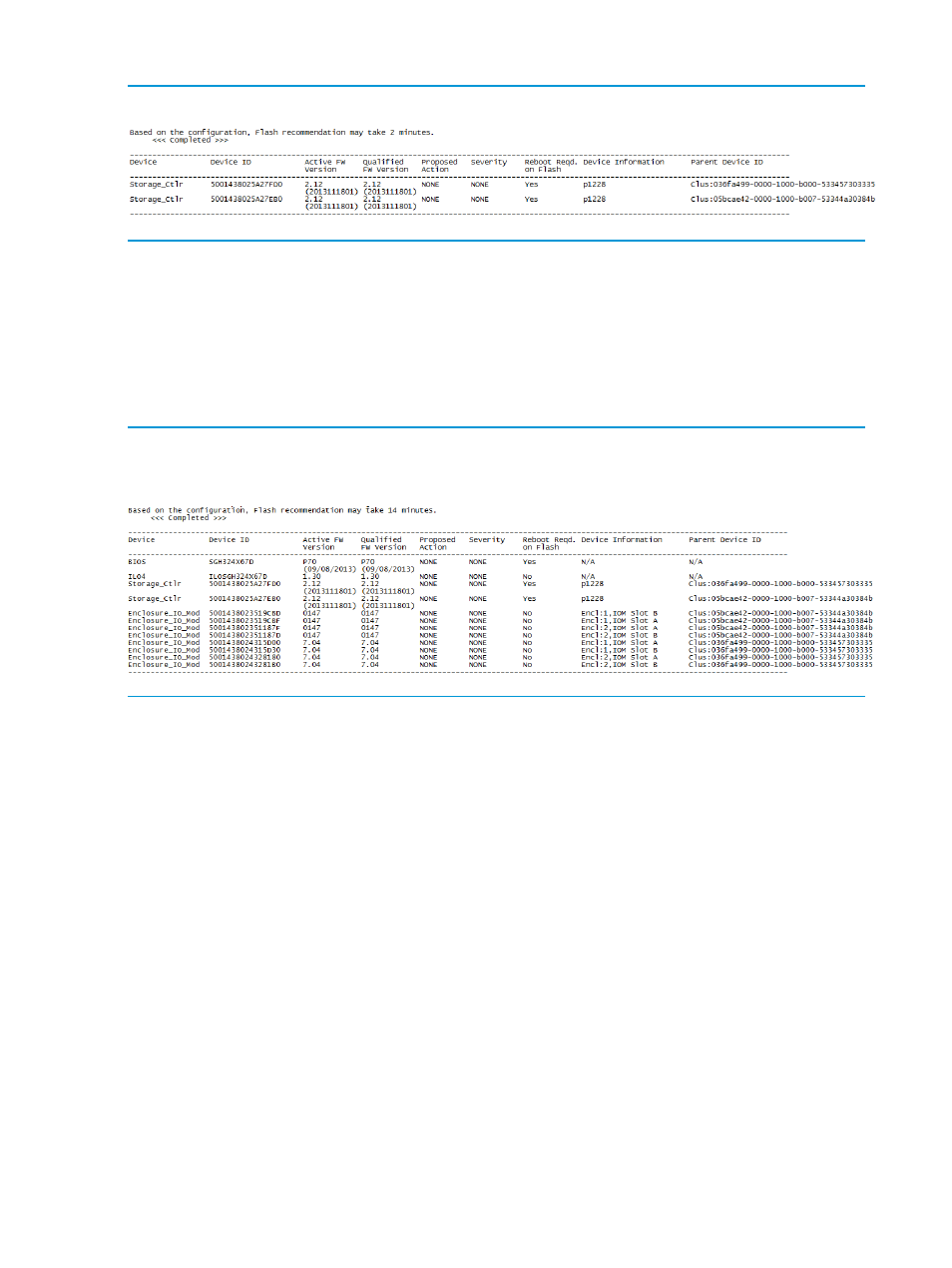
Example 11 Firmware recommendation for an 8800 storage controller firmware update
# hpsp_fmt -fr -c Storage_Ctlr
Set of components
To get the firmware recommendation for a set of components, use the –c option with
comma-separated component names as the option parameter, along with the –fr subcommand
as follows:
# hpsp_fmt –fr –c
Example 12 Get the firmware update recommendation for a set of components
# hpsp_fmt -fr -c ILO4,BIOS,Storage_Ctlr,Enclosure_IO_Mod
Based on the configuration, Flash recommendation may take 19 minutes.
<<< Completed >>>
Updating firmware
Syntax
The complete syntax for the firmware update command is:
# hpsp_fmt --flash [--force] [--reboot] [--scriptmode] } Use the --force option to downgrade or rewrite the FW components. You can also replace with -f. Description Update the firmware for a component category, a single component, or a set of components: • To update a single component: #hpsp_fmt -f -c • To update a set of components: #hpsp_fmt -f -c • To update all components of a category: #hpsp_fmt -f -c 26 StoreAll 8800 and 8200 FMT command reference and examples
--flash
