Single component, Set of components, Single component set of components – HP StoreAll Storage User Manual
Page 23
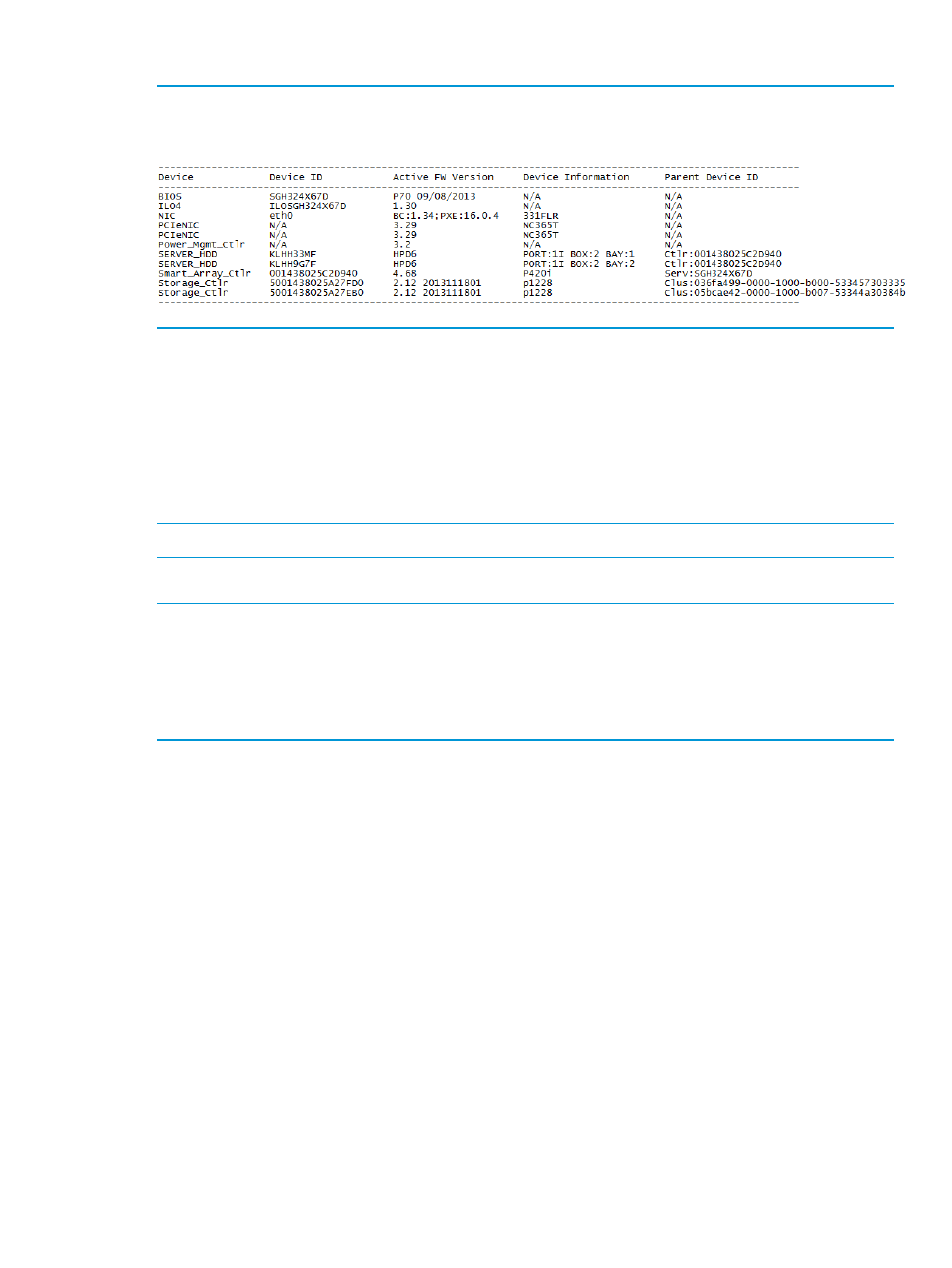
Example 6 Discover the active firmware version of 8800 server components
# hpsp_fmt -d server
Based on the configuration, FW discovery may take 5 minutes.
<<< Completed >>>
Single component
To discover the active firmware version of a single component, use the option –c
along with the –d option as follows:
# hpsp_fmt –d –c
The possible component name can be the short form of components shown in the -lc command
output. See the section
“Listing supported components” (page 20)
. The example output shows the
short form on the left-hand side and its description on the right-hand side.
NOTE:
The same short form is used for the device field/column of all operations.
Example 7 Discover the active firmware version of a single component
# hpsp_fmt –d –c PCIeNIC
Based on the configuration, FW discovery may take 5 minutes.
<<< Completed >>>
-------------------------------------------------------------------------------------------------------------
Device Device ID Active FW Version Device Information Parent Device ID
-------------------------------------------------------------------------------------------------------------
PCIeNIC N/A 3.29 NC365T N/A
PCIeNIC N/A 3.29 NC365T N/A
-------------------------------------------------------------------------------------------------------------
Set of components
To discover the active firmware version of a set of components, use the –c option with
comma-separated component names as the option parameter, along with the –d subcommand as
follows:
# hpsp_fmt –d –c
Discovering the active firmware versions
23
