Sas storage controller – HP StoreAll Storage User Manual
Page 72
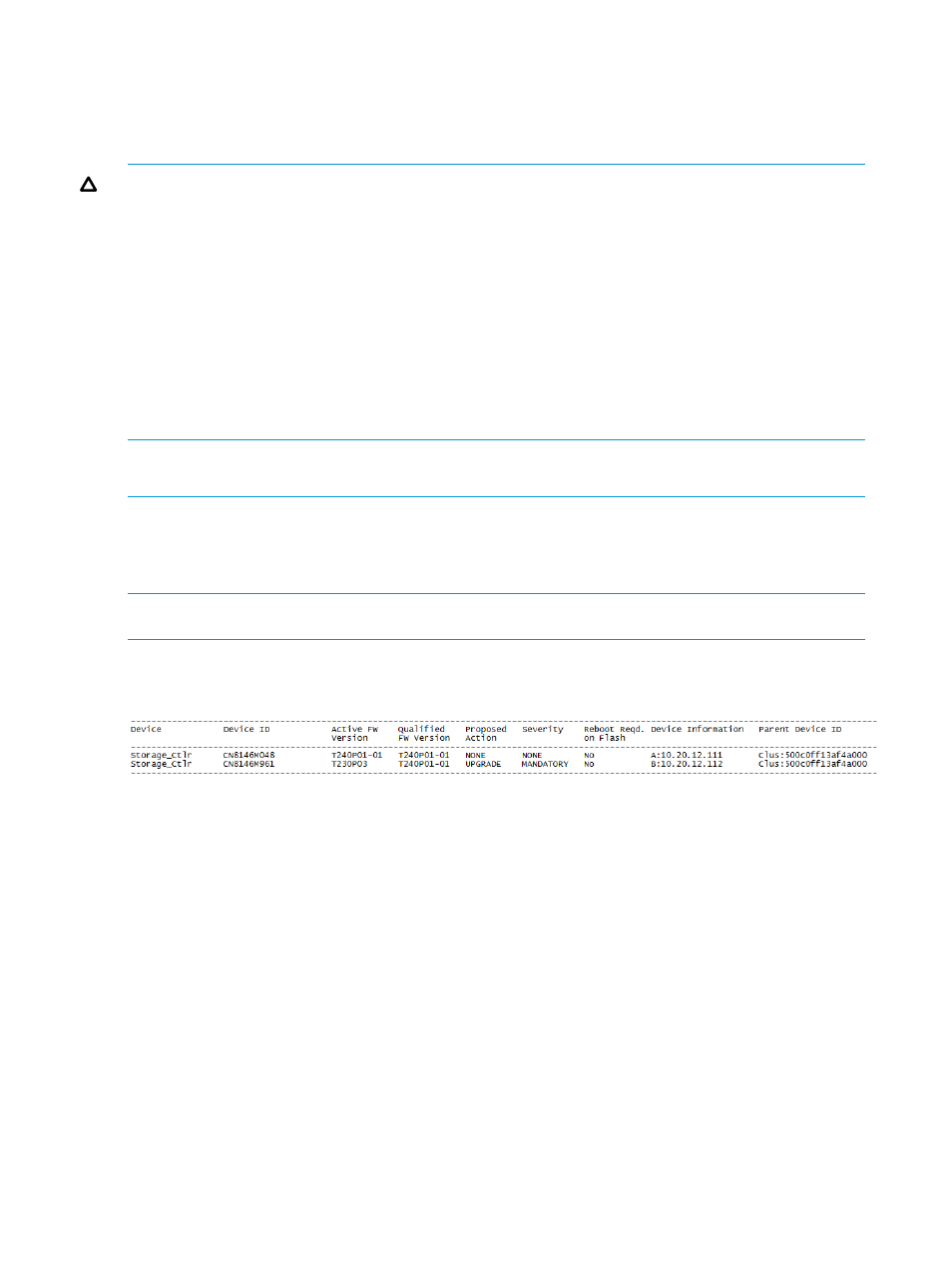
•
“Storage enclosure hard disk drives ” (page 75)
•
“All storage components” (page 77)
SAS storage controller
CAUTION:
Take care of the following prerequisite measures before performing a firmware update
operation on a SAS Storage controller:
•
To avoid spurious failure indications and potential system crashes, you must suspend hardware
monitoring during the update process. You should execute hpspmonControl --pause on
both servers in the couplet before performing the flash operation. You should then make sure
to execute hpspmonControl --resume on both servers in the couplet after the flash
operation is complete.
•
Do not cycle power or restart devices during a firmware update.
•
Ensure that the storage system configuration is not being reconfigured during a firmware
update.
•
Ensure that redundant paths to all storage enclosure HDDs exist.
The command output in
lists the measures to be taken before the update
operation.
NOTE:
For the StoreAll 9320 G7 platform, the firmware image for the HP P2000 storage controller
is a bundle that consists of firmware images of compatible enclosure I/O modules. Therefore, as
part of the P2000 storage controller firmware update operation, the compatible enclosure I/O
modules that need UPGRADE also get updated.
Example 67 Firmware update of the SAS storage controller (ExDS9100cc) on 9320/9300 platforms
# hpsp_fmt -fr -c storage_ctlr -ci 10.20.12.111 -cu
Based on the configuration, Flash recommendation may take 4 minutes.
<<< Completed >>>
# hpsp_fmt -f -c storage_ctlr -ci 10.20.12.111 -cu
Please read through the following WARNING messages before continuing with the updates:
***WARNING***
- To avoid spurious failure indications and potential system crashes, you must suspend hardware monitoring
during the update process. You should execute "hpspmonControl --pause" on both servers in the couplet before
performing the flash operation. You should then make sure to execute "hpspmonControl --resume" on both
servers
in the couplet after the flash operation is complete.
- Do not cycle power or restart devices during a firmware update.
- Ensure that the storage system configuration is not being reconfigured during a firmware update.
- Ensure that redundant paths to storage enclosure HDD exists.
Please confirm you have read all the above warning messages and taken necessary actions (Y/N)?y
Do you want to proceed (Y/N)?y
INFORMATION: As part of storage controller flash, all the compatible io-modules
would also get flashed if needed
Flashing Storage_Ctlr: Based on the configuration, it may take 90 minutes.
<<< Succeeded >>>
--------------------------------------------------------------------------------
Device :Storage_Ctlr
Status :Success
Code :0x1000
SUCCESS :Flash succeeded for HP SAS Storage Controller
using CP017994.scexe
Reboot Required :No
Coordinated Reboot Required :No
--------------------------------------------------------------------------------
72
StoreAll 9320 and 9300 FMT command reference and examples
