Suspend types – HP XP P9500 Storage User Manual
Page 62
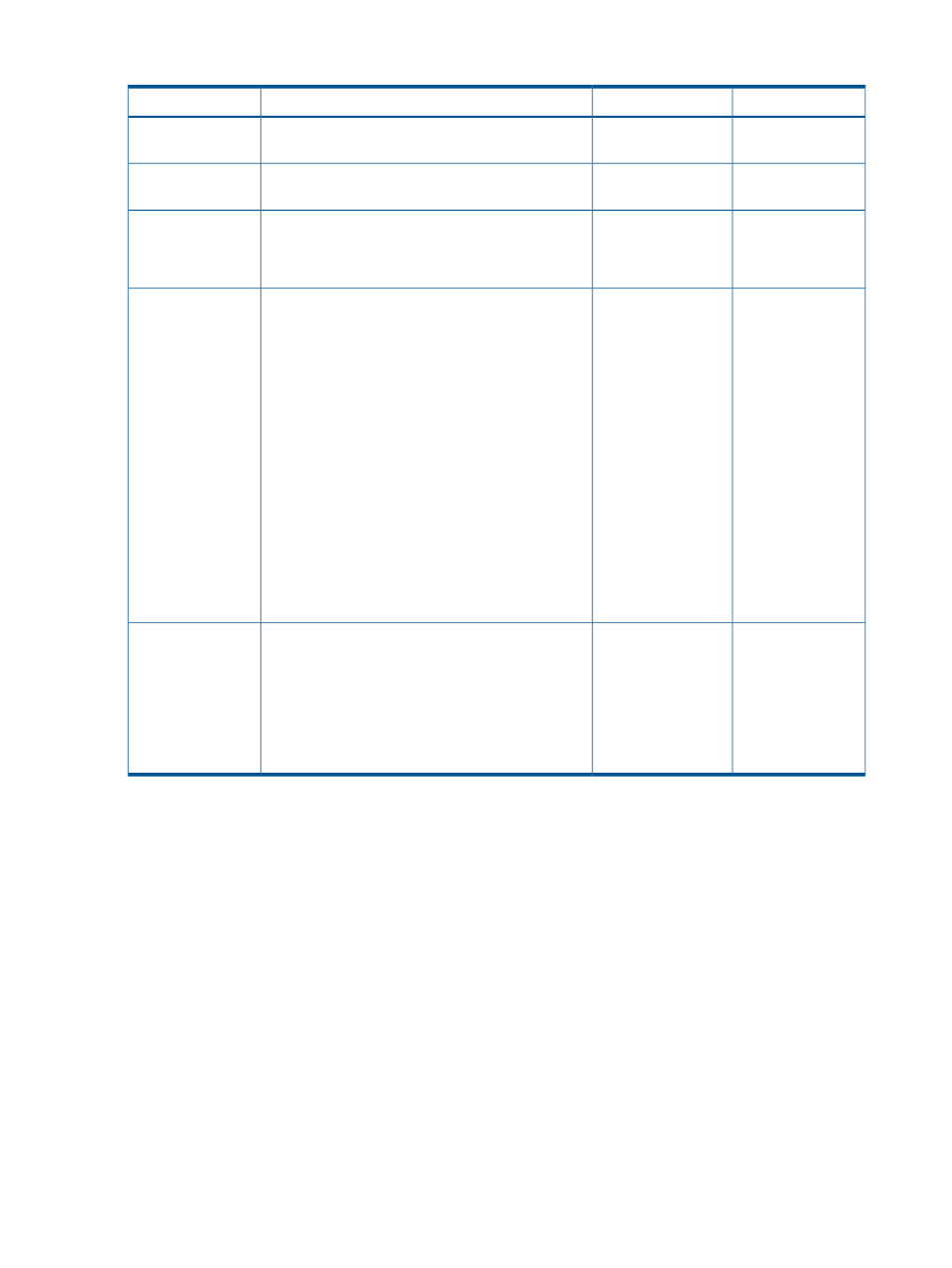
Table 26 Pair status descriptions
Access to R-VOL
Access to M-VOL
Description
Status
Read/write
Read/write
This volume is not currently assigned to a Continuous
Access Synchronous Z pair.
Simplex
Read only
Read/write
The initial copy operation for this pair is in progress.
This pair is not yet synchronized.
Pending Duplex
Read only
Read/write
Duplex
•
The pair is synchronized
•
Updates from the host to the M-VOL are
duplicated in the R-VOL.
Read/write
Suspended
•
Read only if
R-VOL write
•
The user has split the pair.
(see
•
The pair is not synchronized.
option is
disabled.
•
When a pair is suspended from the main system,
that system changes the status of the M-VOL and
R-VOL to Suspended.
•
Read/write if
R-VOL write
•
When a pair is suspended from the remote
system, the remote system changes the status of
option is
enabled.
the R-VOL to Suspended. The main system detects
this (if path status is normal) and changes M-VOL
status to Suspended.
•
When a pair is release from the remote system,
that system changes the R-VOL status to Simplex.
The main system detects this (if the path status is
normal) and changes the M-VOL status to
Suspended. The pair must be released from the
main system in order to change M-VOL status to
Simplex.
Read only
Read/write
Suspended
•
The main system has suspended the pair due to
an error condition.
(see
Read only if M-VOL
fence level is Data.
•
The pair is not synchronized.
•
If the main system cannot keep the pair
synchronized for any reason, it changes the status
of the M-VOL and R-VOL (if possible) to
Suspended.
Suspend types
This section discusses pairs that are suspended by the user (suspended-delete pair to RCU), and
pairs that are suspended by the system (Suspended).
•
You can suspend a pair when the initial copy operation is complete.
You must suspend a pair must be to perform ICKDSF maintenance on the M-VOL or to
access the R-VOL (read-only mode). Continuous Access Synchronous Z pairs are also
suspended when the CGROUP FREEZE/RUN command is processed.
◦
◦
When you suspend a pair, the main system ensures synchronization by completing any
pending update copy operation according to the user specified drain/purge suspend
option before changing the status to Suspended.
•
Pairs are suspended by the main system only, for any of the following reasons:
The user released the pair from the remote system.
◦
◦
An error condition related to the remote system, the R-VOL, or an update-copy operation.
◦
When the remote system cannot execute DFW (DASD fast write) to the R-VOL (when the
PPRC DFW-to-R-VOL-Required option is specified).
◦
The main system cannot communicate with the remote system.
62
Monitoring and maintenance
