Continuous access journal z, Business copy z, Configurations with business copy z s-vols – HP XP P9500 Storage User Manual
Page 41: Continuous access journal z business copy z
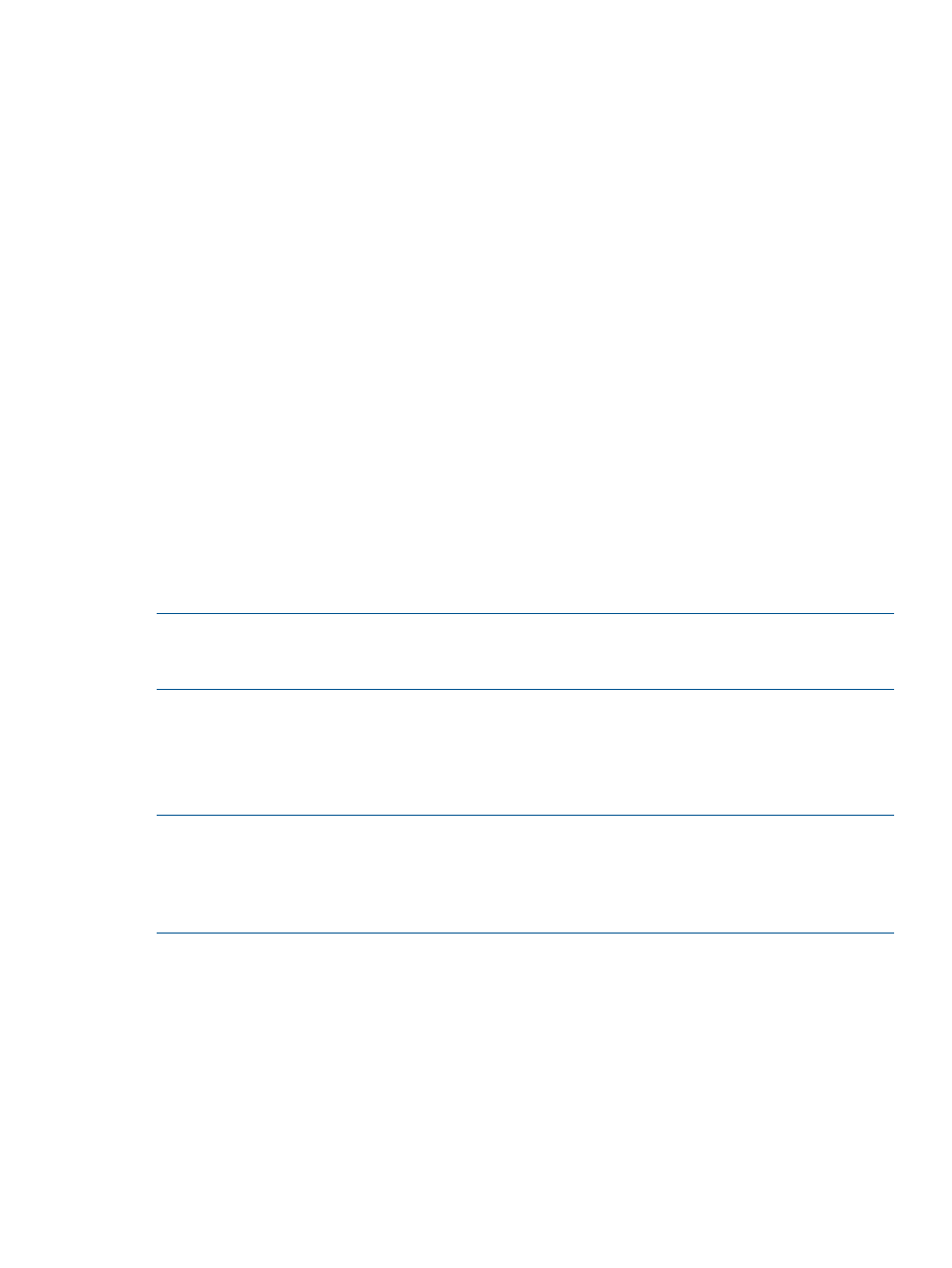
The following sections clarify key information regarding shared volumes.
Continuous Access Journal Z
Continuous Access Synchronous Z and Continuous Access Journal Z can share the same pair
volumes. Using a combined Continuous Access Synchronous Z and Continuous Access Journal Z
configuration can extend disaster recovery options to a third data center.
Like Continuous Access Synchronous Z, a Continuous Access Journal Z pair maintains a copy of
the production volume in a second location. However, unlike Continuous Access Synchronous Z,
the Continuous Access Journal Z S-VOL is asynchronous, and the remote system can be located
much greater distances from the local and remote Continuous Access Synchronous Z sites.
Creating both a Continuous Access Synchronous Z and a Continuous Access Journal Z backup
insures that a copy in a third location is available in the event that the main site or one of the
systems fails.
Configurations consisting of Continuous Access Synchronous Z and Continuous Access Journal Z
pair volumes are covered extensively in the HP P9000 Continuous Access Journal for Mainframe
Systems User Guide.
Business Copy Z
Business Copy Z volumes can be assigned to Continuous Access Synchronous Z pairs, and
Continuous Access Synchronous Z volumes can be assigned to Business Copy Z pairs.
Sharing Continuous Access Synchronous Z and Business Copy Z volumes provides multiple copies
of data at the local and/or remote sites.
For information about Business Copy Z, see the HP P9000 Business Copy for Mainframe Systems
User Guide.
NOTE:
Business Copy Z is recommended for in-system copy operations. If Business Copy Z is
not installed, Continuous Access Synchronous Z can be used to copy within the same P9500. This
configuration requires at least one fiber cable loop.
Continuous Access Synchronous Z M-VOLs and R-VOLs can be shared with Business Copy Z S-VOLs
and T-VOLs.
The Quick Restore operation of Business Copy Z can be performed on a Business Copy Z pair
when the Continuous Access Synchronous Z pair is suspended. For information about the Quick
Restore operation, see the HP P9000 Business Copy for Mainframe Systems User Guide.
NOTE:
When using PPRC, the Split status cannot be distinguished from the V-Split status. If you
share a Business Copy Z T-VOL with a Continuous Access Synchronous Z R-VOL, either use the
PPRC command to perform the Steady Split operation, or use Remote Web Console to confirm the
pair statuses. Perform the Steady Split operation using the CSUSPEND parameters (specify the
serial number of the PRIM as MPS00).
Configurations with Business Copy Z S-VOLs
Continuous Access Synchronous Z can share a Business Copy Z S-VOL in three configurations:
•
In the following figure, the Continuous Access Synchronous Z M-VOL also functions as a
Business Copy Z M-VOL. This configuration allows you to use Business Copy Z for onsite data
backup in case of Continuous Access Synchronous Z failure. Or, the Continuous Access
Synchronous Z R-VOL can be used to provide remote backup of the Business Copy Z S-VOL
in case of a Business Copy Z failure.
Continuous Access Journal Z
41
