HP XP P9500 Storage User Manual
Page 32
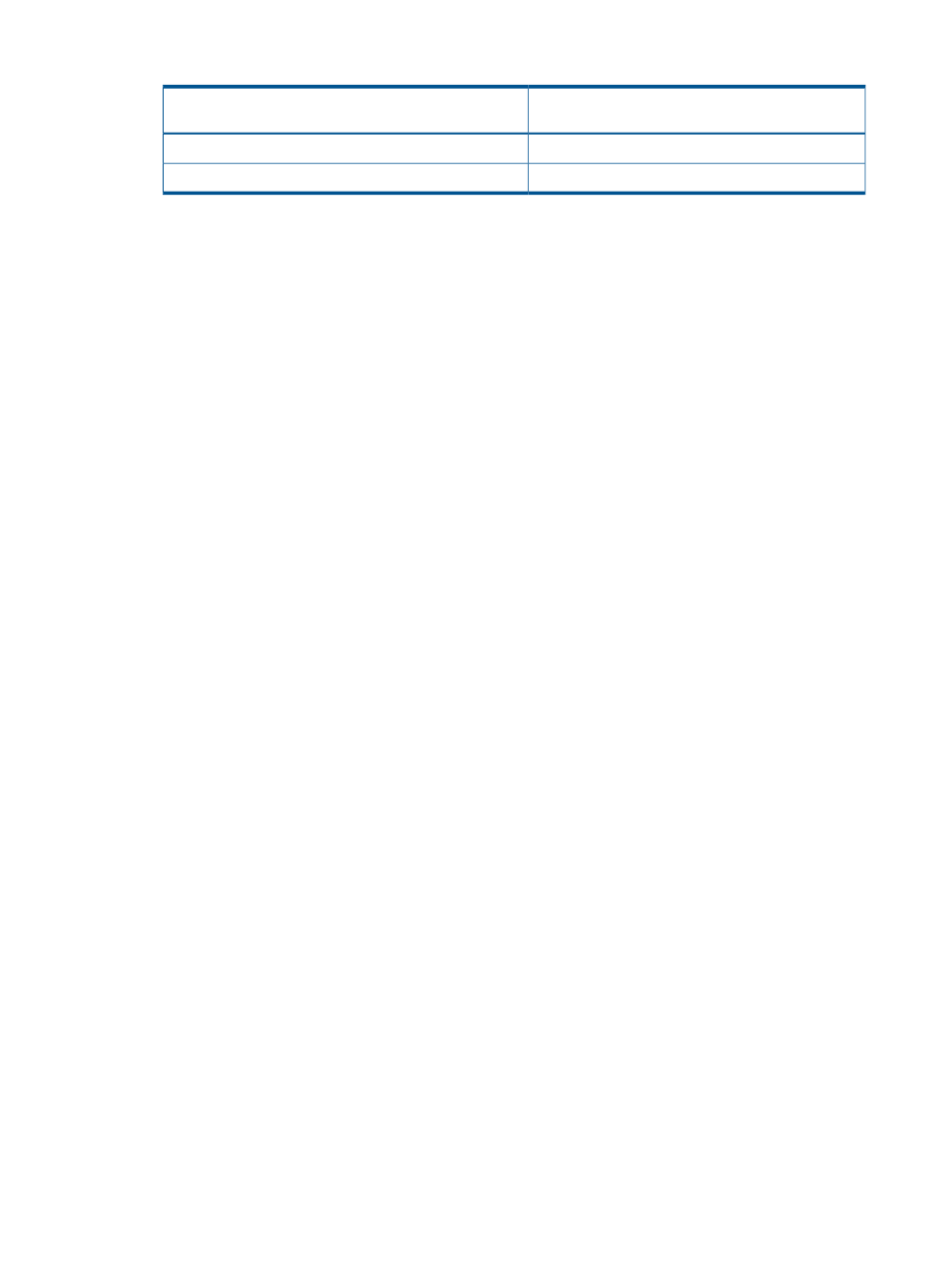
Table 13 Shared memory and number of LDEVs
Total number of LDEVs
Additional shared memory for Continuous Access
Synchronous Z
16,384
Base(16KLDEV,SI/VM)
65,280
64KLDEV,SI/VM Extension1,FCV2,DP, CoW Snapshot,TPF
•
The number of cylinders in the volumes, which must be calculated.
•
The number of bitmap areas required for Continuous Access Synchronous Z data. This must
be calculated using the number of cylinders.
◦
The bitmap areas that are used for Continuous Access Synchronous are shared with
Continuous Access Synchronous Z, Continuous Access Journal, and Continuous Access
Journal Z. If you also use these products, you must use the total number of each pair’s
bitmap areas to calculate the maximum number of pairs.
◦
If Continuous Access Synchronous Z and Continuous Access Journal Z share the same
volume, you must use the total number of bitmap areas for both pairs regardless of whether
the shared volume is main or remote.
To determine the number of cylinders
Add the number of cylinders for all volumes being copied together to get the number of cylinders.
To calculate the number of bitmap areas in each volume
Use the following formula to calculate the number of bitmap areas in each volume:
The number of bitmap areas = ceil((number of cylinders x 15)/122,752)
The ceil() indicate that the value between the parentheses should be rounded up to the nearest
integer.
122,752 is the amount of differential data per bitmap area. The differential data is measured in
bits. The formula calculates the number of bits when the differential data is recorded based on a
track boundary. If you are tracking the differential data by cylinder, use the number of the cylinders
instead of the number derived from the formula by replacing the "number of cylinders x 15" term
in the formula with "number of cylinders" when you calculate the number of bitmap areas.
To calculate the maximum number of pairs that can be created
The maximum number of pairs you can create is defined by the following:
•
The number of bitmap areas required to create pairs (determined above).
•
The total number of bitmap areas of the storage system is 65,536.
Calculate the maximum number of pairs you can create using the following formula. Use the total
number of bitmap areas shown in the table above, and the required number of bitmap areas
calculated above.
The floor() indicate that the value between the parentheses should be rounded down to the
next lower integer.
Maximum number of pairs = floor (the total number of bitmap areas in
the storage system / Number of bitmap areas)
The maximum number of pairs is limited to 32,768. If BCM is used, it is 32,767.
When the calculated maximum number of pairs exceeds the total number of LDEVs of the storage
system, and the total number of LDEVs of the storage system is less than 32,768, the total number
of LDEVs of the storage system becomes the maximum number of pairs.
32
Planning for Continuous Access Synchronous Z
