7 monitoring and maintenance, Monitor pair status, How pair status changes – HP XP P9500 Storage User Manual
Page 61: Pair status definitions, How pair status changes pair status definitions
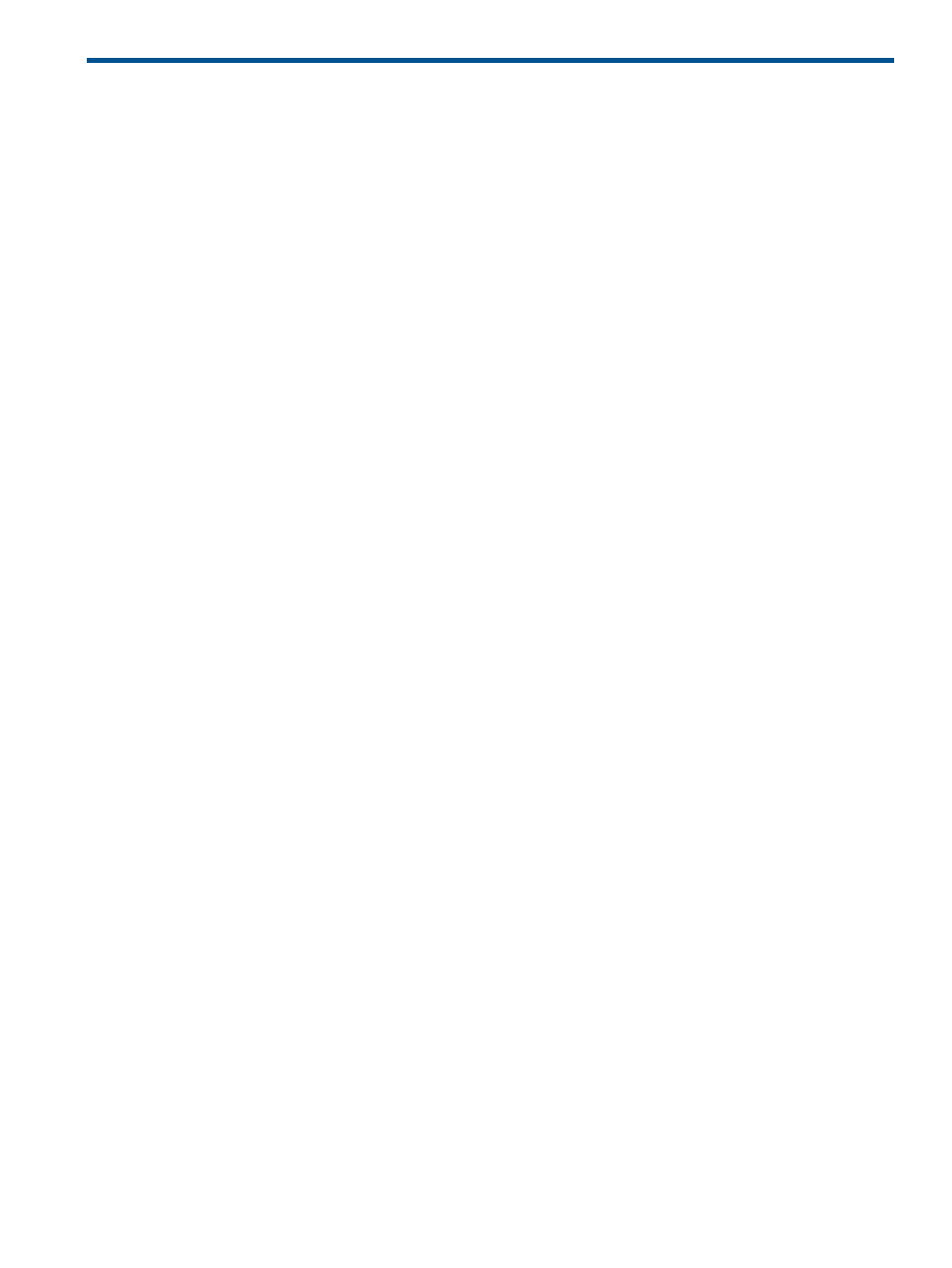
7 Monitoring and maintenance
This chapter provides information and instructions for monitoring and maintaining the Continuous
Access Synchronous Z system.
Monitor pair status
Monitoring the Continuous Access Synchronous Z system is an ongoing operation that should be
performed frequently to keep track of and maintain your pairs.
•
When you want to perform a pair command, first check the pair’s status. Each operation
requires a specific status or set of statuses.
•
Pair-status changes when an operation is performed. Check status to see that pairs are operating
correctly and that data is updated from M-VOLs to R-VOLs in the Paired status, or that differential
data management is performed in the Suspended status.
Monitoring using the GUI is done at the user’s discretion. Monitoring should be repeated frequently.
Email notifications of problems can be set up using the GUI.
Procedure 10 To monitor pair status
1.
On the menu bar, click Actions > Remote Copy > Continuous Access Synchronous for Mainframe
> Pair Operation. The Pair Operation window opens.
2.
Locate the pair volume with the status you want to review. Review pair status in the Status
column.
You can view more details by right-clicking and selecting Detail.
How pair status changes
The main system changes and maintains the status of the M-VOL and is responsible for keeping
the M-VOL and its R-VOL synchronized. The remote system maintains the status of the R-VOL.
•
The main system can change the status of the M-VOL and R-VOL.
•
The remote system can change the status of the R-VOL but not the M-VOL. When an operation
is performed from the remote system, the main system detects a status change in the R-VOL
and then changes M-VOL status accordingly.
•
The status indicates the state of the volume or pair:
A volume that is not assigned to a pair is in Simplex status.
◦
◦
When a pair is started, the remote system changes the status of the M-VOL and R-VOL to
Pending Duplex. When the initial copy operation is complete, the main system changes
the status of both volumes to Duplex.
◦
When a pair is suspended by the user, the system changes the status of the M-VOL and
R-VOL to Suspended.
◦
When a pair is suspended due to an error condition, the main/remote system changes
the M-VOL and R-VOL status to Suspended.
◦
When a pair is deleted by the user from the main system, that system changes the status
of the M-VOL and R-VOL to Simplex.
◦
When a pair is deleted from the remote system, that system changes the R-VOL status to
Simplex, and the remote system detects the pair release and changes the M-VOL status
to Suspended.
Pair status definitions
Status descriptions are provided in below. Click File/Refresh to make sure data is current.
Monitor pair status
61
