Inserting tape cartridges into the tape magazine, Tape requirements, Tape cartridge handling and storage – HP Integrity NonStop H-Series User Manual
Page 64: Figure 3-19, Tape magazine with cartridges installed
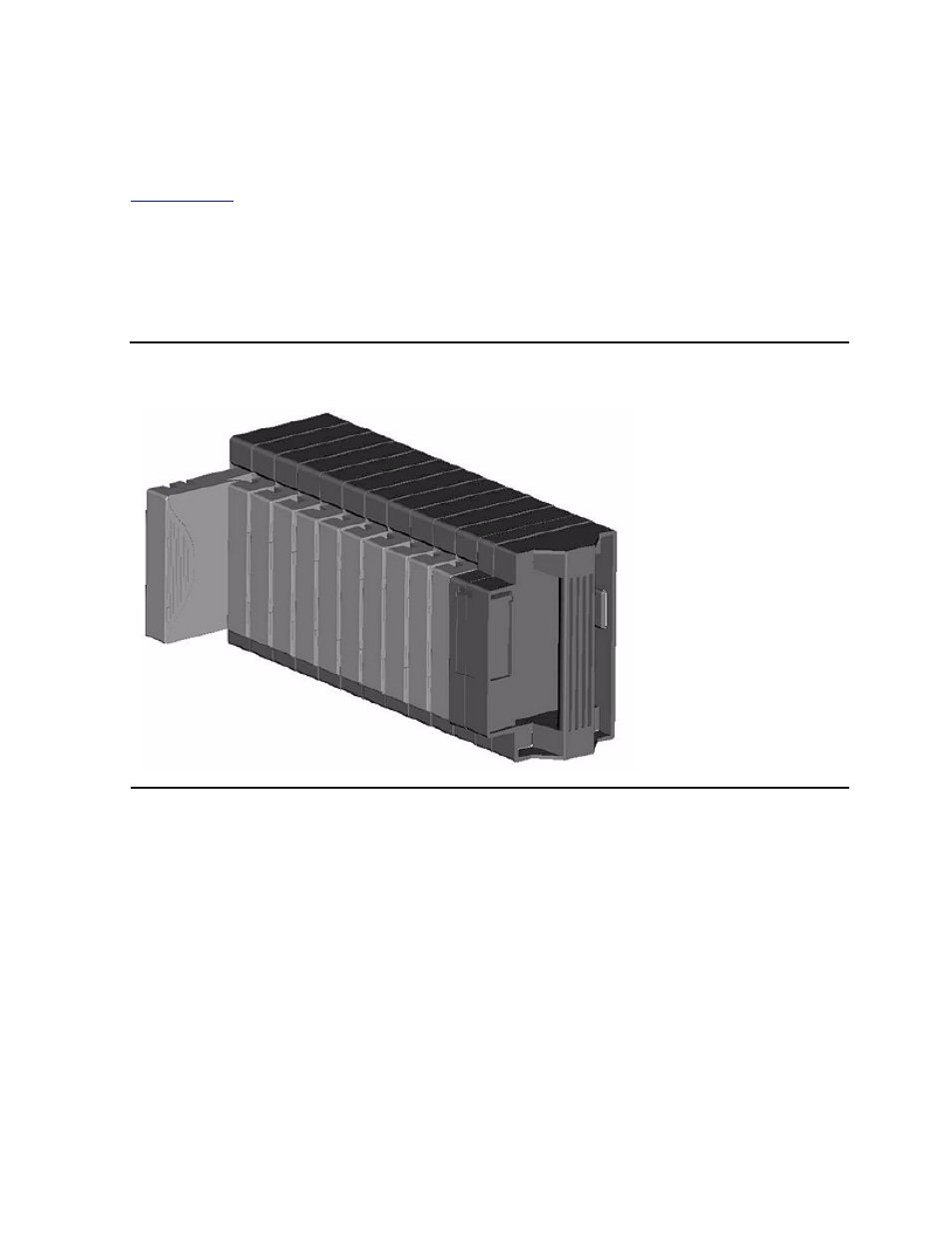
Operating the Tape Drive
N1525A ACL Installation and User’s Guide — 527339-003
3- 30
Inserting Tape Cartridges Into the Tape Magazine
Inserting Tape Cartridges Into the Tape
Magazine
shows a full tape magazine. Insert tape cartridges so that the label
end with the write-protect switch is outward and toward the bottom of the tape
magazine. After the desired tape cartridges are inserted into the tape magazine,
position the tape drive so the tape cartridges protrude to the left, and the tape
magazine handle is toward you. Insert the tape magazine into the tape drive
with this orientation.
Tape Requirements
The tape drive accepts the C7972A cartridge. When this cartridge is used, the amount
of data stored on the tape can be up to 400 gigabytes (2:1 compression). DLTIIItape,
DTIVtape, or SDLT media cartridges are not compatible with this tape drive. The size
and shape of the tape drive’s media are very similar to those of DLT cartridges for easy
for.
Tape Cartridge Handling and Storage
The high reliability of HP’s tape storage equipment lets organizations store
critical data with confidence. But even the finest technology can be handicapped
by a faulty tape cartridge. Such cartridges can harm tape drives and comprise
the integrity of valuable data.
Figure 3-19. Tape Magazine With Cartridges Installed
