Figure 3-5, Fault screen, Selecting control panel display modes – HP Integrity NonStop H-Series User Manual
Page 44
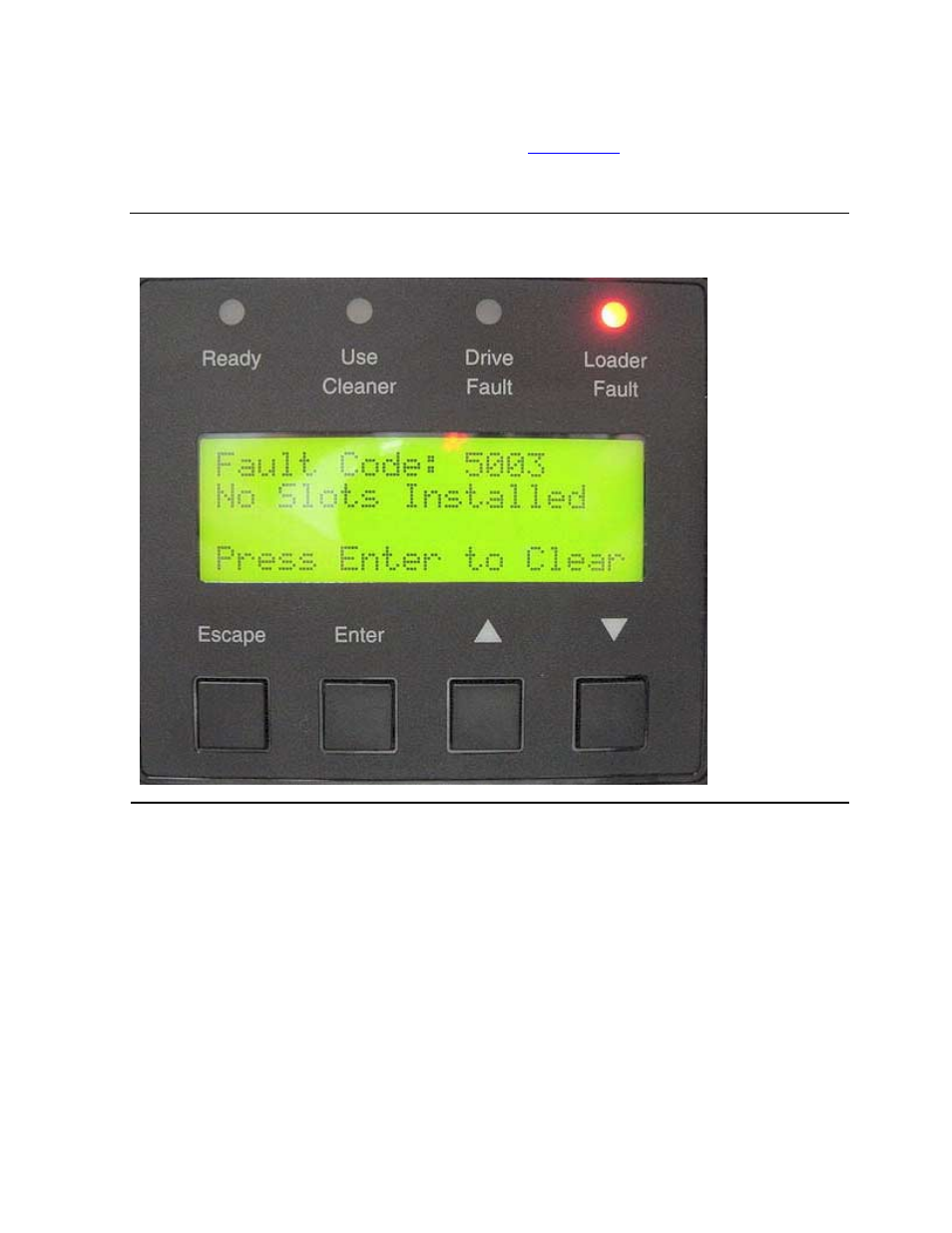
Operating the Tape Drive
N1525A ACL Installation and User’s Guide — 527339-003
3- 10
Buttons
Fault Screen
When a fault is detected, a screen similar to
appears. At the same
time, either the Drive Fault or the Loader Fault LED is lit.
The first line in the Fault screen shows a numerical fault symptom code (FSC).
The second line shows a brief description of the error. The third and fourth lines
contain a one-line or two-line message describing the initial error recovery
procedure (ERP).
Selecting Control Panel Display Modes
As described previously, the POST screens, the Initialization screen and the
Default screen appear without operator or NonStop server intervention. The
Fault screens appear whenever a fault occurs. The screens that follow appear in
response to operator actions.
Figure 3-5. Fault Screen
