Index – HP Integrity NonStop H-Series User Manual
Page 135
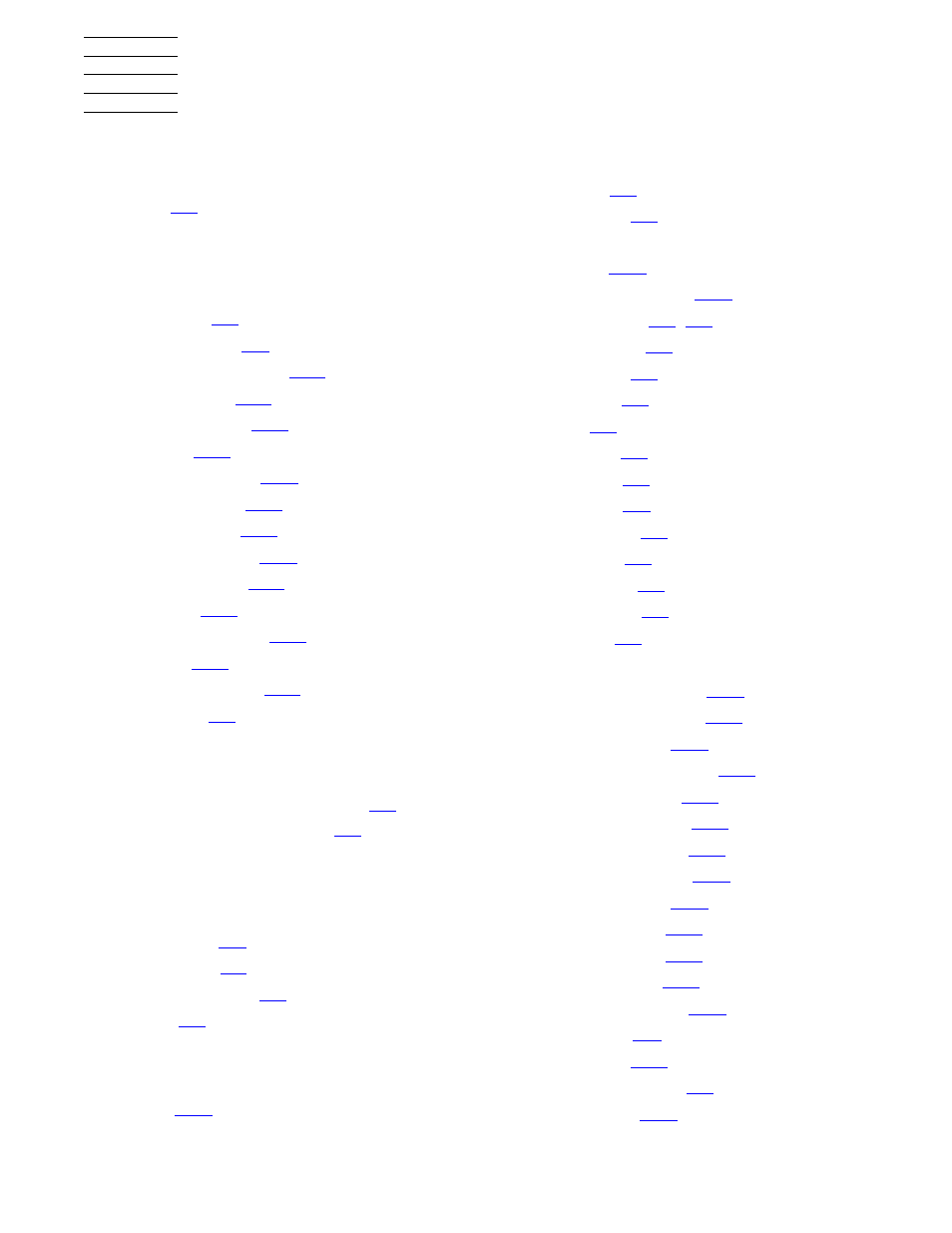
N1525A ACL Installation and User’s Guide — 527339-003
Index -1
Index
A
AC outlet
C
Configuration
PMF CRU
ServerNet/DA
set autoclean mode
set baud rate
set data format
set date
set identification
product ID
vendor ID
set library mode
set negotiation
set SCSI
set serial number
set time
set unload mode
tape drive
F
Fibre Channel ServerNet adapter
Fibre Channel to SCSI router
I
Installation
power cord
SCSI cable
SCSI terminator
server
M
Magazine
Maintenance
tape drive
cleaning
Menus
Configure
Confirmation screen
Default screen
calibrating
cleaning
erasing
idle
loading
no tape
reading
rewinding
seeking
unloaded
unloading
writing
Drive Status menus
Cartridge Present
Cleaning Needed
Compression
Controller Revision
Drive Revision
Drive Serial No.
Hardware Error
Operate Handle
Product Type
SCSI Bus ID
Tape Format
Tape Motion
Write Protected
Error History
Fault screen
Initialization screen
Library status
