About the telnet button, Telnet and security, Telnet example – HP StorageWorks MSA 2.8 SAN Switch User Manual
Page 71: Telnet and security telnet example, 15 telnet disabled banner when in secure mode, Ess. see, About the telnet, Button
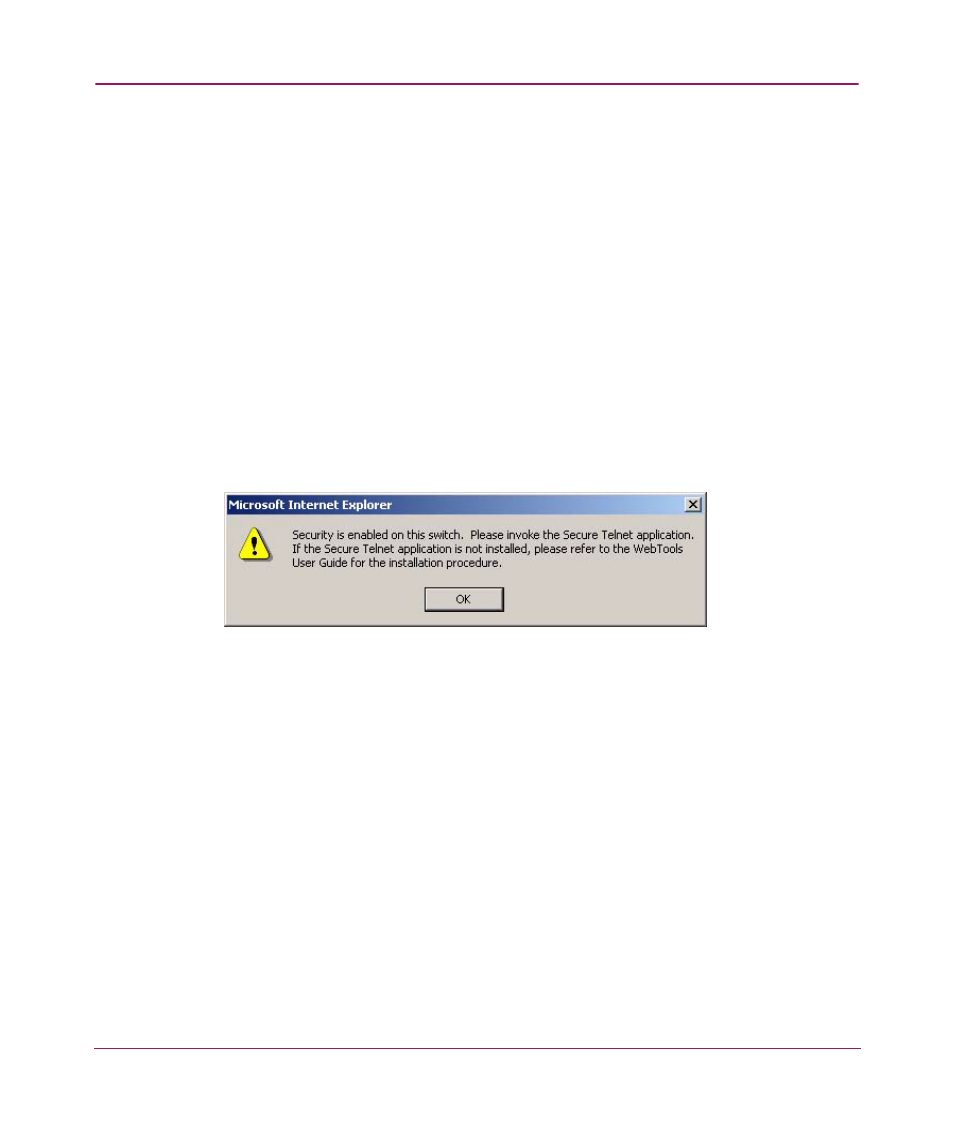
Switch Management
71
Web Tools Version 3.1.x/4.1.x User Guide
About the Telnet Button
Use the Telnet button (see “
View to access the switch using telnet. You must have administrative privileges to
access the telnet option. For information regarding controlling the switch through
the Fabric OS command line, see the HP StorageWorks Fabric OS Version
3.1.x/4.1.x Reference Guide.
Telnet and Security
If secure mode is enabled on the fabric, standard telnet access to switches is
disabled. You must use the Secure Telnet Application (sectelnet.exe) or SSH to
access the switch. For more information refer to the HP StorageWorks Secure
Fabric OS Version 1.0 User Guide for more information.
The following message is displayed if you attempt to open a telnet window from
Web Tools when secure mode is enabled.
Figure 15: Telnet Disabled Banner when in Secure Mode
Telnet Example
