Web tools in secure mode, Web tools access and the http_policy, Primary fcs only functionality – HP StorageWorks MSA 2.8 SAN Switch User Manual
Page 34: Disabled functionality
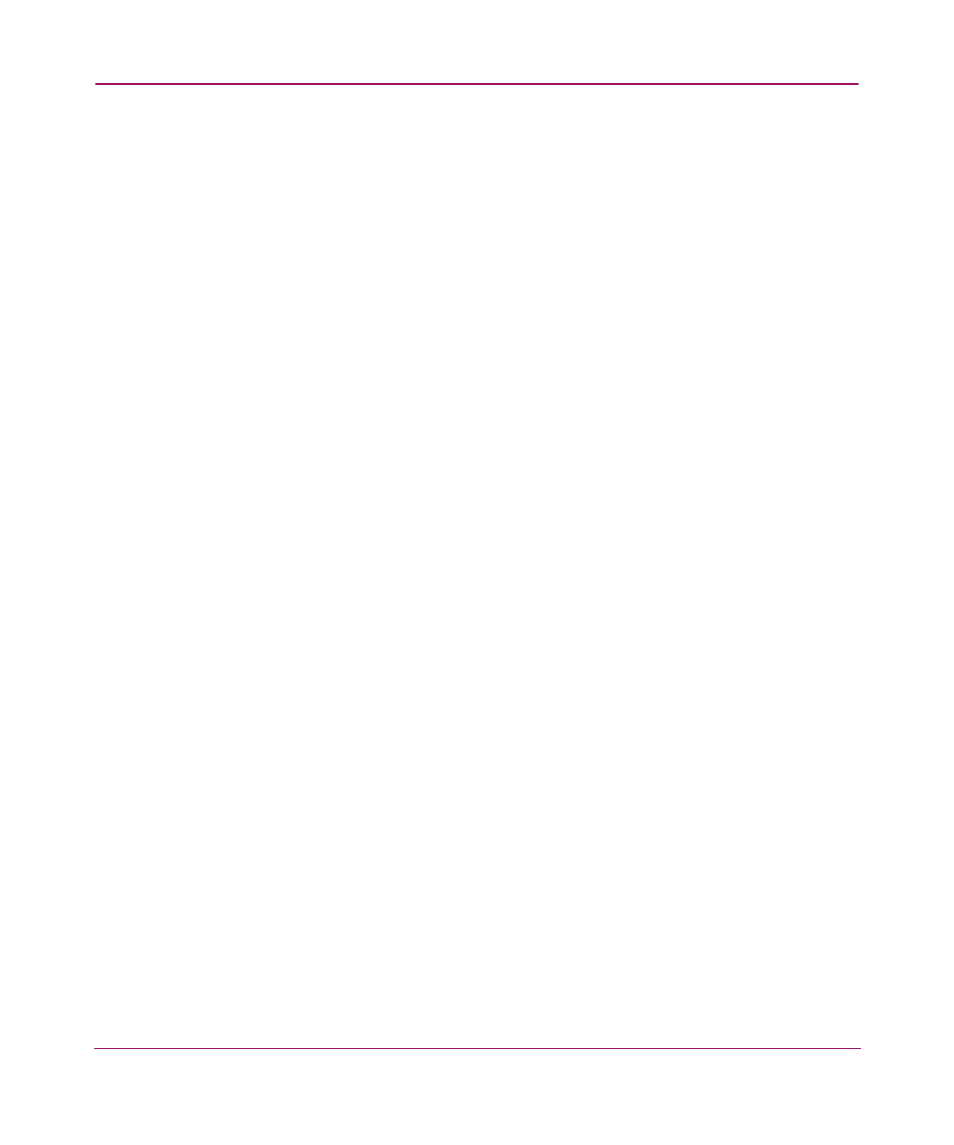
Introducing HP Web Tools
34
Web Tools Version 3.1.x/4.1.x User Guide
Web Tools in Secure Mode
The Security feature may change your ability to access Web Tools functionality
when Secure Mode is enabled. For more information on the Security feature see
the HP StorageWorks Secure Fabric OS Version 1.0 User Guide.
Web Tools Access and the HTTP_POLICY
When Secure Mode is enabled, access to the Web Tools interface is controlled by
the HTTP_POLICY. If Secure Mode is enabled and an HTTP_POLICY has been
defined, your workstation IP address must be included in this policy or you will
not have access to Web Tools for any switch in the fabric. If your workstation IP is
not included in this policy, the interface disabled page will display when you
attempt to access a switch.
Primary FCS Only Functionality
The following Web Tools functionality is reserved for the Primary Fabric
Configuration Server (FCS) when Secure Mode is enabled:
■
Zoning Administration is only allowed from the Primary FCS switch when
Secure Mode is enabled. For all other switches in a secure fabric, the Zoning
Button is disabled.
■
SNMP Access Control Lists and the SNMP Community Strings can only be
modified from the Primary FCS switch when Secure Mode is enabled. For
Non-FCS switches, you can view the SNMP Community Strings but they are
read only, and the SNMP Access Control Lists are not displayed.
Disabled Functionality
Telnet access to a switch and the Telnet Button in Web Tools are both disabled
when Secure Mode is enabled for a fabric. You must use sectelnet or SSH to
access the Fabric OS command line interface in a secure fabric. These capabilities
are not accessible from Web Tools.
