About the actions menu, Table 56: actions menu options, Enable a config option – HP StorageWorks MSA 2.8 SAN Switch User Manual
Page 213: Disable zoning option, Enable a config option disable zoning option, 56 actions menu options
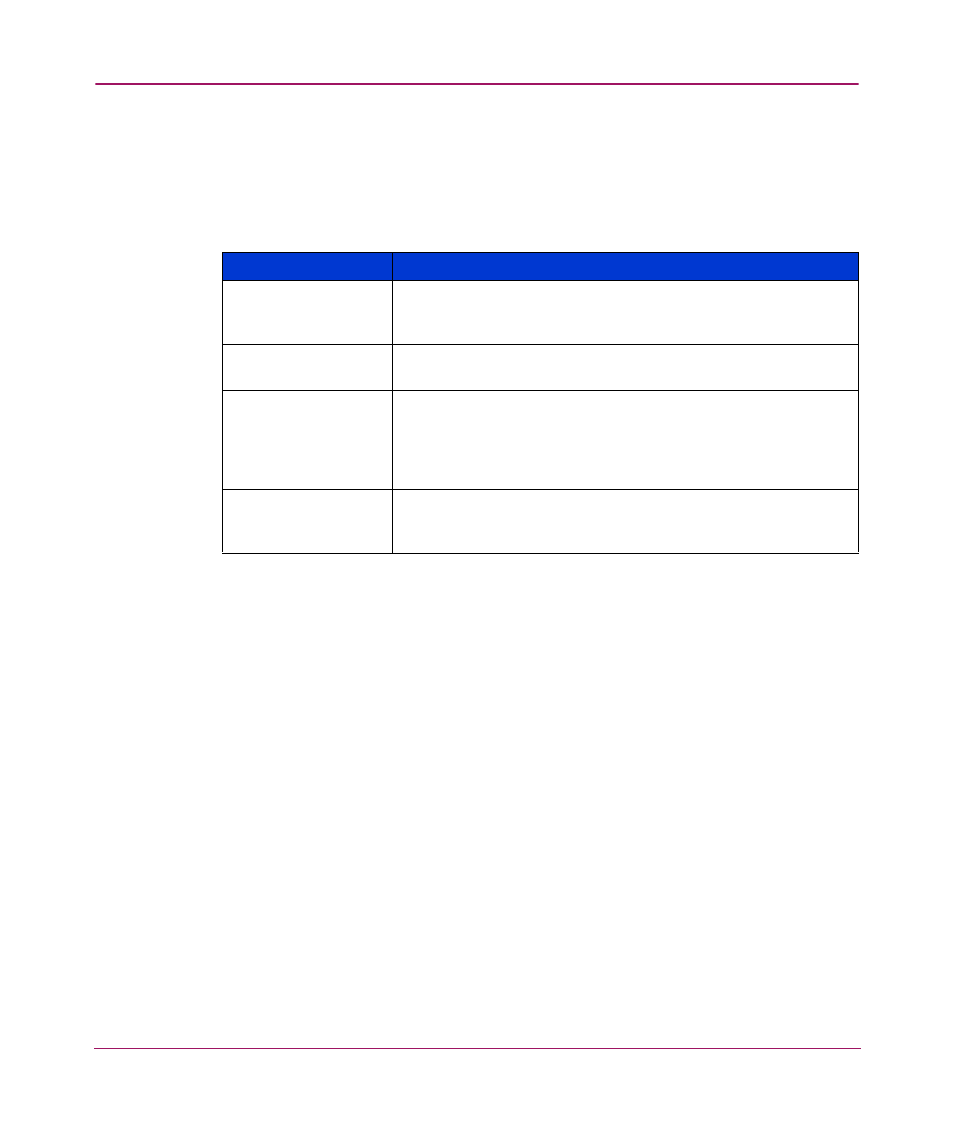
Zone Administration
213
Web Tools Version 3.1.x/4.1.x User Guide
About the Actions Menu
The options available in the Action Menu of the Zone Administration window are
described in
Enable a Config Option
The Actions > Enable a Config option is used to enable a configuration that has
previously been created (see “
” on page 243). A dialog
box appears; select the desired configuration from the drop-down menu.
Several configurations can reside on a switch at once and you can quickly
alternate between configurations. For instance, you may want to have one
configuration enabled during the business hours, and another enabled overnight.
Only one zone configuration can be enabled at a time.
Disable Zoning Option
The Actions > Disable Zoning option is used to disable the enabled
configuration. The Disable Config dialog box appears. When the Zoning feature is
disabled, the fabric is in non-zoning mode and all devices can freely access other
devices in the fabric.
Table 56: Actions Menu Options
Menu Item
Description
Enable Config
Select to save and enable the configuration selected from the
Config tab Name field. This command also saves all other
configurations in the zoning database.
Disable Zoning
Select to disable the Configuration that is currently enabled.
A dialog box provides a warning before disabling.
Save Config Only
Select to save all defined zoning configurations. The saved
changes will only apply to the defined configurations.
Changes can be made to a Configuration that is currently
enabled; changes will not appear until the Configuration is
disabled and re-enabled.
Clear All
Select to delete all Aliases, Zones, Fabric Assist Zones, and
Configurations; the cleared configuration is saved. Any
enabled configuration will be disabled.
