Refresh limitations in web tools – HP StorageWorks MSA 2.8 SAN Switch User Manual
Page 265
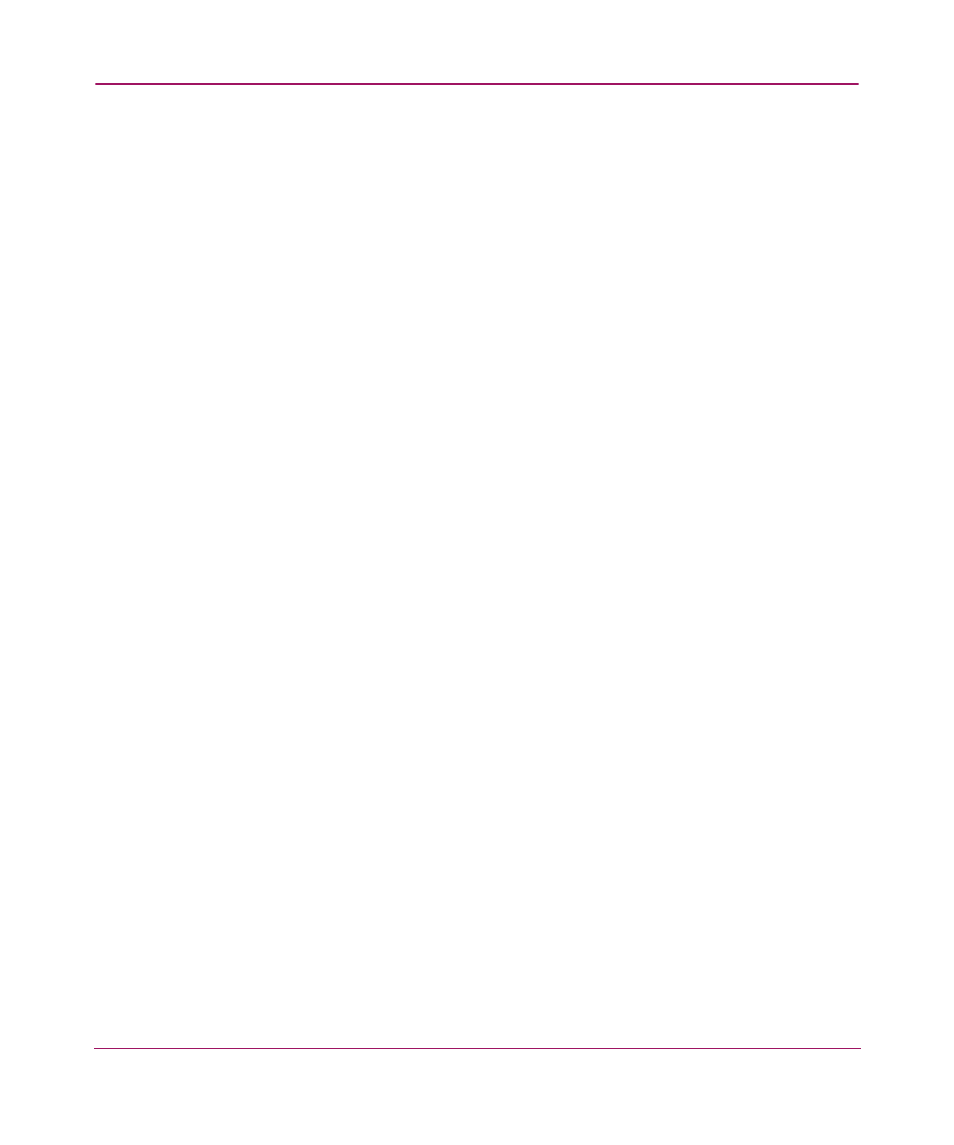
Troubleshooting Web Tools
265
Web Tools Version 3.1.x/4.1.x User Guide
■
While doing an add, delete, or replace WWN from Web Tools zoning, in
confirm window, if you select different single entries twice or more, the
"select all" button may stop functioning. This can be seen on both Java plug in
1.2.2 and 1.3.1, but is fixed in 1.4.x.
Workaround: Click "deselect all" and then click "select all" again.
Refresh Limitations in Web Tools
Listed below are the known limitations in Web Tools, relating to the browser:
■
Rarely, when viewing the Web Tools Fabric View screen the browser may stop
responding.
Workaround: Restart the browser.
■
When you have a large number of Web Tools pages open with a heavy
workload, you may occasionally see remnants of other pages or incomplete
graphics on the screen.
Workaround: Refresh the Switch Explorer window.
■
Occasionally, users may request reports such as Fabric Events, Switch Report,
Port Settings and others that may not display information or display partial
information for a given switch believed to be in the fabric.
Workaround: Refresh the page or close the specific web page and request it
again.
■
When a pop-up window requesting a user response is pushed into the
background and refresh is requested, a fatal Internet Explorer error may occur.
Workaround: Restart the browser.
■
Web Tools must be restarted when the Ethernet IP address is changed using
the
NetworkConfig View
command. Web Tools will appear to freeze or
hang if it is not restarted after this operation is executed.
Workaround: Restart the browser.
■
If the user changes the Switch Name and Domain ID using CLI after the Web
Tools Switch Admin has started, the new Switch Name and Domain ID will
not be updated on the header of Switch Admin. Clicking on Refresh button
will not fix the problem.
Workaround: Activate the Switch Information tab and the Switch Admin
header will update.
■
Following a switch enable or disable, it is necessary to wait at least 25-30
seconds for the fabric to reconfigure and for FSPF route calculations to
complete before requesting routing information. If accessed too early, routing
