About zone administration, Alias description, Zone description – HP StorageWorks MSA 2.8 SAN Switch User Manual
Page 200: Configuration description, About zone, Administration
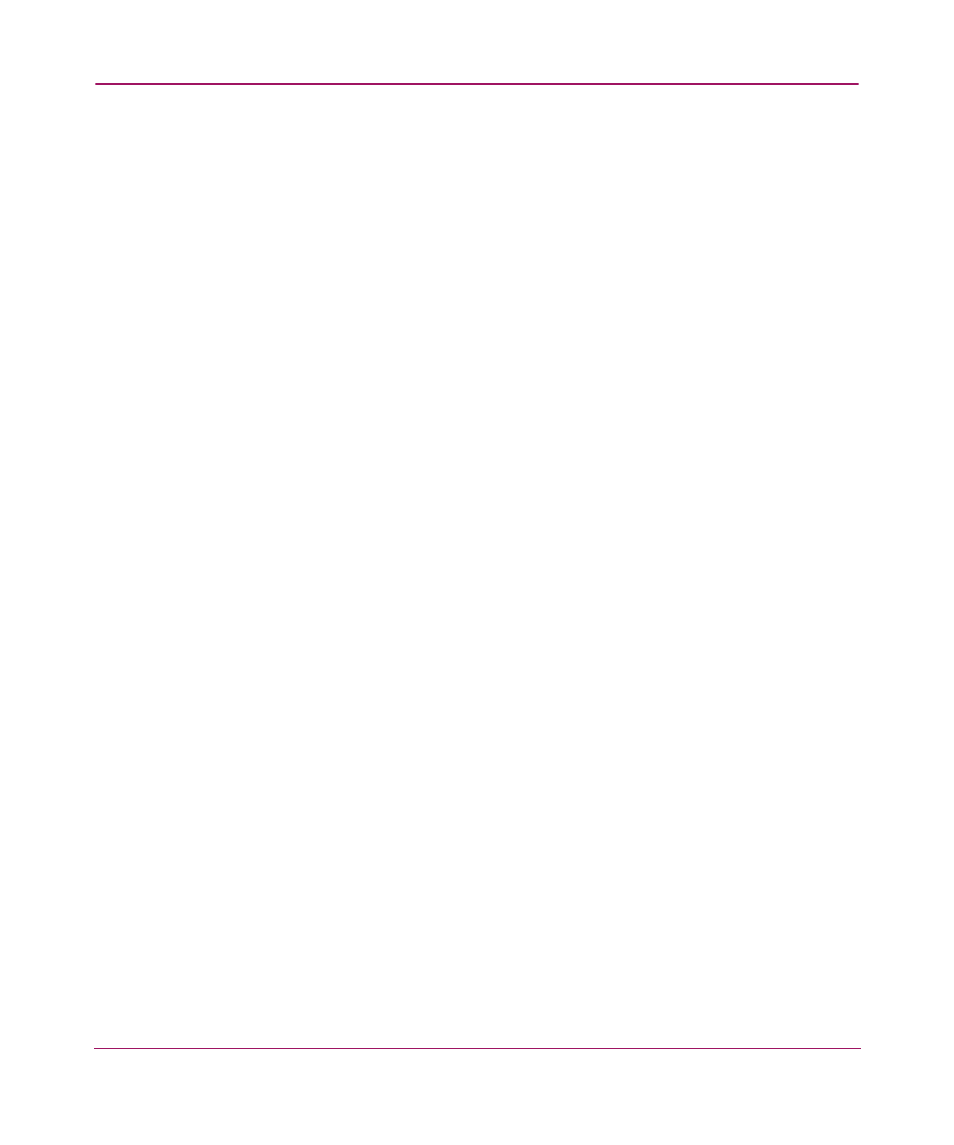
Zone Administration
200
Web Tools Version 3.1.x/4.1.x User Guide
About Zone Administration
HP Zoning enables you to partition your Storage Area Network (SAN) into
logical groupings of devices that can access each other. For example, you can
partition your SAN into two zones, winzone and unixzone, so that your Windows
servers and storage do not interact with your UNIX servers and storage.
Alias Description
An alias is a logical group of ports, WWNs, or AL_PAs. Specifying groups of
ports or devices as an alias makes zone configuration easier, by enabling you to
configure zones using an alias rather than a long string of individual members.
You can specify members of an alias using the following methods:
■
A switch domain and port area number pair, for example, "2, 20."
■
WWN (device)
■
QuickLoop AL_PAs (device)
Zone Description
A zone is a region within the fabric, where switches and devices can
communicate. A device can only communicate with other devices connected to
the fabric within its specified zone. You can specify members of a Zone using the
following methods:
■
Alias names
■
Switch domain and port area number pair, for example, "2, 20."
■
WWN (device)
■
QuickLoop AL_PAs (device)
Configuration Description
A configuration (often called a config) is a group of zones; Zoning is enabled on a
fabric by enabling a specific config. You can specify members of a config using
the following methods:
■
Zone names
■
QuickLoop names
■
FA (Fabric Assist) zone names
