Using the upload/download tab, Performing a firmware download, Backing up a firmware config file – HP StorageWorks MSA 2.8 SAN Switch User Manual
Page 106: Performing a config download to switch
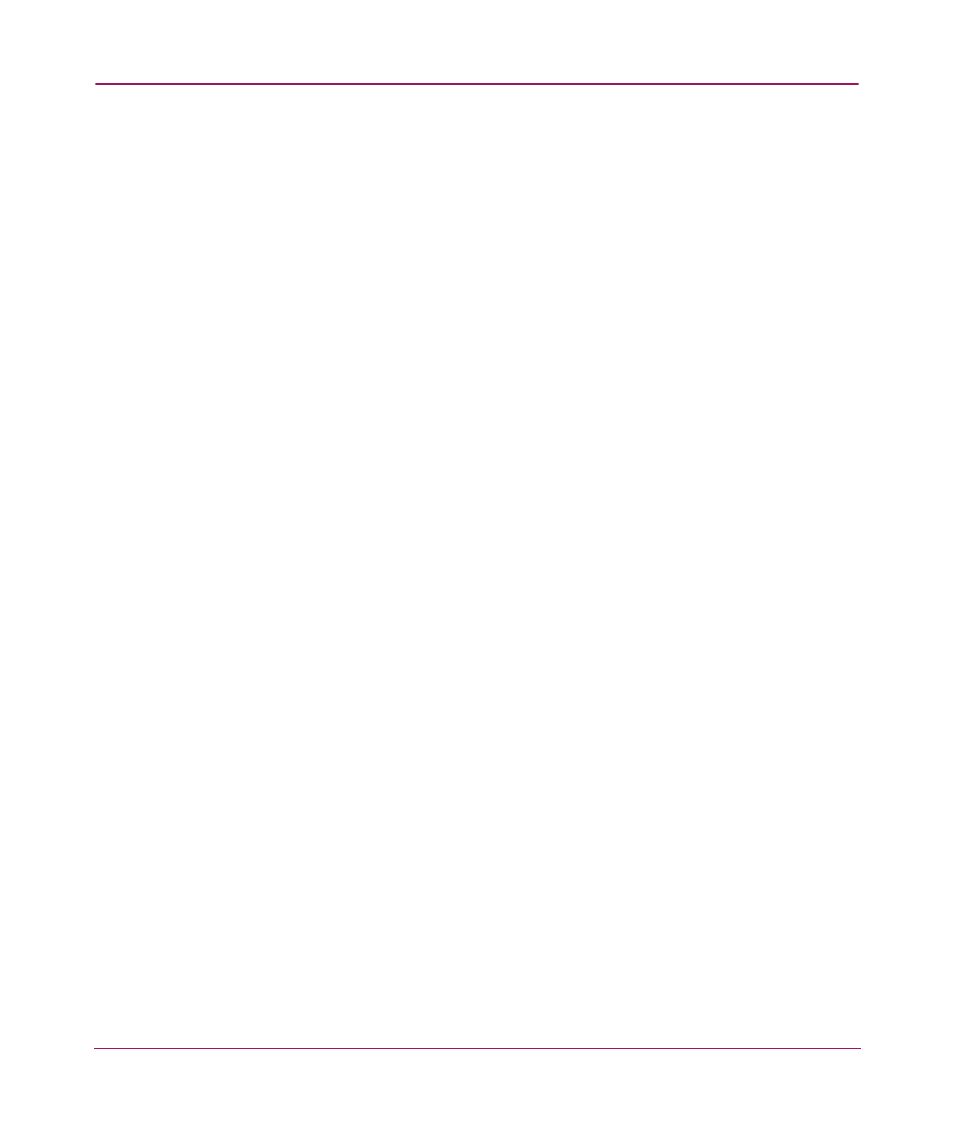
Switch Admin Window
106
Web Tools Version 3.1.x/4.1.x User Guide
Using the Upload/Download Tab
The following sections show using the Upload/Download tab to download
firmware, backup a firmware config file, and perform a config download to a
switch.
Performing a Firmware Download
1. Access the Switch Admin Window (see “
on page 92).
2. Enter the admin user name and password.
3. Select the Upload/Download tab.
4. Click the Firmware Download radio button.
5. Select the FTP transfer protocol from the drop-down menu.
FTP is the only supported transfer protocol in Fabric OS v4.1.
6. Enter the User Name, Password, and Host IP information.
7. Enter the fully qualified path to the firmware file.
8. Click the Apply button.
Backing Up a Firmware Config File
1. Access the Switch Admin Window (see “
on page 92).
2. Enter the admin user name and password.
3. Select the Upload/Download tab.
4. Click the Config Upload to Host radio button.
5. Select the FTP transfer protocol from the drop-down menu.
FTP is the only supported transfer protocol in Fabric OS v4.1.
6. Enter the User Name, Password, and Host IP information.
7. Click the Apply button.
Performing a Config Download to Switch
1. Access the Switch Admin Window (see “
on page 92).
