Canon imagePROGRAF iPF6400S User Manual
Page 545
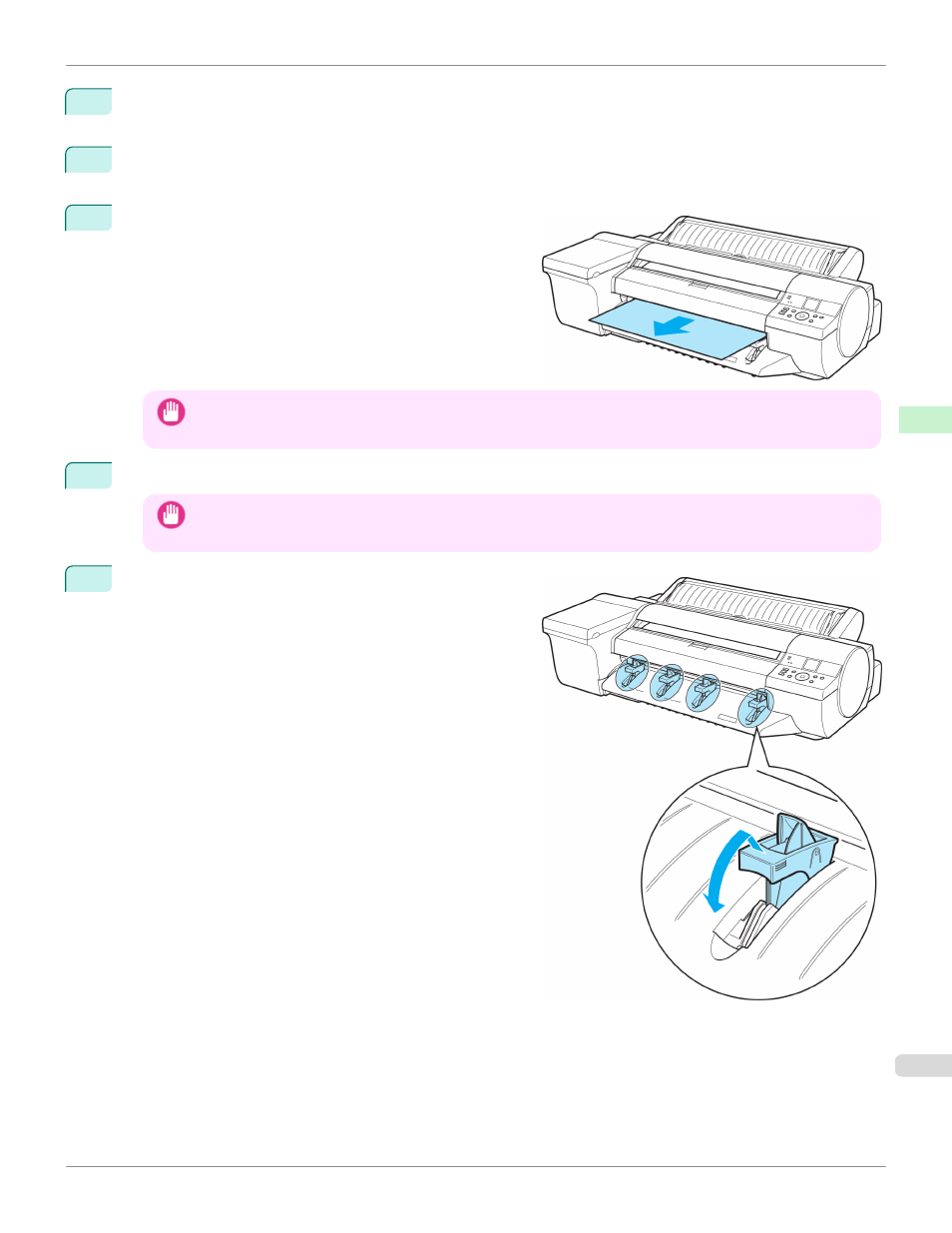
4
Press ▲ or ▼ to select Yes, and then press the OK button.
As the printer ejects the paper, the paper is stopped momentarily with the trailing edge still held in the rollers.
5
Press the OK button.
The sheet can now be removed.
6
Remove the sheet, keeping the front edge level as you pull
it out.
Important
•
If POP Board is accidentally removed at an angle, it may scratch the printed surface.
7
Press the OK button.
Important
•
Always remove the sheet before pressing the OK button. If you do not remove the sheet before step 7, it may go
back inside the printer, leaving roller marks across the trailing edge of paper.
8
Lift the four Front Tray Guides above the Ejection Guide,
store them toward the front, and then press the OK button.
iPF6400S
Removing Sheets
Handling and Use of Paper
Handling sheets
545
- mx860 (997 pages)
- mp620 (815 pages)
- mp495 (759 pages)
- PIXMA iP2600 (72 pages)
- Pixma MP 190 (396 pages)
- PIXMA iX6520 (300 pages)
- PIXMA iX6540 (339 pages)
- PIXMA iX6540 (335 pages)
- BJC-3000 (350 pages)
- BJC-3000 (80 pages)
- BJC-50 (141 pages)
- BJC-55 (181 pages)
- BJC-6200 (281 pages)
- BJC-8200 (85 pages)
- BJC-8500 (159 pages)
- BJC-8500 (13 pages)
- i475D (2 pages)
- i80 (1 page)
- i850 (2 pages)
- CP-100 (110 pages)
- SELPHY CP750 (50 pages)
- CP 300 (53 pages)
- CP100 (62 pages)
- C70 (421 pages)
- W8200 (196 pages)
- H12157 (359 pages)
- ImageCLASS MF4570dw (61 pages)
- i 350 (9 pages)
- C560 (2 pages)
- C2880 Series (16 pages)
- Color imageRUNNER C3080 (4 pages)
- BJ-30 (183 pages)
- CDI-M113-010 (154 pages)
- imagerunner 7095 (14 pages)
- C3200 (563 pages)
- Direct Print (109 pages)
- IMAGERUNNER ADVANCE C5030 (12 pages)
- IMAGERUNNER 3530 (352 pages)
- IMAGERUNNER 3530 (6 pages)
- IMAGERUNNER ADVANCE C7065 (12 pages)
- BJC-4400 (106 pages)
- IMAGERUNNER 2525 (3 pages)
- ImageCLASS 2300 (104 pages)
- IMAGECLASS D440 (177 pages)
- ImageCLASS MF7280 (4 pages)
