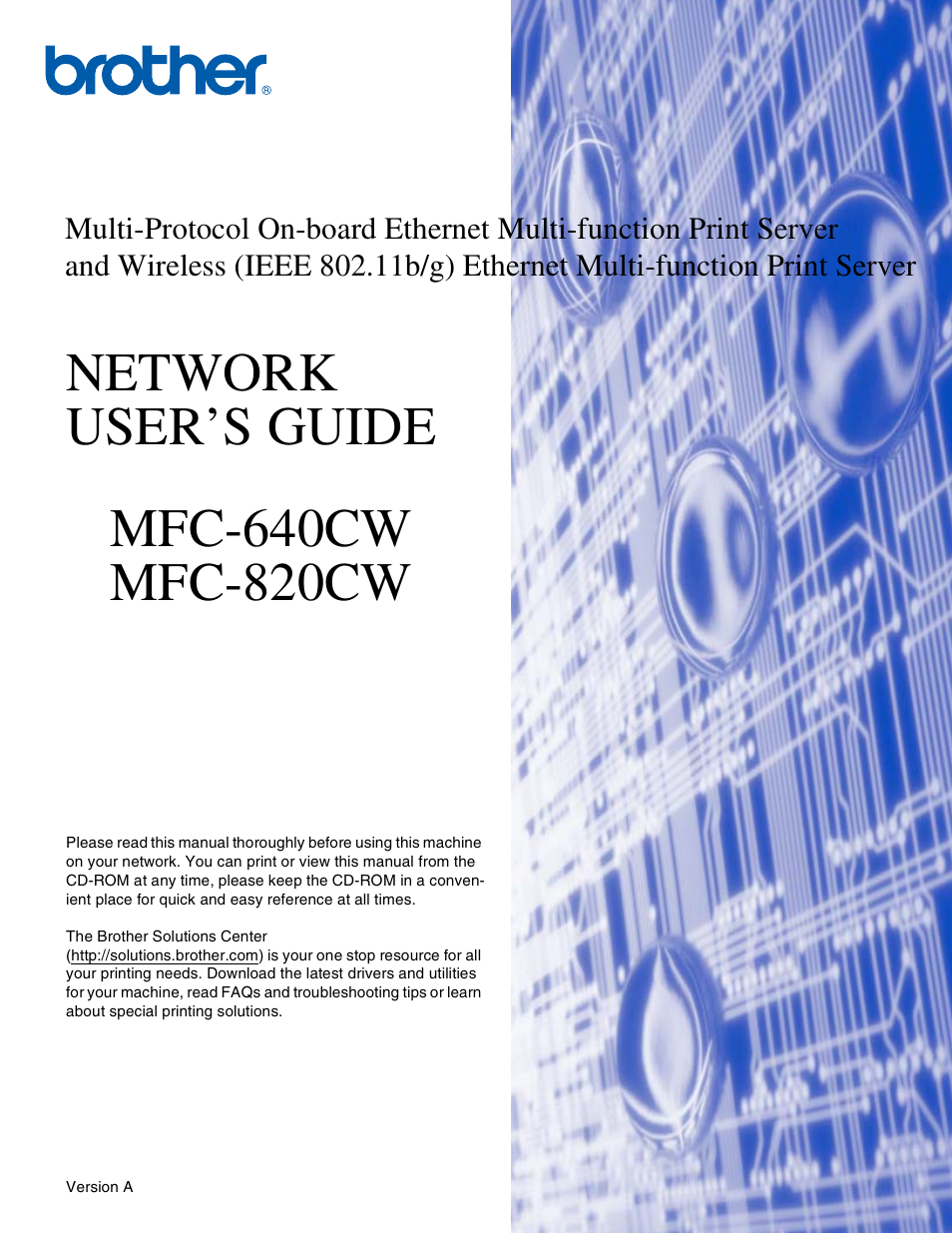Brother MFC-820CW User Manual
Brother Multifunction Devices
This manual is related to the following products:
Table of contents
Document Outline
- NETWORK USER’S GUIDE
- Table of contents
- 1 Introduction
- 2 Configuring your machine for a network with an Ethernet cable connection
- Overview
- IP addresses, subnet masks and gateways
- Setting the IP address and subnet mask
- Changing the print server settings
- 3 Configuring your machine for a wireless network
- Overview
- Wireless network terms and concepts
- Configuring your machine for a wireless network
- Changing the print server settings
- Using the BRAdmin Professional utility to change the print server settings (for Windows® only)
- Using the Remote Setup to change the print server settings (for Windows® and Mac OS® X 10.2.4 or greater)
- Using the control panel LAN menu to change the print server settings
- Using other methods to configure your machine for a wireless network
- 4 Control panel setup
- 5 Network printing from Windows®: basic TCP/IP Peer-to-Peer printing
- 6 Network printing from Macintosh®
- 7 Troubleshooting
- 8 Wireless installation for Windows®
- 9 Wireless installation for Macintosh®
- A Appendix A
- Other ways to set the IP address (for advanced users and administrators)
- Using DHCP to configure the IP address
- Using BOOTP to configure the IP address
- Using RARP to configure the IP address
- Using APIPA to configure the IP address
- Using ARP to configure the IP address
- Using the TELNET console to configure the IP address
- Using the Brother Web BRAdmin server software for IIS* to configure the IP address
- Updating other machines through the network (Windows® only)
- Installation when using a Network Print Queue or Share (printer driver only)
- Other ways to set the IP address (for advanced users and administrators)
- B Appendix B
- Index