Go to step 22 – Brother MFC-820CW User Manual
Page 119
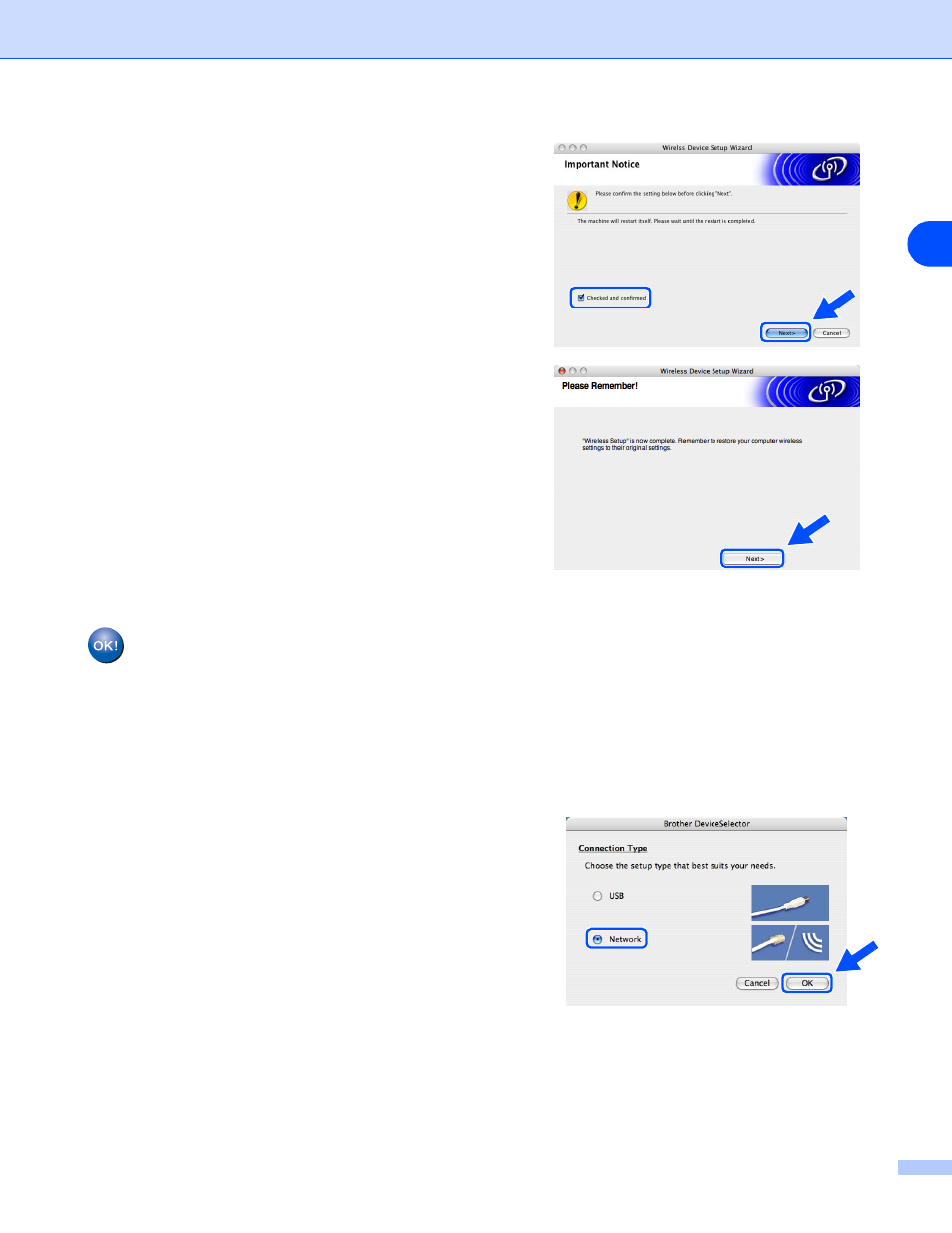
Wireless installation for Macintosh
®
9 - 9
9
21
The machine will restart automatically. After the
machine is restarted, check Checked and
confirmed., and then click Next. Wait until the
restart is completed.
22
Using the information you recorded in
step 12, return
the wireless settings of your computer back to their
original settings. Click Exit.
23
The driver installation starts. Follow the on-screen instructions and restart your Macintosh
®
.
(Not available if you chose Driver Install Only in
step 7.)
24
When the Brother DeviceSelector window
appears, choose Network and then click OK. The
Brother DeviceSelector windows will not appear if
you have also connected a USB interface cable to
the machine before restarting your Macintosh or if
you are overwriting a previously installed version of
the Brother Software. If you encounter this problem,
continue but skip
software installation is completed, you should
choose your Brother machine from the Model
pop-up menu in the main screen of ControlCenter2.
For details, see Chapter 10 in the Software User’s
Guide on the CD-ROM.
You have completed wireless setup. A four level indicator of your machine’s LCD
represents the wireless signal strength. If you chose to install the drivers in
