Brother MFC-820CW User Manual
Page 130
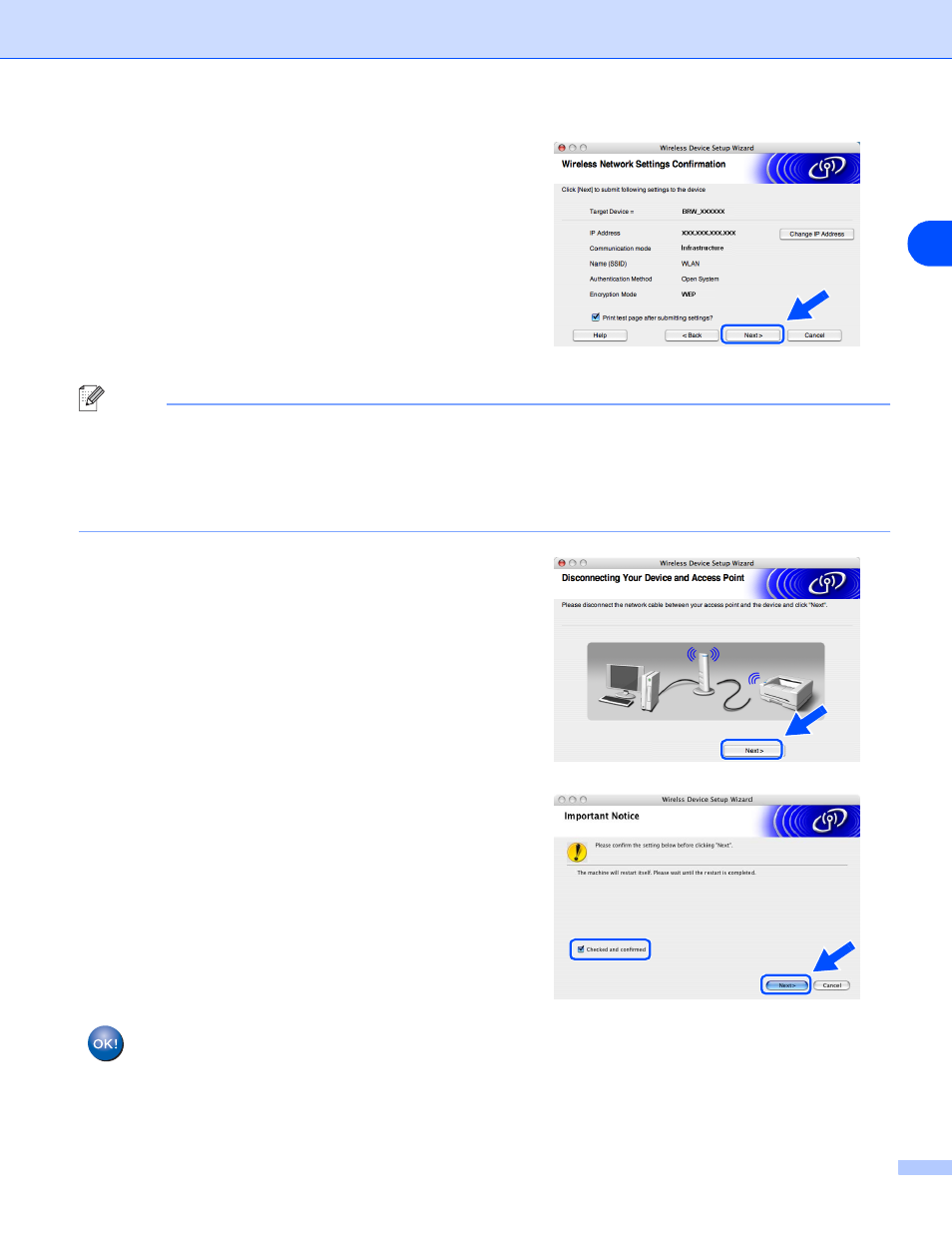
Wireless installation for Macintosh
®
9 - 20
9
17
Click Next. The settings will be sent to your
machine. The settings will remain unchanged if you
click Cancel.
Note
•
If you want to manually enter the IP address settings of your machine, click Change IP Address and
enter the necessary IP address settings for your network. After making your selection, click Next and
the Wizard will search for available wireless networks.
•
The control panel settings will be automatically changed to WLAN when the wireless settings are sent
to your machine.
18
Disconnect the network cable between your access
point (hub or router) and the machine, and click
Next.
19
The machine will restart automatically. After the
machine is restarted, check Checked and
confirmed., and then click Next. Wait until the
restart is completed.
You have completed the wireless setup. A four level indicator of your machine’s LCD
represents the wireless signal strength. If you chose to install the drivers in
