Brother MFC-820CW User Manual
Page 27
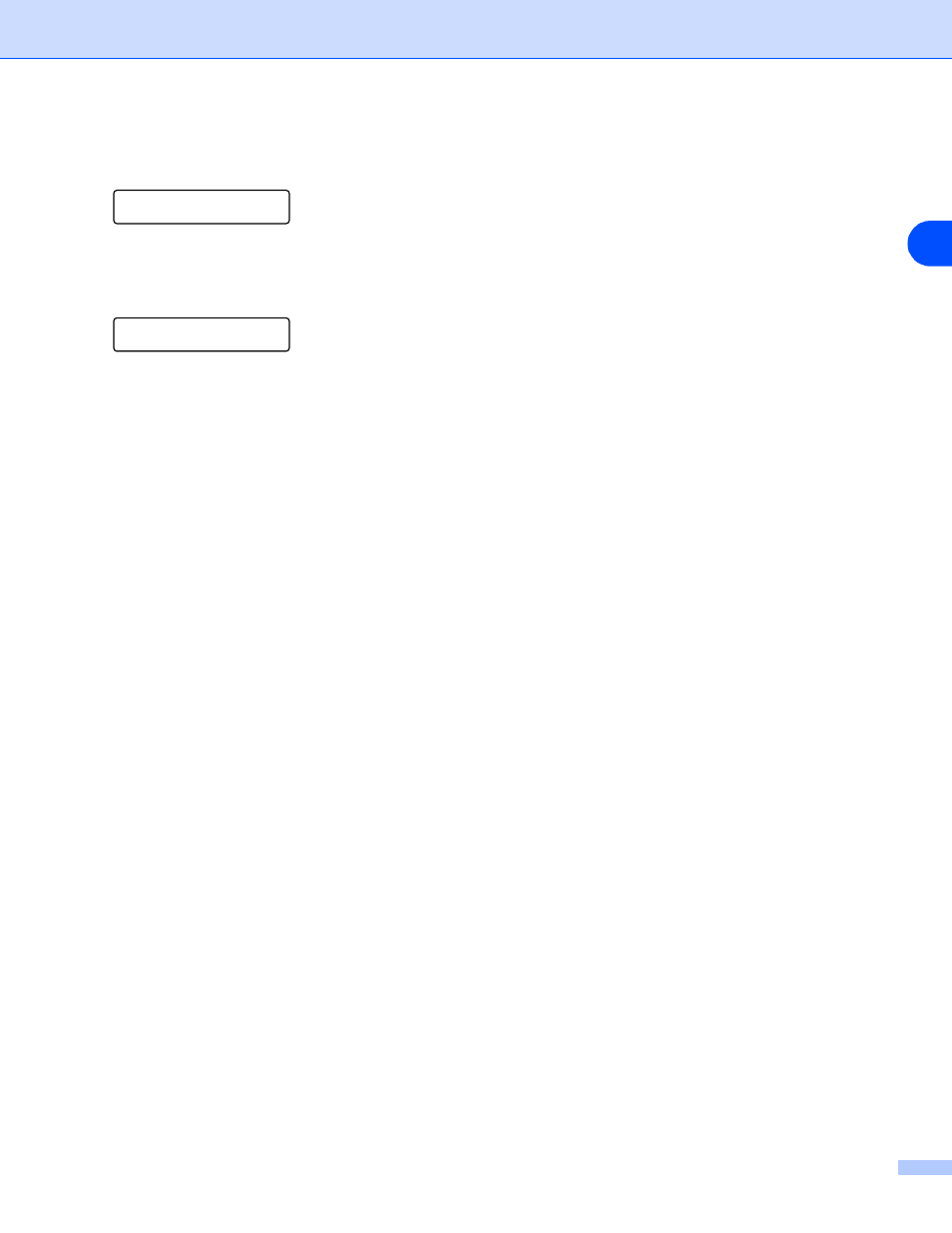
Configuring your machine for a wireless network
3 - 6
3
15
The machine starts to connect to the wireless device you have selected.
16
If you wireless network is connected successfully, the display shows
Connected for 2 seconds and
configuration is completed.
If the connection failed, the display shows
Connection Error for 2 seconds. See Wireless network
(For MFC-820CW)
1
Press Menu.
2
Press
▲
or
▼
to select LAN.
Press OK.
3
Press
▲
or
▼
to select Setup WLAN.
Press OK.
4
Press
▲
or
▼
to select Setup Wizard.
Press OK.
5
Start to search for a SSID around the machine.
6
After a few seconds, you can select the SSID from the list using
▲
or
▼
. Press OK to select the SSID.
If you select the SSID displayed, go to Step 11.
If you want to add a new SSID, go to Step 7.
7
Select
▲
or
▼
.
Press OK.
8
Enter a new SSID. For information how to type text, see
Press OK.
9
Using
▲
or
▼
, select
Infrastructure when instructed.
Press OK.
If you select
Ad-hoc, go to Step 11.
Connecting WLAN
Connected
