Time zone, Time zone -17 – Brother MFC-820CW User Manual
Page 50
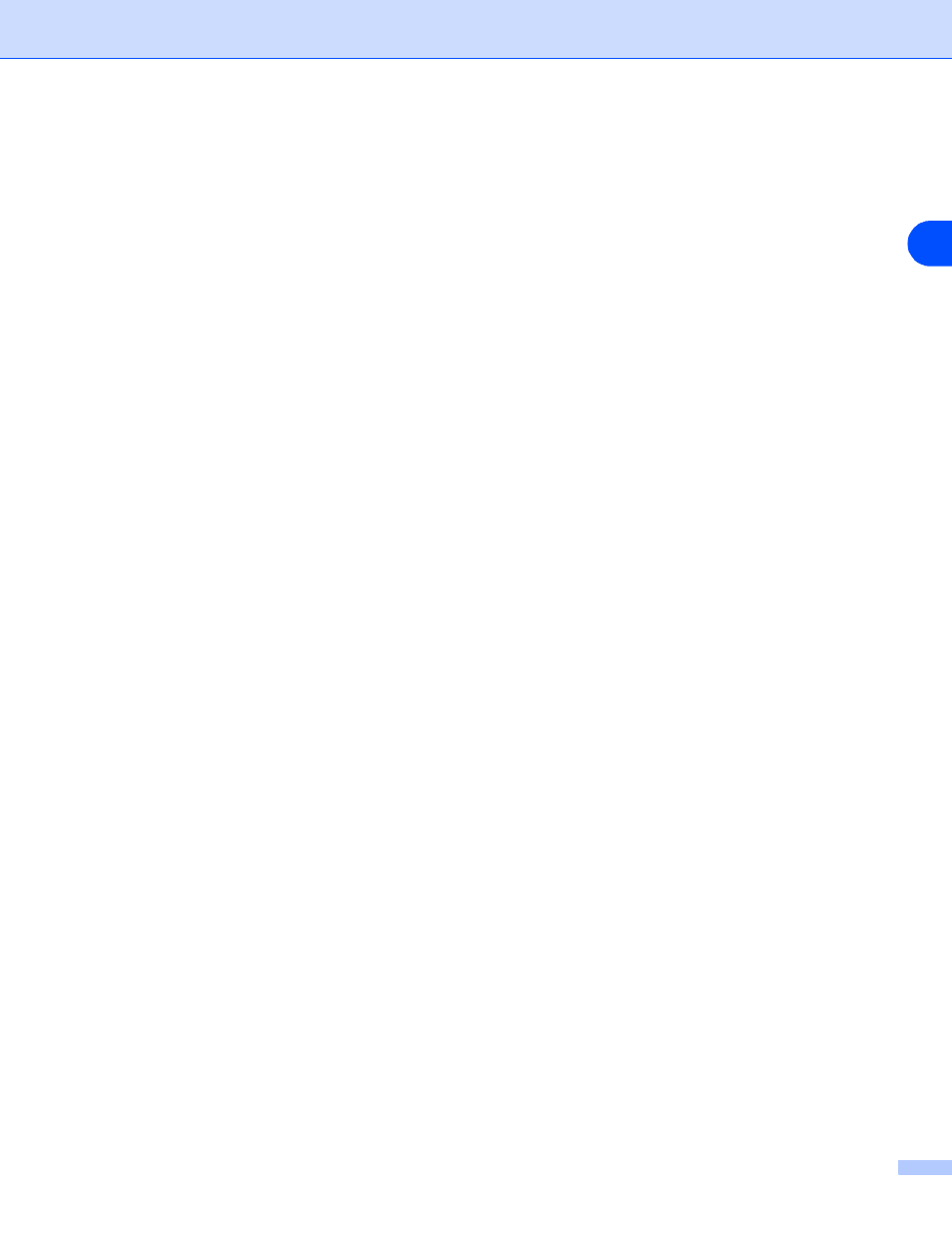
Control panel setup
4 - 17
4
(For MFC-640CW)
1
Press Menu/Set, 5, 5, 1.
2
Press
▲
or
▼
to select Auto/100B-FD/100B-HD/10B-FD/10B-HD.
3
Press Menu/Set.
4
Press Stop/Exit.
(For MFC-820CW)
1
Press Menu.
2
Press
▲
or
▼
to select LAN.
Press OK.
3
Press
▲
or
▼
to select Setup Misc..
Press OK.
4
Press
▲
or
▼
to select Wired LAN.
Press OK.
5
Press
▲
or
▼
to select Auto/100B-FD/100B-HD/10B-FD/10B-HD.
6
Press Stop/Exit.
2.Time Zone
This field displays your country time zone. The time shown is the time difference between your country and
Greenwich Mean Time. For example, the Time Zone for Eastern Time in the USA and Canada is GMT-05:00.
(For MFC-640CW)
1
Press Menu/Set, 5, 5, 2.
2
Press
▲
or
▼
to enter the time.
Press Set.
3
Press Menu/Set.
4
Press Stop/Exit.
This manual is related to the following products:
