Brother MFC-820CW User Manual
Page 28
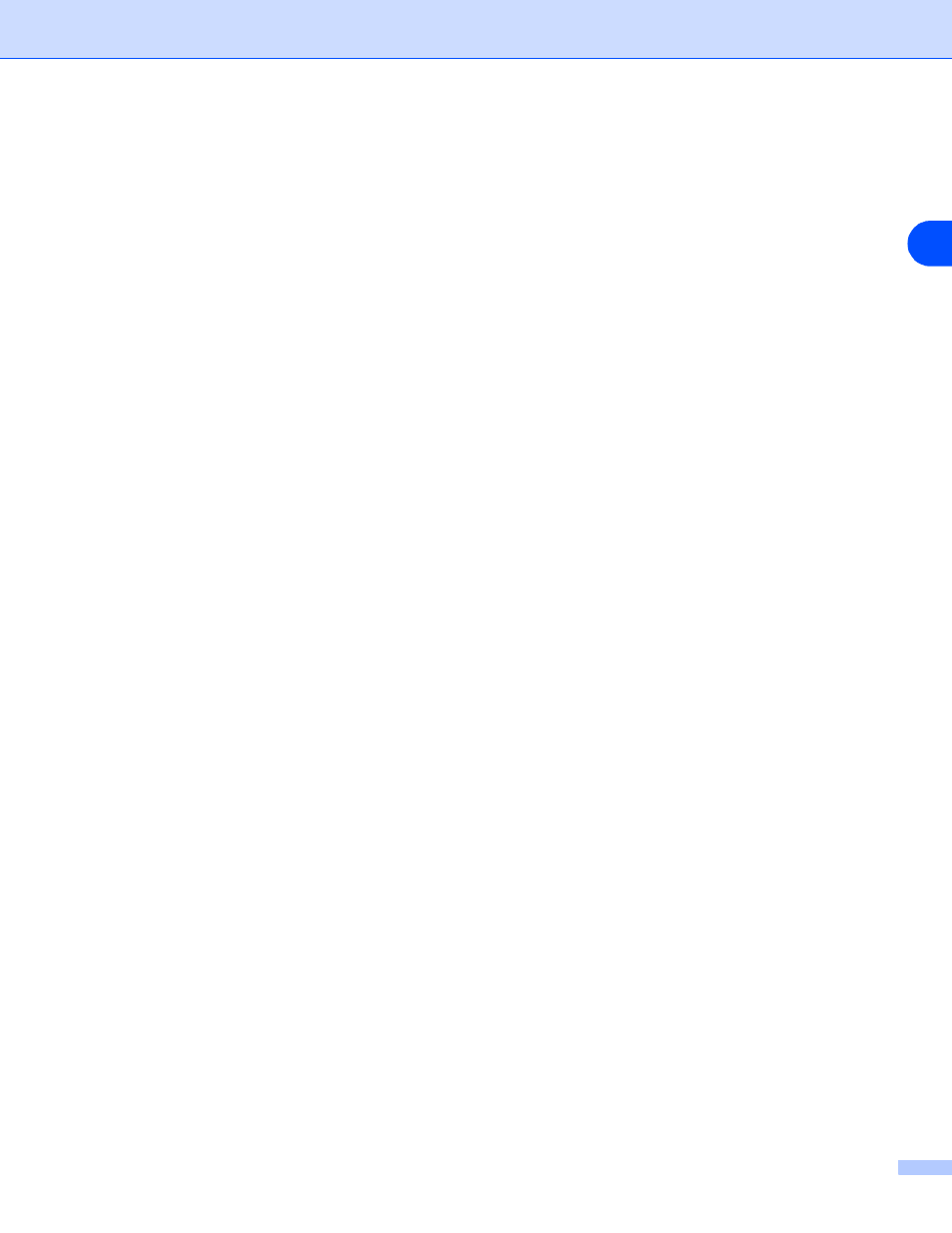
Configuring your machine for a wireless network
3 - 7
3
10
Select the Authentication method using
▲
or
▼
, and press OK.
If you select
Open System, go to Step 11.
If you select
Shared Key, go to Step 12.
If you select
WPA-PSK, go to Step 13.
11
Select the Encryption type,
None or WEP using
▲
or
▼
, and press OK.
If you select
None, go to Step 17.
If you select
WEP, go to Step 12.
12
Select the key option;
KEY1, KEY2, KEY3, KEY4 using
▲
or
▼
, and press OK.
If you select the key which shows **********, go to Step 14.
If you select a blank key, go to Step 15.
13
Enter a new WPA key. Press OK. Go to Step 17.
14
If you want to change the key you selected in Step 12, press
▲
or
▼
to select
Change.
Press OK. Go to Step 15.
If you want to keep the key you selected in Step 12, press
▲
or
▼
to select
Keep.
Press OK. Go to Step 16.
15
Enter a new WEP key. Press OK. Go to Step 17.
16
The following will be displayed.
To apply the settings, press 1 to select
Yes. To cancel, press 2 to select No.
If you select 1 for
Yes, go to Step 18.
If you select 2 for
No, go back to Step 5.
17
The machine starts to connect to the wireless device you have selected.
18
If you wireless network is connected successfully, the display shows
Connected for 2 seconds and
configuration is completed.
If the connection failed, the display shows
Connection Error for 2 seconds. See Wireless network
