8 dialing and storing numbers, How to dial, Manual dialing – Brother MFC-J6720DW User Manual
Page 86: Dialing from the address book, Dialing and storing numbers, Manual dialing dialing from the address book
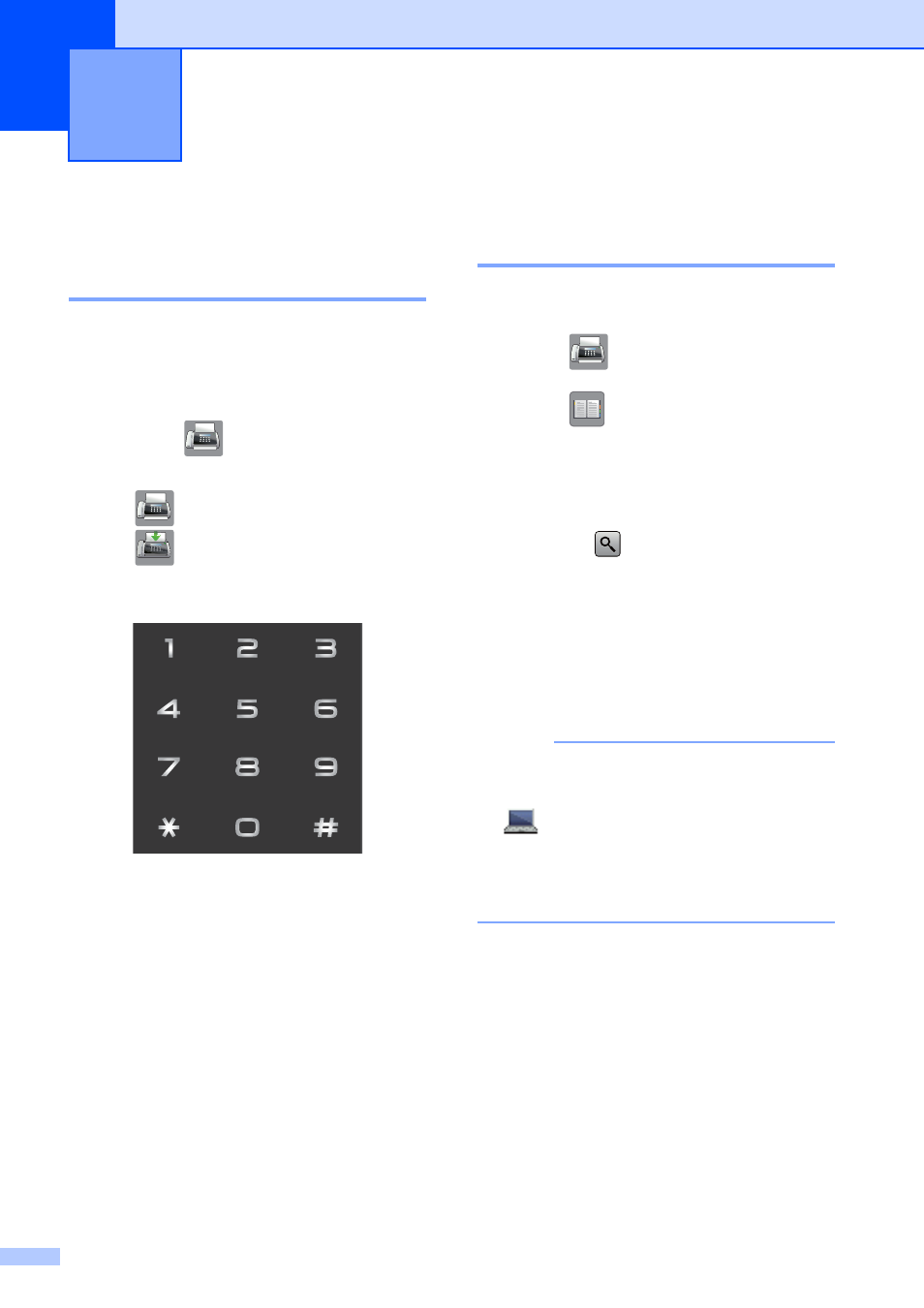
72
8
How to dial
8
Manual dialing
8
a
Load your document.
b
Do one of the following:
When Fax Preview is set to Off,
press (Fax).
When Fax Preview is set to On, press
(Fax) and then
(Sending Faxes).
c
Press all of the digits of the fax number.
d
Press Fax Start.
Dialing from the Address
Book
8
a
Load your document.
b
Press (Fax).
c
Press (Address Book).
d
Do one of the following:
Press a or b to display the number
you want to dial.
Press
, and then enter the first
letter of the name and press OK.
Press the name you want to dial.
If the name has two numbers, go to
step e.
If the name has one number, go to
step f.
NOTE
If the LDAP search is available, the result
will be shown on the Touchscreen with
.
For more information, see Software and
Network User’s Guide: Perform an LDAP
Search Using the Control Panel.
e
Press the number you want to dial.
f
To send a fax, press Apply.
g
Press Fax Start.
The machine scans and sends the fax.
Dialing and storing numbers
8
