Brother MFC-J6720DW User Manual
Page 10
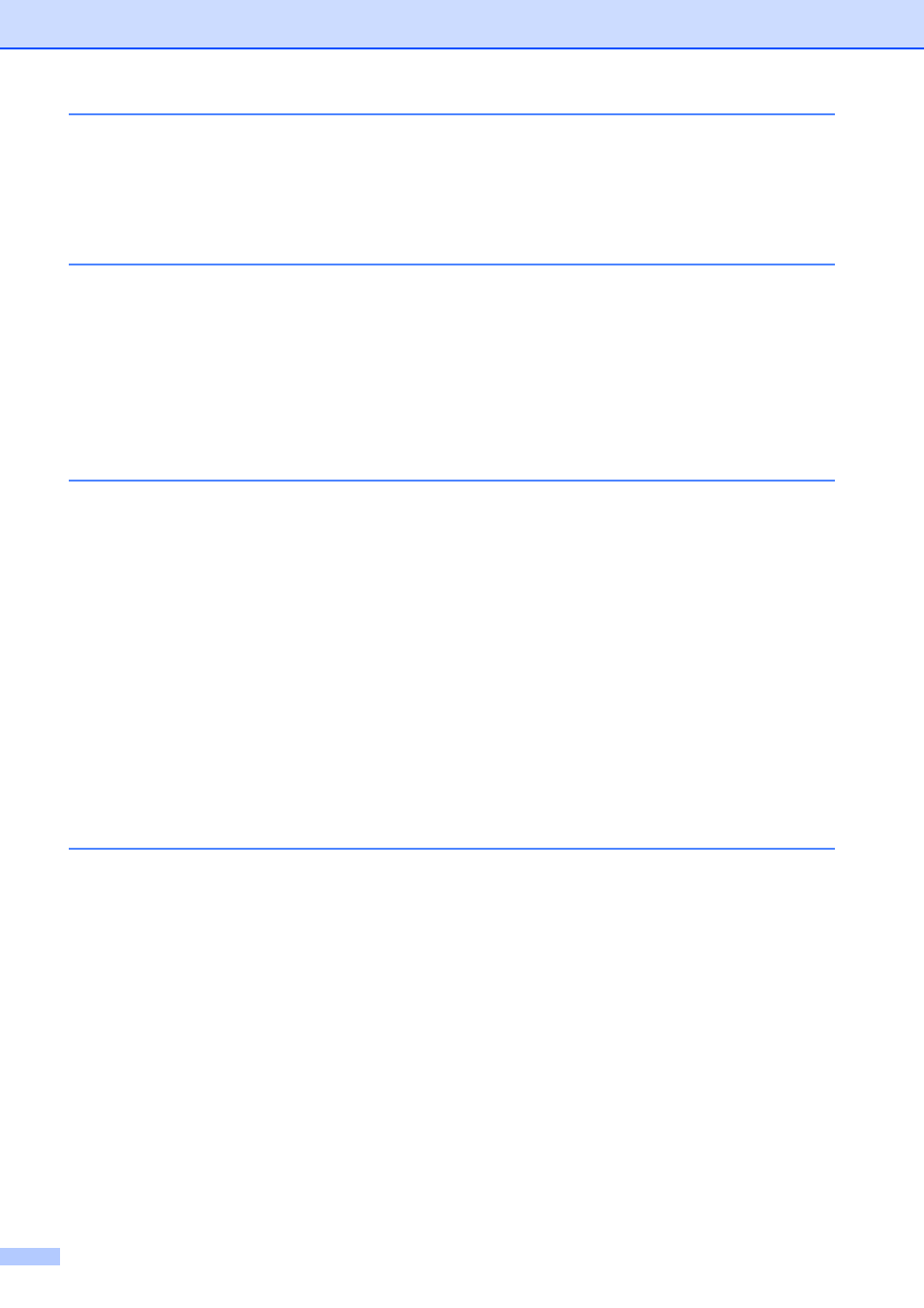
viii
Using the ADF ...............................................................................................44
Using the scanner glass ................................................................................45
Unscannable area .........................................................................................46
Stop faxing.....................................................................................................48
Setting scanner glass size for faxing .............................................................49
Color fax transmission ...................................................................................49
Canceling a fax in process ............................................................................49
How to preview an outgoing fax ....................................................................50
Transmission Verification Report...................................................................51
Choose the correct Receive Mode ................................................................52
Ring Delay .....................................................................................................55
F/T Ring Time (Fax/Tel mode only)...............................................................55
Easy Receive.................................................................................................56
How to preview a received fax.......................................................................57
Turning off Fax Preview.................................................................................59
)...........................................................................61
