Brother MFC-J6720DW User Manual
Page 11
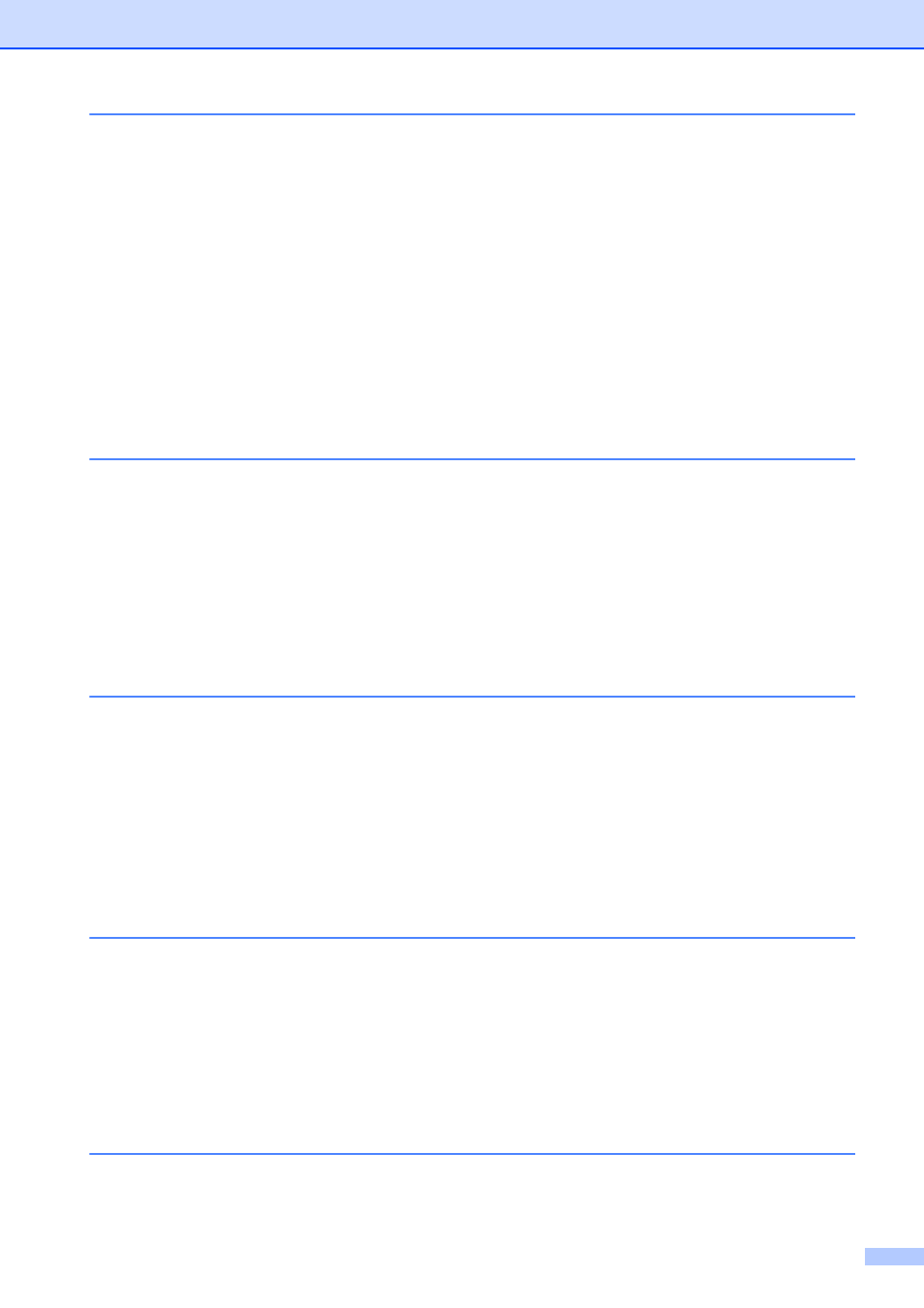
ix
Telephone services and external devices
Voice Mail ......................................................................................................63
Distinctive Ring.............................................................................................. 64
Voice over Internet Protocol (VoIP) ............................................................... 66
Connecting an external TAD (telephone answering device)................................67
Connections................................................................................................... 68
Recording an outgoing message (OGM) on the external TAD...................... 68
Multi-line connections (PBX) ......................................................................... 69
Connecting an external or extension telephone ............................................69
Using external and extension telephones...................................................... 70
Using a non-Brother cordless external telephone ......................................... 70
Using remote codes....................................................................................... 70
Manual dialing ...............................................................................................72
Dialing from the Address Book ...................................................................... 72
Fax Redial ..................................................................................................... 73
Storing a pause .............................................................................................73
Storing Address Book numbers..................................................................... 73
Changing or deleting Address Book names or numbers ............................... 74
Paper Type ....................................................................................................76
Paper Size ..................................................................................................... 76
Tray Select (MFC-J6720DW) ........................................................................77
ADF High Speed Mode copying .................................................................... 77
PhotoCapture Center™: Printing photos from a memory card or
USB Flash drive
PhotoCapture Center™ operations (PHOTO mode) ........................................... 78
Using a memory card or USB Flash drive .....................................................78
Getting started ..................................................................................................... 79
Print Images......................................................................................................... 81
