Telephone line or connections – Brother MFC-J6720DW User Manual
Page 142
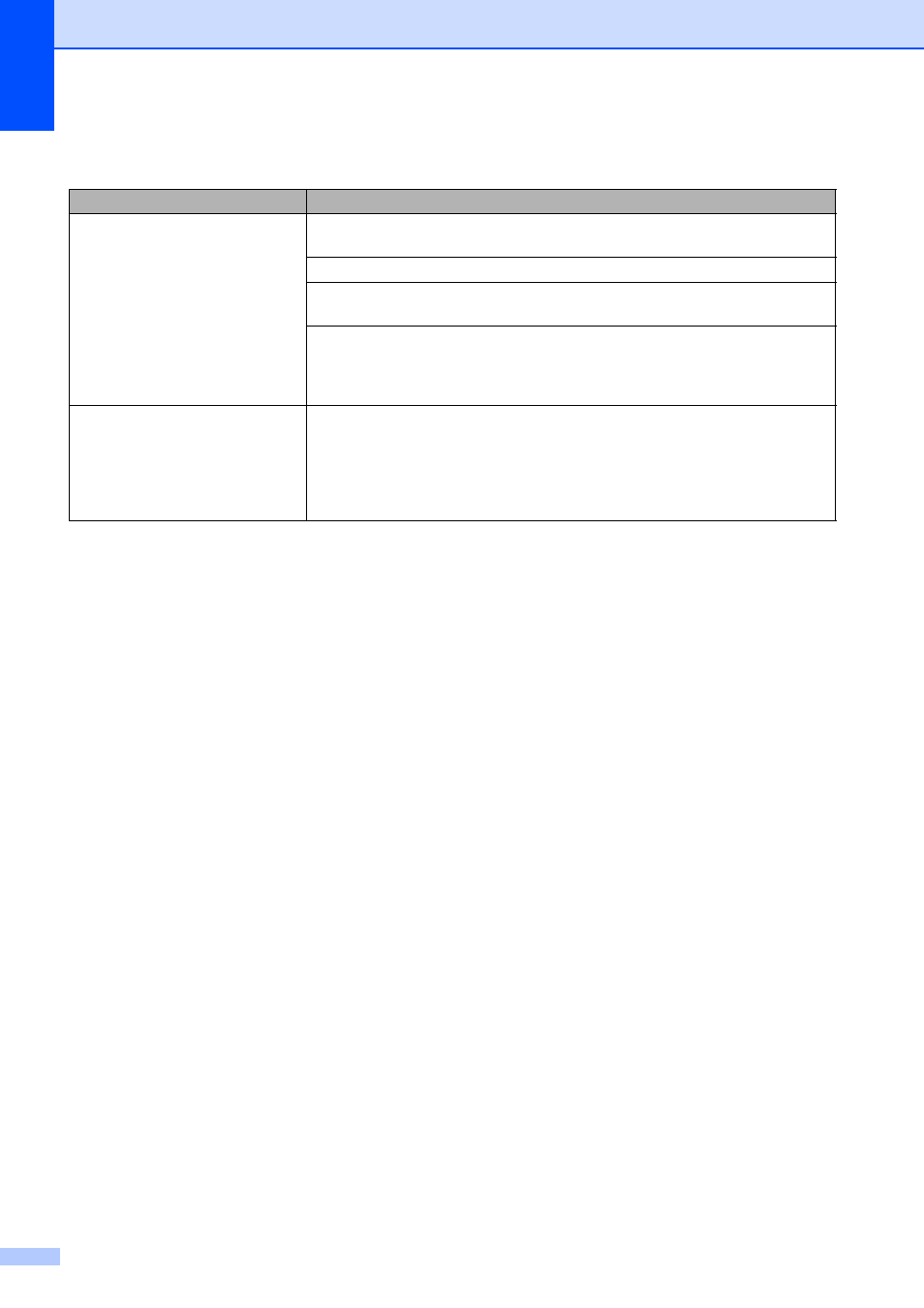
128
Telephone Line or Connections
Difficulty
Suggestions
Dialing does not work.
(No dial tone)
Check all line cord connections. Make sure the telephone line cord is plugged into
the telephone wall jack and the LINE jack inside the machine.
(Canada only) Change the Tone/Pulse setting. (See Quick Setup Guide.)
Send a manual fax by pressing Hook and dialing the number. Wait to hear
fax-receiving tones before pressing Fax Start.
If there is no dial tone, connect a known-working telephone and telephone line
cord to the jack. Then lift the external telephone's handset and listen for a dial tone.
If there is still no dial tone, ask your telephone company to check the line and/or
wall jack.
The machine does not answer
when called.
Make sure the machine is in the correct Receive Mode for your setup.
(See Choose the correct Receive Mode on page 52.) Check for a dial tone. If
possible, call your machine to hear it answer. If there is still no answer, check that
the telephone line cord is plugged into the telephone wall jack and the LINE jack
inside the machine. If there is no ringing when you call your machine, ask your
telephone company to check the line.
