5 general operational considerations, 1 water in the chamber, 2 below ambient temperature operation – ROTRONIC Hygrogen2 User Manual
Page 47: E-m-hg2-s-v2.1
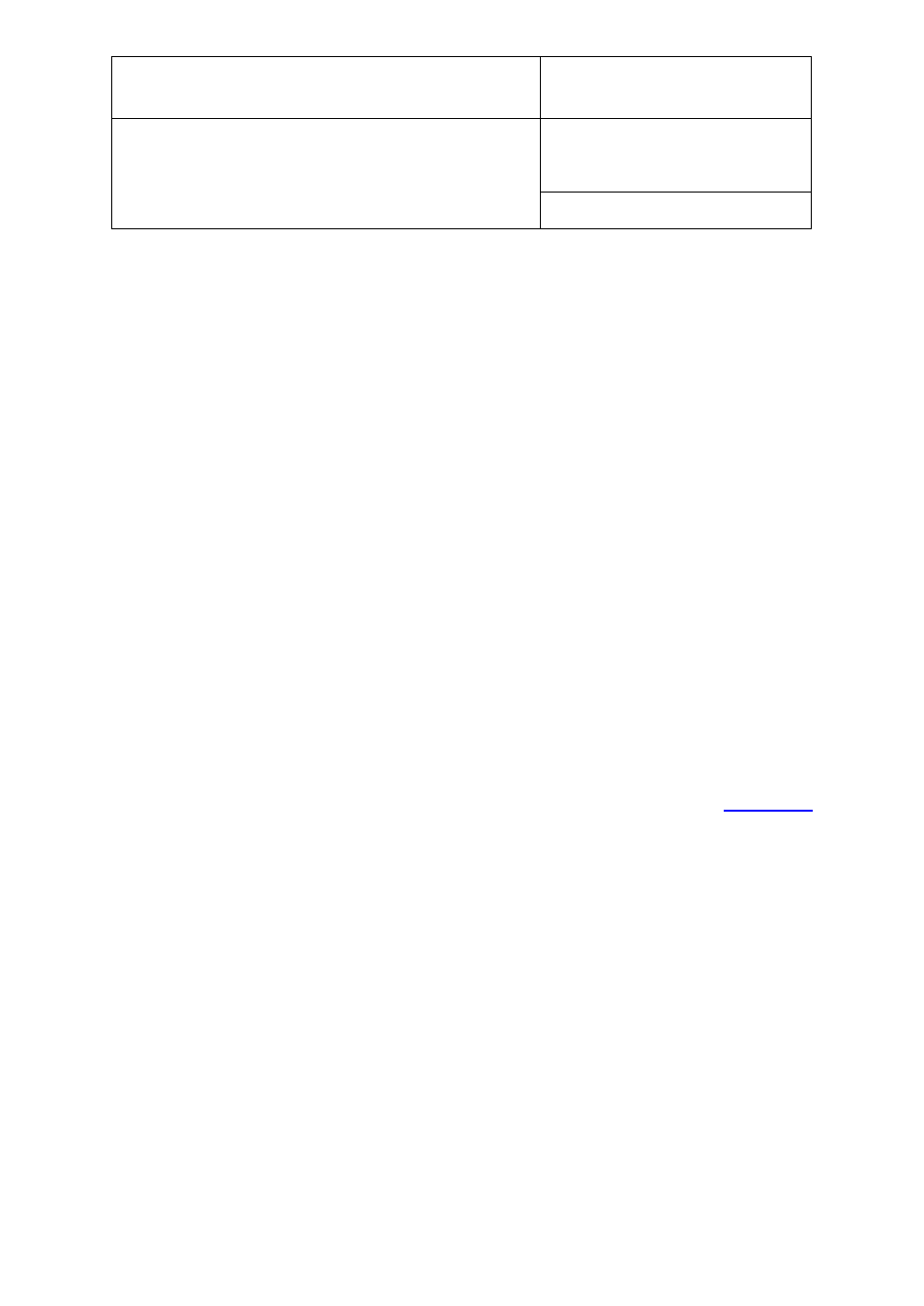
E-M-HG2-S-V2.1
Rotronic AG
Bassersdorf, Switzerland
Document code
Unit
HygroGen2: Humidity and Temperature Generator
with AutoCal/AutoCal+, Remote Control and
Range Extensions options.
Instruction Manual
Instruction Manual for Software
Version 2.1
Document Type
Page 43 of 75
Document title
5 General Operational Considerations
5.1.1 Water in the Chamber
Before using the HygroGen2, check that there is no visible water inside the chamber. If the last condition
run by the HygroGen2 was at high humidity and the unit not correctly shut down (see below),
condensation may have formed. Remove excess water using absorbent tissue and initially run the
HygroGen2 at an elevated temperature (40°C) and low RH set-point to dry the system before
calibrations are run.
5.1.2 Below Ambient Temperature Operation
If the chamber is cooling (or maintaining a temperature below ambient), then the heat pump assembly
inside the chamber will necessarily be below the chamber temperature. If the humidity in the chamber
is high, the cool heat pump assembly can bring the local air temperature below the dew point, causing
condensation to occur on the internal heat pump assembly. If run under these conditions for extended
periods, condensation will collect in the chamber. This will not affect chamber performance within
normal operating ranges (although it will increase the time to achieve low humidity). Water in the
chamber can be removed using an absorbent tissue. Ensure the HygroGen2 is switched off before
manually drying the chamber.
When operating the unit at high humidity and chamber temperatures of more than a few degrees below
ambient, the following procedure will minimise condensation in the chamber during stabilisation:
1. Set the set-point temperature to approximately ambient.
2. Set the set-point humidity to 10%rh and allow the HygroGen2 to stabilise.
3. Set the humidity control to Manual (as described in Automatic/Manual Mode in
4. Apply the temperature set-point to that desired and allow the HygroGen2 to stabilise.
5. Wait for the Humidity reading to fully stabilise (this may take 15-20 minutes).
6. Set the humidity control loop to Automatic.
It is recommended that the chamber door is not opened when the chamber temperature is below the
ambient temperature as water vapour from the atmospheric air introduced will condense out into the
chamber. The dehumidification of the chamber takes longer at lower chamber temperatures.
© 2014; Rotronic AG
E-M-HG2-S-V2.1
