7 customising the pdf calibration certificate, E-m-hg2-s-v2.1 – ROTRONIC Hygrogen2 User Manual
Page 33
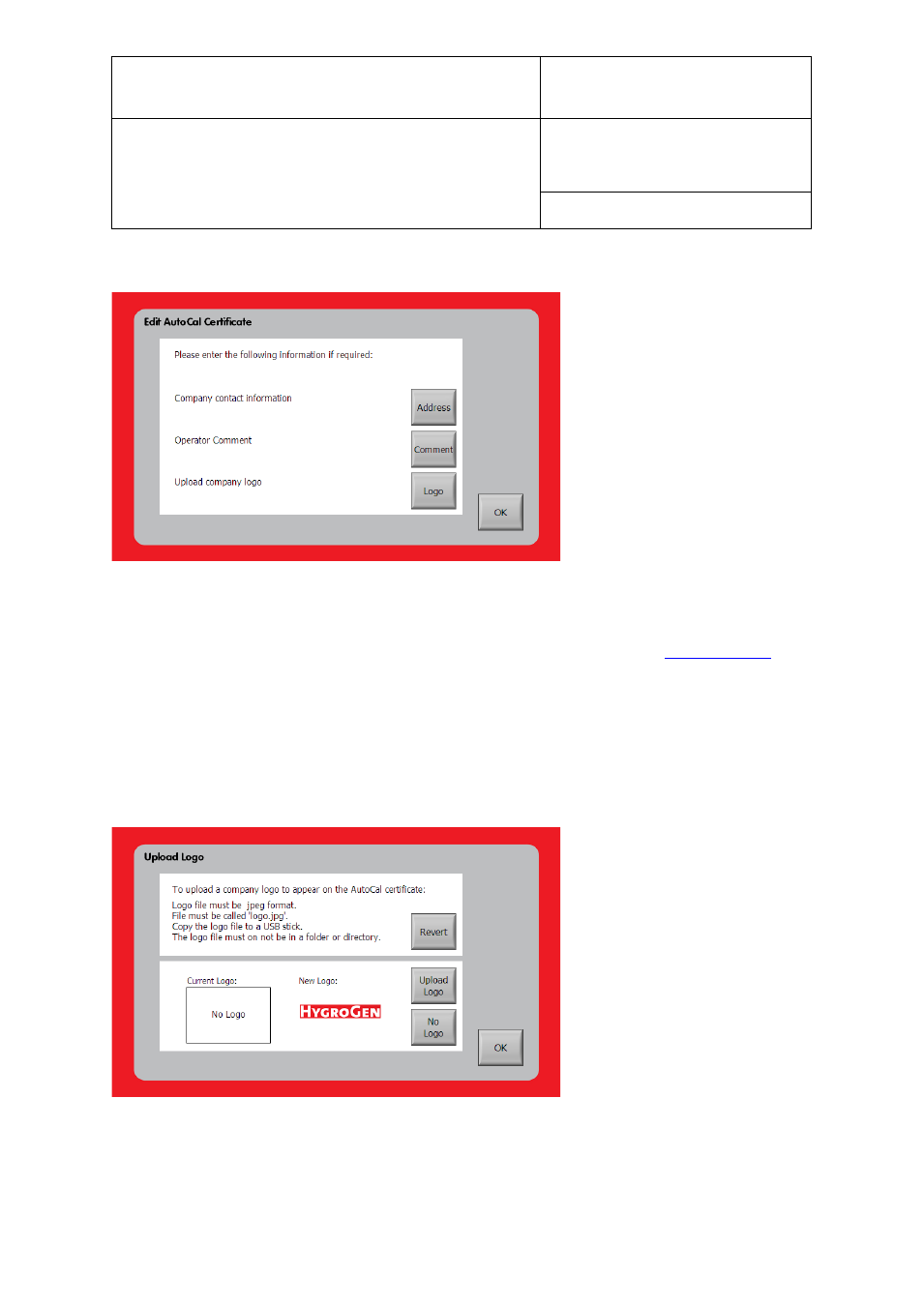
E-M-HG2-S-V2.1
Rotronic AG
Bassersdorf, Switzerland
Document code
Unit
HygroGen2: Humidity and Temperature Generator
with AutoCal/AutoCal+, Remote Control and
Range Extensions options.
Instruction Manual
Instruction Manual for Software
Version 2.1
Document Type
Page 29 of 75
Document title
4.1.7 Customising the PDF Calibration Certificate
Figure 16: Edit AutoCal Certificate
The PDF certificate can be customised by selecting “Edit Certificate” from the
13) or selecting “AutoCal” from the Settings menu on the Settings screen. It is possible to enter user and
company information and to upload a custom logo.
To upload a logo, save it as a file “logo.jpg” to the root directory of a USB stick. Insert the USB into the
HygroGen2. The HygroGen2 will detect the file and display your image. Select “Upload Logo”. The logo
will be uploaded to the unit and will appear automatically sized and positioned on the PDF certificate
below the “Rotronic HygroGen” logo.
Figure 17: Upload Logo
© 2014; Rotronic AG
E-M-HG2-S-V2.1
