5 advanced (command line interface), 6 best practices and precautions, E-m-hg2-s-v2.1 – ROTRONIC Hygrogen2 User Manual
Page 41
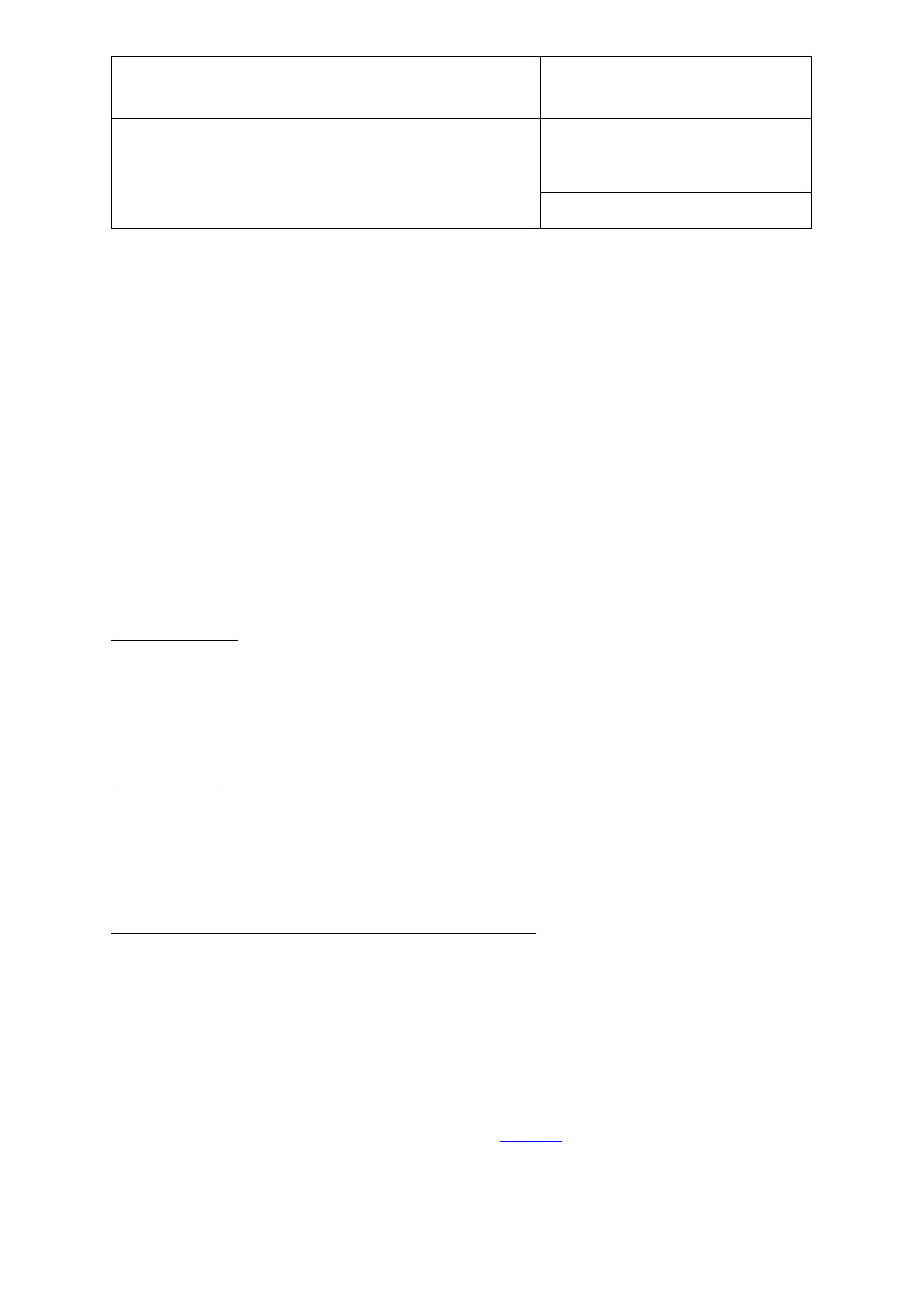
E-M-HG2-S-V2.1
Rotronic AG
Bassersdorf, Switzerland
Document code
Unit
HygroGen2: Humidity and Temperature Generator
with AutoCal/AutoCal+, Remote Control and
Range Extensions options.
Instruction Manual
Instruction Manual for Software
Version 2.1
Document Type
Page 37 of 75
Document title
Please note that if a different reference is used, the HygroGen2 will warn you to input new correction
and calibration information for the new reference. Calibration corrections and information is stored on
the HygroGen2 for each reference used and will be reapplied to the appropriate instrument if a
reference is used again.
4.2.5 Advanced (Command Line interface)
The “Advanced” option in the “External” drop-down menu displays a command line interface to the
MBW/RHS instrument. For details of available commands, see the MBW/RHS instruction manual.
4.2.6 Best practices and precautions
Please see the MBW/RHS documentation to learn more about the detailed operation of your dew point
hygrometer. However, a few points to take particular note of:
Dew/Frost control
Chilled mirror hygrometers work by precisely controlling the temperature of a mirror surface until the
exact point that a dew (or frost) film forms. This dew (or frost) point is a temperature independent
measurement of the humidity level in a gas at a particular pressure. A chilled mirror measures humidity
only if mirror control is switched on. The HygroGen2 will report if mirror control is switched off.
Mirror cleaning
To make reliable measurements, it is very important that the mirror surface is clean, otherwise you will
observe instability. Oil films and other contamination can condense onto the mirror surface, which can
be transferred from dirty probes under test. See the MBW/RHS documentation for further details on
mirror cleaning.
Super cooled water: dew or frost films. Force Frost Threshold
With any condensing measurement, care needs to be taken for humidity conditions with a dew point at
or just below freezing, typically in the range -7.0-0°C. Super cooled water may exist on the mirror rather
than frost and the temperature at which dew or frost films form is fractionally different. MBW/RHS
instruments have a Force Frost function which engages below a pre-set value to ensure a frost rather
than a dew film. The equivalent dew point value is then used by the HygroGen2 to make its RH
calculation. A typical Force Frost threshold value might be -5°C. It is recommended to use the Force
Frost functionality, but avoid programming set-points with a dew/frost point between 0°C and the
threshold. See MBW/RHS documentation for more details. NB: there is a convenient psychrometric
calculation utility within the built-in HW4 software (see
) to calculate dew points. E.g. at 23°C,
15%rh dew point is -5°C, at 23°C, 21.5%rh dew point is -0.15°C. So at 23°C, avoid 15-22%rh as a set point.
© 2014; Rotronic AG
E-M-HG2-S-V2.1
