Plug the transmitter power in – PATLITE WDR-LE User Manual
Page 92
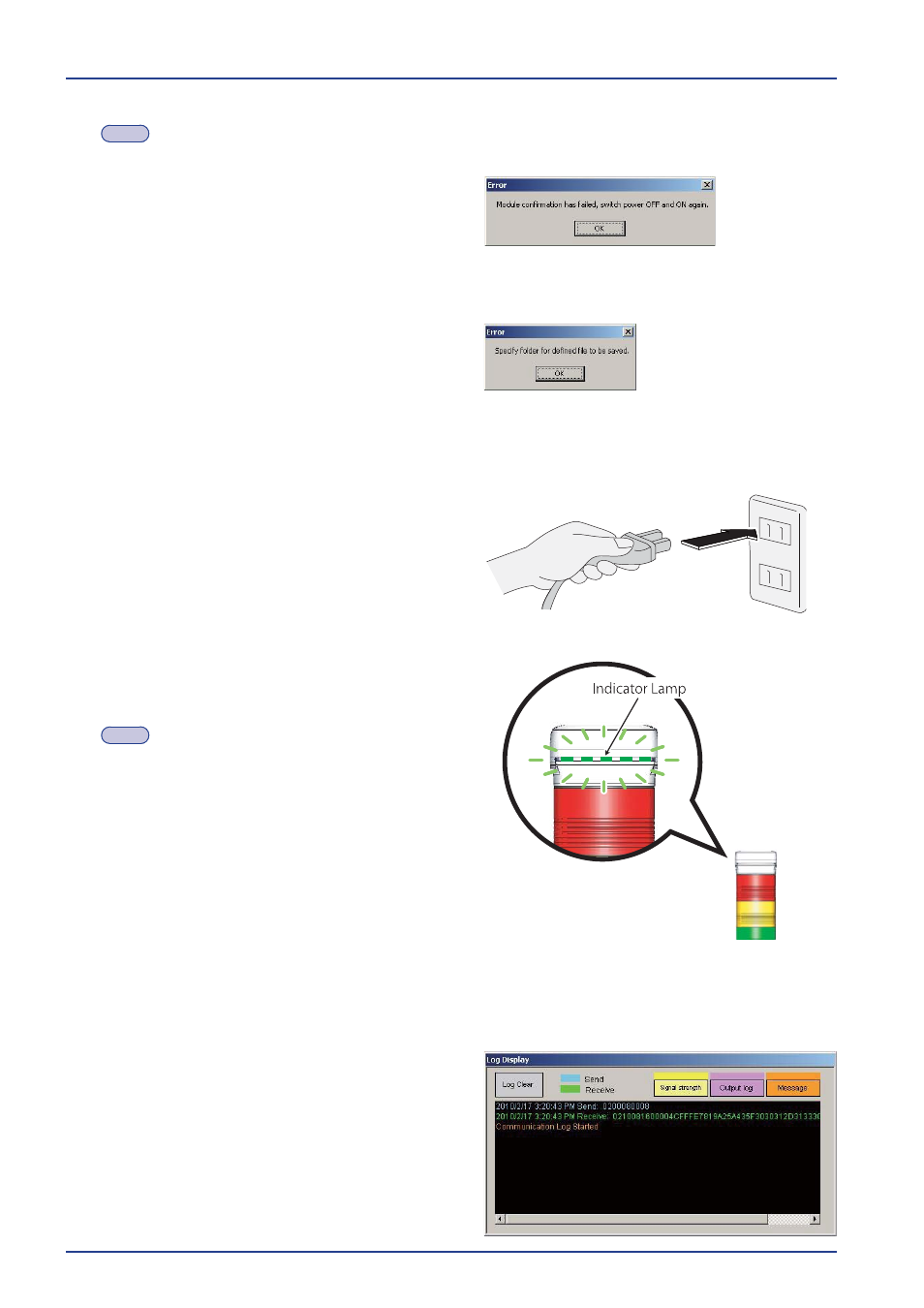
90
Wireless Data Aquisition System Comprehensive User's Manual
Note
●
At this point, if the incorrect IP Address is set, a
message indicated on the left will be displayed.
If this occurs, set the correct IP Address, then reboot
the Receiver. (☞ Step 3)
If, after this has been performed and the error comes
up again, refer to the "Troubleshooting Guide".
●
At this time, if a specifi ed output fi le is not entered,
the dialog box to the right will be displayed.
If this occurs, set the correct fi le name.(☞ Step 5)
8
Plug the transmitter power in.
➡ If the transmitter is properly connected, the indicator
lamp on the gradition will light up (green or orange).
Note
●
Depending on the signal strength, the gradition colors
may diff er.
Green
:Very Good
Orange
:Good
Red
:Poor
●
Any other color outside green or orange indicates an
error.
Refer to the attached "Troubleshooting Guide" to
correct the error.
➡ In the [Log Monitor Area], the message
"Communication Log Started" will display, along
with the data indicating the current condition of the
Signal Tower.
< Ex. >
